
Here we present the review of BoostSpeed 12, the best PC optimizing software for the latest Windows 11 and previous Windows 10, 8, and 7.
Imagine this, you just brought a new desktop or laptop for work or personal use. You turn it on for the first time. The device starts up quite quickly, almost like lightning speed. You start using the device. The flow is amazing, the programs open quickly, and everything is just perfect. But deep down you know this won’t be the same all the time.
As we use any electronic device, especially a Windows laptop or desktop, the performance of the device deteriorates over time. This is a natural procedure and even the users of top-of-the-line products with insane RAM, storage, and processor specifications, have to face this issue sooner or later.
The performance of the system will be affected over time and it will become very slow right? But what if we told you that all this is wrong. Yes, it is indeed wrong. If you are attentive and caring enough, you can retain the performance of your device for a longer period. Hell, you can even improve the performance of your newest devices without facing problems.
All this is possible with the help of the PC optimization software. Just like its name, the software allows you to optimize the performance of your PC or laptop quite easily. A single click to boost the performance can allow you to experience a never-seen-before speed on your device.
One such PC optimizing software from the house of Auslogics Software is BoostSpeed. If you have heard about the product and want to gather more information about the same or are interested in downloading and using the tool. Then here we will present the BoostSpeed review for you.
BoostSpeed is a PC optimizing software from Auslogics. The main use of the software is to improve the performance of your device and boost its speed. The tool works by taking care of various factors of the PC that affect performance like registry, temporary files, etc., and optimizes them for the best.
So, now that you know about the software, let’s have a look at the BoostSpeed review. We will explain the features, pros and cons, and other attributes of the software.
Here are some of the best and noteworthy features of BoostSpeed from Auslogics. These are the attributes that make BoostSpeed one of the best PC optimizing software.

The best feature of this PC optimizing software, BoostSpeed, is that it can very easily uninstall unwanted software from your PC. With a single click, you can decide the software you want to keep those you don’t. Additionally, it will also remove the traces or residual files left by the software uninstalled.

One of the major reasons that affect the performance of any device is startup apps. Yes, there are some services that every Windows device requires at startup but not all. BoostSpeed allows you to control these startup apps. It will close all the unnecessary startup apps and improve the startup speed of your device.
![]()
If talking about any PC optimizing software, you can not skip the junk. Every PC booster claims that they clean the junk files but BoostSpeed does it better. It scans the PC deeply and targets the main as well as distant locations that may store junk files on your PC and delete them. Everything without affecting the files on your system.
![]()
One of the major reasons behind the slow down or bad performance of the PC is the collection of duplicates. Hence, BoostSpeed allows you to increase the speed of your PC very easily by deleting the duplicates. The software will look for duplicates on your OC and then auto mark them for ease. Now, you can delete duplicate images, documents, and other files quite easily.

Another great feature of BoostSpeed is that it cleans the registry of Windows very deeply. You may not know this but empty registries on your PC can affect the performance very badly. This PC optimizing software allows you to clean the registry with a single click and run your device smoothly.

Although there is an integrated drive or file defragmenter on Windows PC, it is not as effective Hence, BoostSpeed provides its own file defragmenter that works like a charm to defragment your files. This will help you to put together the scattered files and work with them in integration.

C or the main drive of the PC contains the Windows OS files. Hence, you need to keep more than sufficient space in this driver to make the PC work perfectly. BoostSpeed, the PC optimizing software allows you to maintain this. With a couple of clicks, you can create more space for your main system drive and work on your Windows smoothly.

Most of the PC optimizing software collects your data and shares them with others. This is a major concern of PC users. But this is not the case with BoostSpeed. BoostSpeed neither collects nor shares your personal data with others. With included privacy tools and options of the software, you get everything you need safely in your hands.
So these were some of the main and advantageous features of BoostSpeed as the best PC optimizing software. Now, it’s time to understand how the tool works.
The procedure to use the BoostSpeed app is quite easy to follow. The software is mainly automatic and does not require much effort from your end. Here’s how you can use the BoostSpeed or how the PC optimizing software works:
Now that another section of this BoostSpeed review is complete, it’s time to move on to have a look at the versions of the PC optimizing software.
There are two versions of the BoostSpeed software viz. free and paid. The free version of the software has some limited functionalities. But the paid one allows you to encounter the whole advantages of the PC optimizing software. Here we compare them for your ease:
| Basis of Distinction | Free Version | Paid Version |
|---|---|---|
| Advanced Options for Optimization | No | Yes |
| Internet Speed Boost | No | Yes |
| Advanced Privacy Settings | No | Yes |
| Browser Anti-Tracker | No | Yes |
| Full registry cleanup | No | Yes |
| Defrag Options | No | Yes |
| Scan Scheduling | No | Yes |
| Customized Settings | No | Yes |
So, these were the main points of comparison between the free and paid version of BoostSpeed. Now, let’s go through the pros and cons of the PC optimizing software as well for better insights.
Here are the main advantages and disadvantages of using BoostSpeed. You can compare these pros and cons as per your requirements. These will help you decide whether you should download and use the software or not
The basic prices of the BoostSpeed start at $16.89 per annum for three PCs. You can also opt for high-priced versions for more PCs.
So, these were the pros and cons, features, and other information related to BoostSpeed. As you would have noticed, the software is indeed one of the best PC optimizing software for Windows. With the help of this tool, you can improve the speed of your device. Whether it is an old or a new device, you can use the software on both systems and unlock the new potential of the device.
As stated earlier, the software is quite safe to use and one of the best at what it does. Additionally, the software ensures that there are no chances of privacy breaches under any circumstances. Unlike other similar tools, the creators of BoostSpeed do not share the personal information of the users with anyone. Moreover, it does not even retain your personal data for safety reasons.
We hope that the BoostSpeed review brought to you everything you needed to know about PC optimizing software. If you want to know more, write to us in the comments section below. Before you go, subscribe to our newsletter and stay in touch with us through new tech blogs, tutorials, updates, honest product reviews, and more.
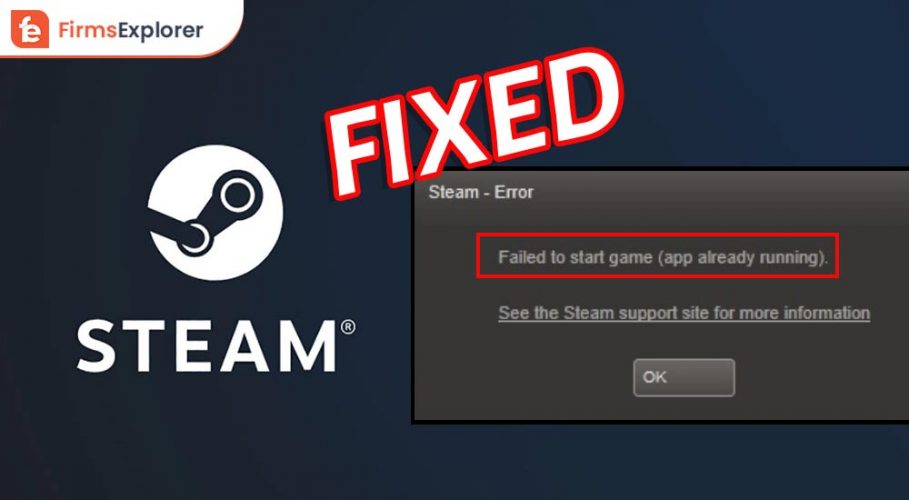
January 21, 2022

February 25, 2022
Deprecated: File Theme without comments.php is deprecated since version 3.0.0 with no alternative available. Please include a comments.php template in your theme. in /home/firmsexplorer/public_html/wp-includes/functions.php on line 5613