In this blog post, we have compiled a list of the 6 best video repair software for Windows 10/8/7, both free and paid. Continue reading!
Have you ever come across a situation where you were unable to play your favorite video file on your Windows 10/8/7 computer? This can be a frustrating experience, especially when you are trying to watch an important video or a movie.
Well, the reason behind this issue could be a damaged or corrupted video file. There could be various reasons behind the corruption of video files like incomplete downloads, hardware malfunction, software issues, virus attacks, etc.
However, you don’t need to worry as there is numerous video repair software available that can help you fix the issue and recover your damaged or corrupted video files.
After analyzing the fixing abilities of various software in-depth, we have chosen the top 6 paid and free video repair software for you to test out in order to restore your broken or damaged video files.
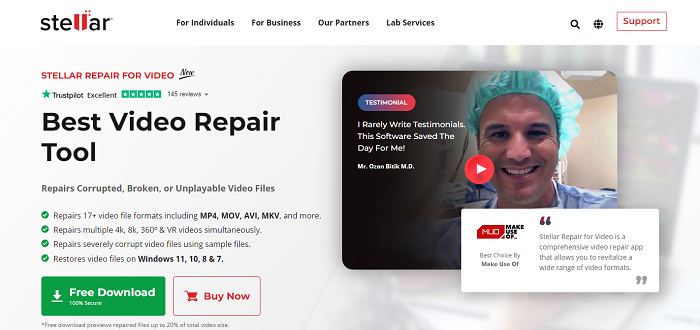
Supporting file formats: AVI, WMV, ASF, MKV, DIVX, FLV, WEBM, MPEG, MJPEG, AVCHD, MOV, MTS, MP4, 3G2, M4V, F4V, and 3GP.
The best free video repair software, Stellar Video Repair, stands out among the competition. It is highly user-friendly, supports 17 different video file types, has strong repair capabilities, and is available for both Mac and Windows platforms.
It is our top choice due to its seamless GUI, preview option, faster performance, and capacity to restore compressed video files. The software has the ability to simultaneously fix numerous video files in the same or distinct formats which saves you a lot of time and effort.
The free Mp4 repair software, Stellar Video Repair, can fix non-playing videos, sound problems, header problems, video movement problems, and many other issues.
Pros of Stellar Video Repair
Cons of Stellar Video Repair

Supporting file formats: MOV, AVI, MP4, XVID, & DIVX The Remo Video Repair software is uncomplicated and simple to use.
It solves audio lag or playback problems in corrupt videos. The program is compatible with video files on any HDD, SD card, or memory card in formats like MP4, MOV, AVI, and others.
You will require to add a sample video file or a reference file of the same format that utilizes the same camera, frame rate, settings, pixel rate, etc. to repair a corrupt video using this best video repair software free or paid.
Before saving, you may also get the choice of previewing the repaired file. You can also test the Remo video repair software free download before buying the pro version. However, Remo Video Repair is costly in comparison to many other video repair tools.
Pros of Remo Video Repair
Cons of Remo Video Repair
Also Read: Free Video Editing Software For Pc Without Watermark
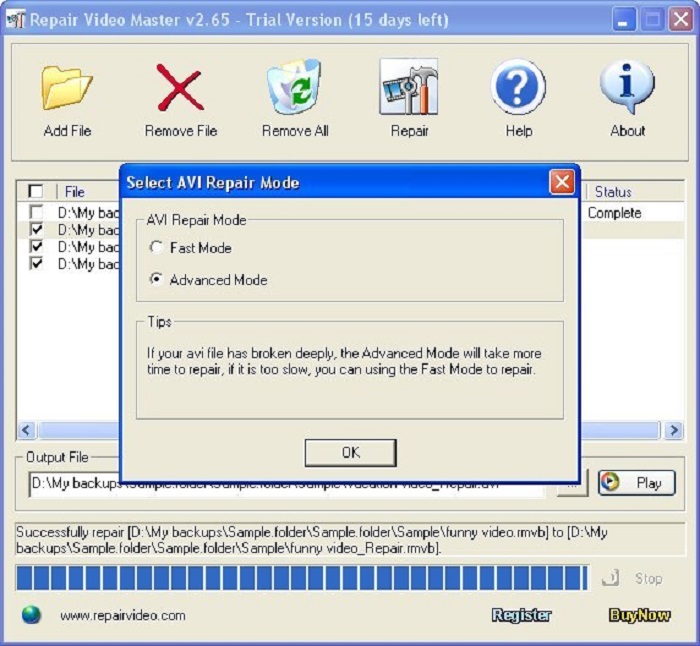
Supporting file formats: AVI, Xvid, DivX, WMA, WMV, and ASF Repair video master can fix all of the broken or damaged videos that you are unable to play. This video repair software for PC allows you to repair numerous corrupt files at once.
It also offers an “Advance Mode” option to fix badly corrupted videos. However, using this mode may take several minutes to fix such videos. Additionally, before saving the repaired videos to your drive or another storage device, you have the option to preview them.
Pros of Repair Video Master
Cons of Repair Video Master
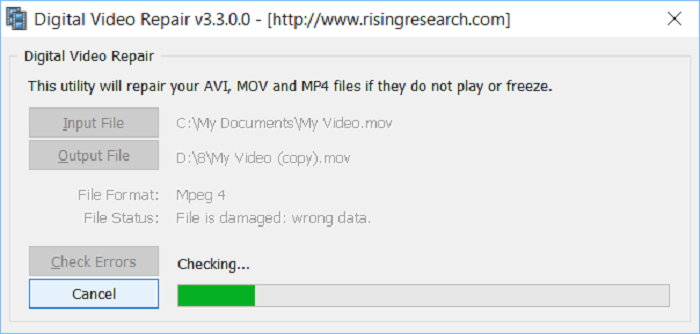
Supporting file formats: MP4, AVI & MOV Digital Video Repair is a fantastic video repair software that has every feature a user could want in the best free video repair software.
Using Digital Video Repair, any user can quickly fix MPEG 4 and AVI videos. You may repair any video that has been encoded using the Xvid, MPEG4, DivX, Angel Potion codecs, and 3ivx.
Moreover, you can also fix any unfinished and inadequately downloaded MP4, AVI, and MOV video files from the internet with the help of the Digital video repair tool free.
Relevant Knowledge, a freeware program, is also included with it. However, you are not required to use this tool, so if it’s interfering with the working you may uninstall it at any moment.
Pros of Digital Video Repair
Cons of Digital Video Repair
Also Read: Best Video Editing Apps In 2022 for Android & iPhone

VLC Media Player is a free, open-source, cross-platform media player and system. It can play most types of multimedia files as well as DVDs, VCDs, Audio CDs, and different streaming protocols.
In addition to being a media player, VLC Player is also the best free video repair software for fixing damaged or corrupt AVI video files.
Pros of VLC Media Player
Cons of VLC Media Player
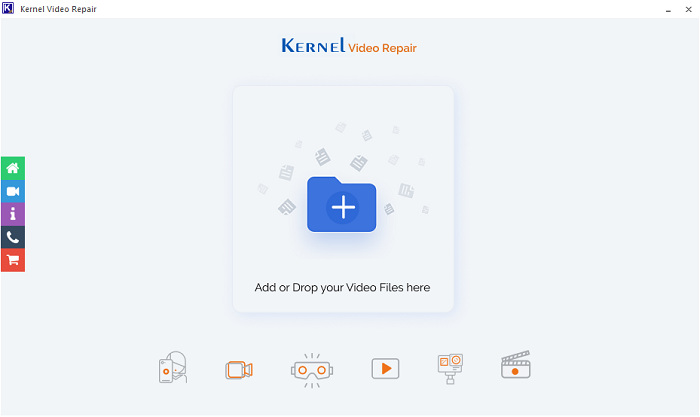
Supporting file formats: MP4, MPEG, MOV, MJPEG, M4V, MTS, MKV, AVCHD, AVI, WEBM, WMV, ASF, FLV, 3G2, DIVX, TS, F4V, & 3GP
Kernel Video Repair is one of the most popular free video repair software for PC. This tool provides its users with a wide range of interesting features.
No matter what the issue is with a video file — corrupted, broken, damaged, or inaccessible—Kernel Video Repair has the ability to restore it. And for that reason, this software is among the top free video repair tool for PCs.
The application’s GUI is simple and uncomplicated, and it provides a preview of the repaired file before saving it.
However, this program is incompatible with Mac OS and only five videos can be repaired in the demo edition. Additionally, you cannot save the repaired file during the free trial.
Pros of Kernel Video Repair
Cons of Kernel Video Repair
Also Read: How to Repair and Restore Windows
When you unintentionally delete a video file or when a file becomes corrupt due to hardware failure, high voltage spikes, or fragmentation, it can be very frustrating. So, we have put together a list of the 6 best video repair software based on their features, usability, support for various file formats, and other functionalities for fixing damaged videos and recovering your files.
Choose the program that is user-friendly, accepts the file formats of your corrupt videos, and, of course, has a high success rate for repairs. If you have any questions or better suggestions, then please tell us in the comments section below.

September 14, 2022
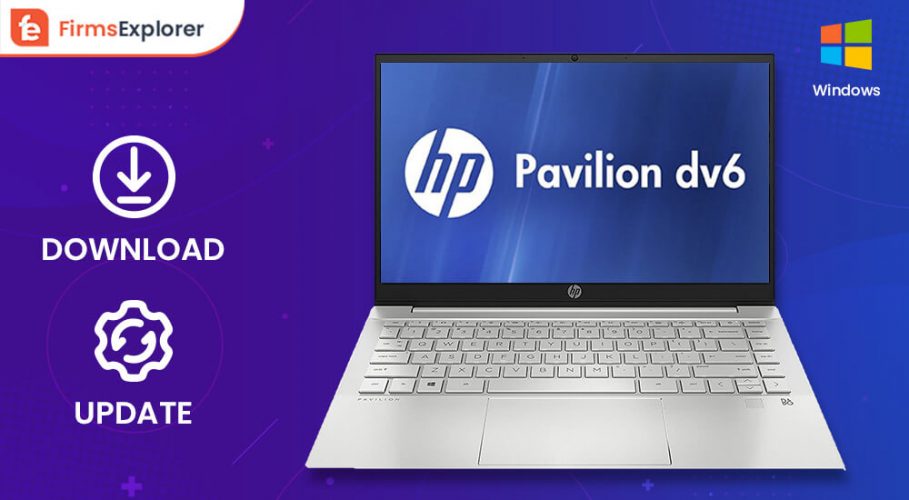
February 9, 2022

February 23, 2022
Deprecated: File Theme without comments.php is deprecated since version 3.0.0 with no alternative available. Please include a comments.php template in your theme. in /home/firmsexplorer/public_html/wp-includes/functions.php on line 5613