
Is it worth trying AVG Driver Updater? Get the answer to this question in this write-up.
As you know the driver updater tool is a much-needed program for all PC users. And, what would be fairer than using a driver updater from one of the top software developers like AVG. The globally renowned software developer AVG also provides a driver updater tool called AVG Driver Updater.
The program offers the best features to fix all the driver-related problems. Still, many users don’t trust the program until they read an accurate and unbiased review of it. Hence, we have decided to review and test the AVG Driver Updater. In this write-up, we are going to explain everything about the AVG Driver Updater. So, after reading this complete review you can decide whether you should give it a try or not.
Before we discuss the features and working functionality of AVG Driver Updater, have a look at a quick overview of it.
Undoubtedly, AVG is a well-known software manufacturer for thousands of PC users. Hence, there is no doubt why AVG Driver Updater is the top pick for almost all PC users. It is a tool which is only designed for one mission i.e., updating the Windows drivers automatically. Along with it, the driver updater is quite easy to use so novice PC users can also easily use the AVG Driver Updater.
Apart from updating the drivers, the tool is an ideal option to enhance the overall system performance as well as install the latest security patches. The developers of this tool claim that the driver updater offers enhanced graphics, better audio, and even a way stable Windows operating system. The software possesses various features and benefits for enabling better PC performance. Let us have a closer look at those features and benefits that AVG Driver Updater offers.
This driver updater utility has many special features that clear why all PC users prefer it as one of the leading driver updater programs. Below we have listed down those much-needed features provided by AVG Driver Updater.
For any driver updater program, its driver database is very important. In the case of AVG Driver Updater, the tool has a larger driver database of more than 5 million drivers. So, if the data meets with the database then it can be able to find and install the most appropriate driver.
The authenticity of any software depends on what it is believed to do. AVG Driver Updater is for updating and installing the genuine and most up-to-date drivers, and the tool does so. This driver updater installs only official drivers from more than 100 verified brands. So, you can be sure of the stability of the drivers.
Sometimes, due to compatibility issues, recently updated drivers don’t work. In that case, users wish to roll back to the previous driver file. And, unfortunately, many driver updaters don’t allow them to do so. But, AVG Driver Updater gives, the tool comes with in-built support for restoring the old driver file. The tool has an in-built backup and restores tool. Hence, by restoring the previous driver file the user can fix the incompatibility issues.
The design of the user interface is very smooth and clean of AVG Driver Updater. Irrespective of having multiple advanced features, this driver updater offers a clean and classic user interface. Thus, anyone can use this amazing driver update utility without having a piece of in-depth technical knowledge.
If you have acquired a complete version of AVG Driver Updater, then you can schedule the driver scans at your convenience. The tool has an in-built scan scheduler that automatically runs the driver scan on the set schedule.
While testing the driver updater, we came to know that the tool has some additional essential features also which make AVG Driver Updater the best driver updater tool. After reading those features, AVG Driver Updater would surely become a great pick for you too. Let’s read them below!
The tool is not only bound to update the drivers but also a good option for improving the overall PC’s performance. The tool can fix numerous problems related to Windows as well such as frequent crashes and more.
AVG Driver Updater saves a lot of time and manual efforts from the user’s end by updating the drivers and latest security patches automatically. It keeps itself up-to-date by releasing new features and automatic updates. During the driver installation, users can continue with their work too.
Unlike other driver updaters, AVG Driver Updater provides the certified drivers from the official resource center of manufacturers. So, you can be sure no mishappening will occur.
While using the AVG Driver Updater, if you encounter any kind of issue then you can contact the professionals’ team through an email. This tool offers its users a 24/7 technical assistant.
Developers of the AVG Driver Updater believe that language should not be a barrier for any user. Therefore, they made AVG Driver Updater available in 13 menu languages including English, German, Swedish, Italiano, and so on.
So, these were some additional features that users can access in AVG Driver Updater. These necessary features make AVG Driver Updater a top-notch program.
During the analysis, we got to know there are some shortcomings as well, in AVG Driver Updater. Below we have listed the pros of this driver updater tool followed by the cons too.
Pros:
Now have a look at the flaws of AVG Driver Updater!
Cons:
During the review, we got amazed by seeing how effortlessly this driver updater works and installs the most up-to-date drivers. Below are the simple steps that one need to follow in order to update the driver via AVG Driver Updater:
Step 1: Go to the official support page of AVG Driver Updater and make a click on the download button.
Step 2: Next, run the AVG Driver Updater setup file and click on the Install Now button.
Step 3: Follow the on-screen directions to finish the software installation.
Step 4: Later, open the utility on your PC, and make a click on the green Scan button.
Step 5: Wait until the AVG Driver Updater finishes the driver scan.
Step 6: Once the scanning is done, then the utility provides you with the list of the drivers that need to be updated.
Step 7: Lastly, click on the Update Selected button.
Important: The user can exclude the drivers which they don’t want to update before making a click on the “Update Selected button”.
That is it! Along with it, the user can also check the driver details by making a click on the Show Details option. Once the drivers are successfully updated, then don’t forget to reboot your PC.
Now, let’s discuss the pricing model of the AVG Driver Updater.
AVG Driver Updater is available in two software models – the free version or the Pro version. Both models have their own unique attributes. So, to decide which model is good for you it is necessary to know every bit about each model. Below is all you need to know!
If you want to do a lot more than scanning the issues related to the drivers, then AVG Driver Updater’s pro version is for you. The pro version of the driver updater program lets you perform the driver update, backup the drivers, schedule scans, and restore the drivers. For upgrading to the pro version of AVG Driver Updater you need to have a license key. The pro version of AVG Driver Updater is available for $39.99. It is based on a yearly subscription. You can get the pro version from the official website of AVG Driver Updater.
Talking about the free version of this driver updater program, then it lets the user access the basic features. The free version finds all the driver issues & outdated drivers that need an update. And, you can try the free version for understanding the functionalities of the driver updater program before acquiring its full version. Hence, if you are looking for the free driver updater program, then you are good to go with AVG Driver Updater’s free version.
But, if you want to install the driver updates then the free version of AVG Driver Updater is not the right choice. Because the free version has a scan-only mode which prevents you from downloading the required driver updates. To access all its features you must rely on the full version of the AVG Driver Updater.
So, after going through all the possible viewpoints of AVG Driver Updater, we would like to end this review guide of AVG Driver Updater. Similar to most of the computer programs, we have blended opinions about this driver updater program. In simple terms, if you can ignore the drawbacks of this utility then you can use it. And, if in case, you do not overlook the cons then we would suggest you avoid trying AVG Driver Updater.
That was an instant but honest review of AVG Driver Updater. Hope, now you know exactly what you need to do.
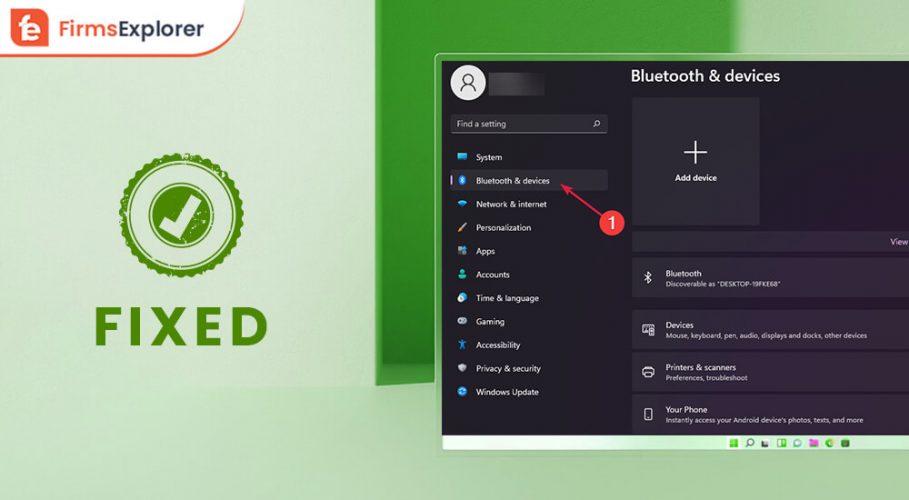
October 22, 2021

January 25, 2022
Deprecated: File Theme without comments.php is deprecated since version 3.0.0 with no alternative available. Please include a comments.php template in your theme. in /home/firmsexplorer/public_html/wp-includes/functions.php on line 5613