
Are you given the charge of a project and seeking a way to begin? Before you proceed you will need a project management plan. It can seem enticing to begin the project but to achieve effective results it’s better to plan things firsthand. If there’s no plan to walk on you and the other team members might end up being directionless.
So to help you not end up messing things up and lead to a failed project read the article below. The tutorial will help you in building a project management plan. Also, read the article till the end to get an answer to how to create a project plan using the most effective & yet simple steps.
To understand a Project plan or Project Management plan in simple words is a document that consists of a plan to execute, monitor, and control the project. It also includes the objective of the plan and its scope. This document is a source of reference for everyone involved in the project.
It is very important to create the management plan in the initial phase to compile all the related documents. Along with this, it also creates a list of schedules and tasks to be performed in the respective order format. Formally the plan created in the beginning is approved and is updated at regular intervals as the project work progresses.
Planning your project is a crucial step and hence should be done in the initial phase of the project management. Below are the reasons how project management plan can help you to end up having a successful project.
The steps below can guide you through the entire process of planning Project management for your firm or organization. Apply the steps to get the answer to how to make a project plan.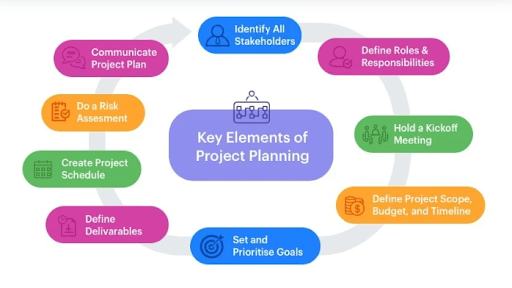
As you begin planning your project, find out all the stakeholders involved. The list of stakeholders includes the following
More stakeholders are added as the nature of the project varies. In some cases, some external organizations are also included.
As you finish listing the stakeholders it is time to assign them their roles & responsibilities. One person can have multiple roles. Also, many team members can have identical roles assigned such as software developers or engineers.
Some of the typical role descriptions are project manager, project sponsor, and team members.
As you organize meetings there are chances you cast a vision for everyone, bring all the stakeholders together and opportunities to introduce & establish working relationships.
After the kickoff meeting defines the concepts of timeline, budget, and scope of your project. Each one of them has its own worth and explanation.
Once the team is aware of the objective identify the order in which you will achieve these objectives. Break down the larger picture into smaller tasks. Assign each task to the individuals by prioritizing their importance. Further, set a system to keep an eye on the team members and check if they achieve their goals on time.
Deliverable is defined as a specific result or product to perform an action to complete the process. Deliverable can be a product or capability or any end result. These are the essential parts for the project management plan.
The document of the project schedule includes the timeline, resources of the organization that is required to finish the task or other information that is critical to team members of the project.
In order to create your project schedule follow the steps
The risk may or may not come up as the project progresses. But you have to be prepared for it anyways. Therefore it is important to identify the risks while building a project management plan and provide appropriate solutions.
The risk areas can be
You might not be able to manage the risks in the beginning but if you are ahead of time and have a plan ready it will save our project from failing.
As you finish compiling the project plan, communicate each and everything with your stakeholders and team. It is crucial to communicate to establish a solid channel and expectations of your project.
Portray all the information in a manner that you expect from other stakeholders.
Also Read: Best Raspberry Pi Projects For Beginners In Python
Considering the basic levels a project management plan will have three components. Below are the three project management components with their definitions for you to get a brief understanding.
The activities in the project management plan include a list of things that needs to be done. These can be delegating tasks, maintaining effective communication, resource allocation, progress measurement, and time tracker.
To manage a complete project, it is often broken into smaller tasks. These small jobs when combined together depict the bigger picture of your project. If you set goals that are incremental it gets simpler to address bottlenecks and success. And hence it is essential to crafting a list of minor tasks to set up an effective project management plan.
The next and the last component of the project management plan is resources. The resources section includes your budget and what you are working with. Make sure you specify both the human resource requirements and materialistic requirements. Also, the human resources must be specified i.e how many of them are going to be temporary workers or based on contracts and permanent working staff.
Whereas the physical resources and digital resources required must also be specified in the resource component of the project management plan.
Successful project management planning includes organizing all three components i.e Activities, Resources and Tasks effectively. Doing all this management manually or through spreadsheets and documents can lead to delayed and terrible results. Therefore an alternative to organizing things in a better manner is to use project management software.
A project management planning software will simplify the planning and execution of the project from beginning to end. Pick the best project management planning software to perform the administrative tasks in an effective and quick manner. This will also decrease the time to build the plan and will help you focus more on the actual project.
Also, the software will help in maintaining effective communication among the teams and within to track the performance. All the data related to your project will be stored at a centralized location. In addition to this using these project management tools, you can create reports of your project too. In all, most of the challenges faced while making the project management plans manually can be overcome when using automated software for the same.
That’s it. We hope the above guide on Project Management Plan helped you resolve all the related queries. One thing to be made sure of is never to rush the process of project planning. It takes time and all the time invested in the beginning is worth it. Planning helps your project to achieve success. Moreover, a powerful project management plan can help you gain confidence to achieve the desired result as you have the tools, systems, and knowledge about the processes.
Now that you have all the knowledge, start building your project management plan. If you need any help feel free to ask us in the comments section below. Also, we would really appreciate your feedback and suggestions. Make sure you subscribe to our newsletter for the latest technology guides and updates.

August 14, 2022
![How-to-Fix-403-Forbidden-Error-[Top---Methods]](https://www.firmsexplorer.com/wp-content/uploads/2022/06/How-to-Fix-403-Forbidden-Error-Top-Methods-909x500.jpg)
June 21, 2022
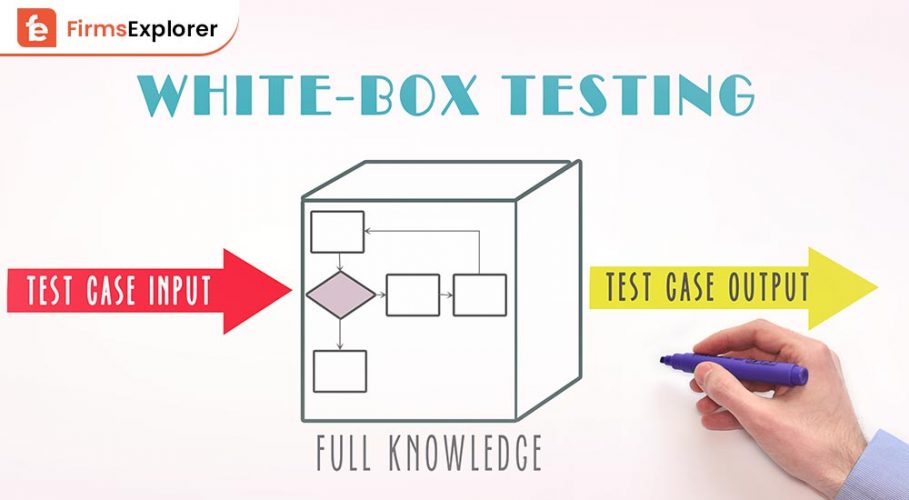
May 29, 2022
Deprecated: File Theme without comments.php is deprecated since version 3.0.0 with no alternative available. Please include a comments.php template in your theme. in /home/firmsexplorer/public_html/wp-includes/functions.php on line 5613