![Top Study Apps for Students To Use in 2023 [College & School]](https://www.firmsexplorer.com/wp-content/uploads/2022/12/Top-Study-Apps-for-Students-To-Use-in-2023-College-School-909x500.jpg)
Check out the best apps for studying listed in this article and learn how they can help you improve your study routine and focus for better results.
As they say, where there’s a will, there’s a way, and this way has become much simpler for people who want to study today. All the credit for this goes to the internet. The web has a vast pool of knowledge that is constantly increasing as the days pass. In the online world, you can now find the best apps for studying to learn anything you want.
The pen-and-paper study routine is now in the past. With so many applications for students available, now it’s extremely easy to enhance your learning experience. You can avail study material and other resources just within a few taps.
Moreover, these apps can help you plan your study schedule, track progress, and so much more. Excited already? This article will cover the best apps for studying according to a few categories. So, without any further ado, let’s dive in!
Making your own notes is the best way to revise and stay a step ahead in memorizing important information. However, students can easily lose track of learning because of the confusion in referring to different notes. The below given note-making applications help you create personalized notes, flashcards, and more.
One of the best apps for studying is Evernote. Whether in high school or working for a Masters’s degree, Evernote makes life as a student easier by organizing all of your classes and assignments so you can find what you’re looking for with ease. 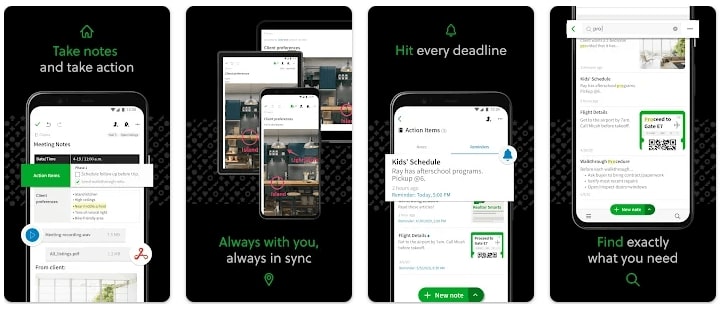 Students can keep on track and organized using this. The best feature is taking notes in various media, including text, photographs, sketches, audio, and video, using the basic plan’s free option. In addition, your notes may be easily shared with others and synced across devices.
Students can keep on track and organized using this. The best feature is taking notes in various media, including text, photographs, sketches, audio, and video, using the basic plan’s free option. In addition, your notes may be easily shared with others and synced across devices.
Evernote is compatible with both Android and iOS devices. Besides note-making, it can also help you plan your study routine and exam preparation, making it one of the best school apps for students.
Google’s own note-taking program, Google Keep, is available across all platforms and integrates well with other Google products like Word.
A few organization tools are also available within the platform, including folders and subfolders. In addition, you may also add tags and color-code your notes. 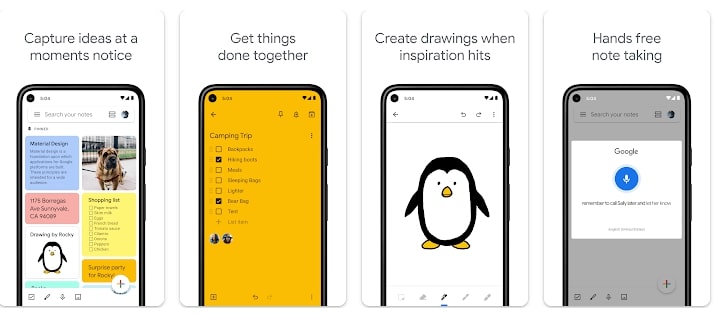 It’s indeed one of the best apps for students to prepare short notes and always have access. Additionally, you must sign in to your Google account to view your notes even when using a different device.
It’s indeed one of the best apps for students to prepare short notes and always have access. Additionally, you must sign in to your Google account to view your notes even when using a different device.
Even if you use alternative study apps for students, if you work within the Google ecosystem, you should really give Google Keep a try.
Looking for synchronized notes? Count on another best note-making app, One Note! The app has extremely simple features and serves a good level of synchronization when you’re signed in to your Microsoft account. 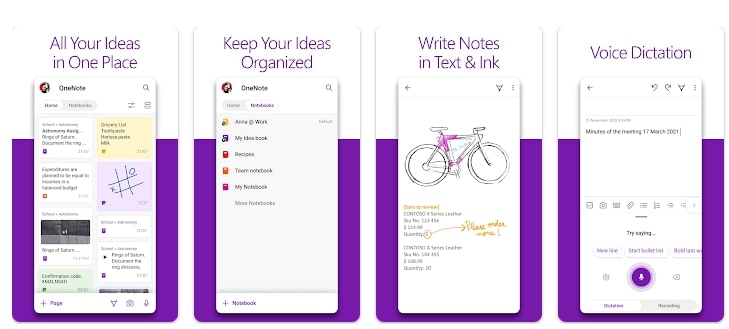 In addition, One Note is one of the best apps for studying for people using Android or iOS. To arrange your notes, you can make various notebooks. To further aid your note organization, each note might include various components.
In addition, One Note is one of the best apps for studying for people using Android or iOS. To arrange your notes, you can make various notebooks. To further aid your note organization, each note might include various components.
You can designate separate pages in a note where you can type using the virtual keyboard, add images, record audio, draw with a stylus or your finger, or even include checkboxes. Further, you may also utilize the OneNote app’s search function to find the exact note you’re looking for.
It’s never been simpler to digitize all of your notes and crucial paperwork! You only need a smartphone; you don’t need any of those bulky scanners from the past. 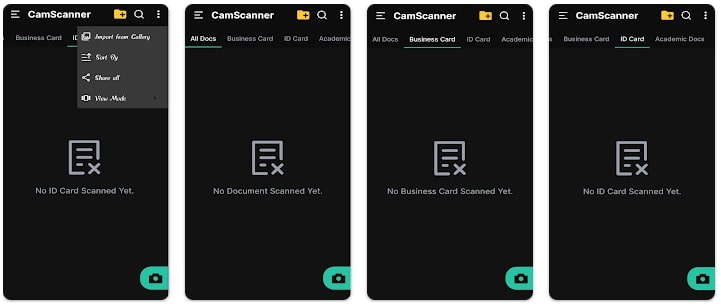 Scanner Pro is among the best apps for studying that enable learners to scan and save documents digitally at their own pace easily. It makes with automatic features that help define borders, monitors other clarity aspects, and prevent distortion; the app enhances your note-preparing experience.
Scanner Pro is among the best apps for studying that enable learners to scan and save documents digitally at their own pace easily. It makes with automatic features that help define borders, monitors other clarity aspects, and prevent distortion; the app enhances your note-preparing experience.
Saving and organizing documents digitally and retrieving text from images remains the best feature of Scanner Pro. What’s more? It can perform well in low light, making it a reliable study app for students.
Read Also:- Best School Apps for Parents Teacher and Student Engagement
Education through the internet is now among the cheapest yet best ways to get educated. All you have to do is use the best apps for studying online.
Though plenty of online learning apps are available, Khan Academy is one of the best free applications for students. It is undoubtedly one of the top apps for iOS and Android for enthusiastic learners. This learning tool has you completely covered whether you want to improve your soft or math skills.  Khan Academy has a huge selection of videos with straightforward explanations, so you can quickly learn anything that grabs your attention. Not only that, but you can practice many interactive questions at your own pace to improve your performance.
Khan Academy has a huge selection of videos with straightforward explanations, so you can quickly learn anything that grabs your attention. Not only that, but you can practice many interactive questions at your own pace to improve your performance.
The app keeps you on track and identifies the areas that need more focus by providing immediate feedback. Additionally, the application provides individualized recommendations to ensure your learning stays on course.
Planning before studying is necessary. It helps you motivate and keep track of your progress. Using these apps to plan your study routine can boost your performance.
You can keep your class schedules and homework reminders right on your phone using this app. Instead of repeatedly typing the names of your classes, you can add them to the app. 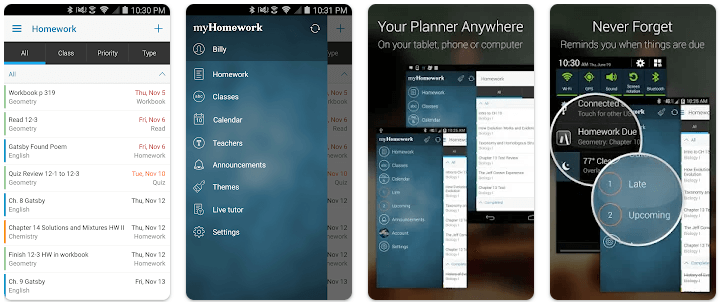 Additionally, you can specify a due date and select the type of homework from a list that includes tests, studies, labs, projects, etc. Depending on its significance, you can also select a priority for your schoolwork from high to low. You can view your data from any location with the help of the cross-platform synchronization capabilities of myHomework Student Planner.
Additionally, you can specify a due date and select the type of homework from a list that includes tests, studies, labs, projects, etc. Depending on its significance, you can also select a priority for your schoolwork from high to low. You can view your data from any location with the help of the cross-platform synchronization capabilities of myHomework Student Planner.
You may also add files and create homework reminders when you sign in. When your homework is finished, you can mark it as completed by holding down the long-press key on that particular entry. What adds up to it being among the best apps for studying is the calendar enables learners to view their schedule.
For people who desire the very best in time management, there is Todoist. With its numerous task-keeping features, it blends simplicity and efficiency. Make distinct to-do lists for each project, set reminders, and give your tasks various priorities. The language recognition feature of Todoist can instantly set a one-time or recurring time for your task. For example, you can remind yourself to wash laundry every Monday at 8 a.m. by typing “do laundry on Mondays at 8.” That is the strength of one of the best apps for studying. 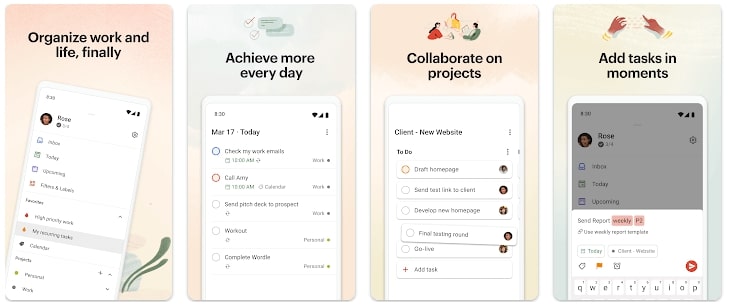 Read Also:- Free Audiobook Apps For Android And iPhone
Read Also:- Free Audiobook Apps For Android And iPhone
Without concentration, studying for the required amount of time is not possible. So, try these best apps for studying that help you focus better and improve your sitting.
It is an excellent application for students as it allows you to establish daily or hourly usage limits for apps, after which you can block them. It can prohibit all apps on your smartphone until you permit them. You can determine which applications you spend the most time on by using the app’s daily insights into your usage patterns. 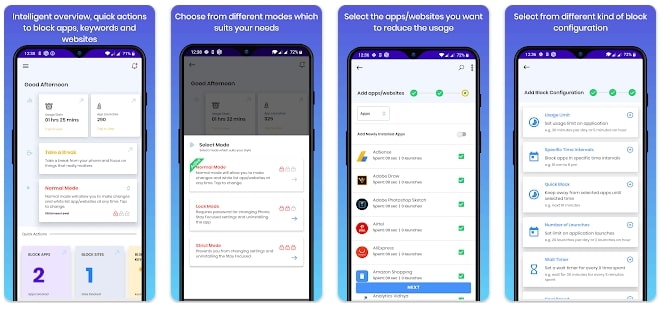 You can even specify a default motivational text in Stay Focused, which will appear whenever you use forbidden or restricted apps and may encourage you to reevaluate your priorities. The software is a must-have for all students using Android devices and is particularly helpful if you frequently find yourself distracted by social media apps like Instagram.
You can even specify a default motivational text in Stay Focused, which will appear whenever you use forbidden or restricted apps and may encourage you to reevaluate your priorities. The software is a must-have for all students using Android devices and is particularly helpful if you frequently find yourself distracted by social media apps like Instagram.
This app for students is essentially a mind-mapping and brainstorming tool that is worth consideration. Its intuitive design approach is amply demonstrated by its clear and uncomplicated user interface. Coggle makes it possible to work together in real-time on group projects and tasks, which is very useful if you are learning online. 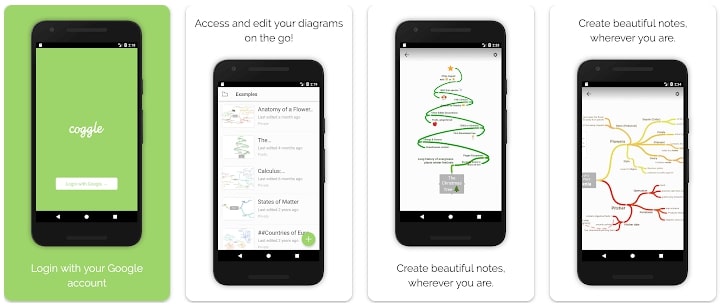 Additionally, you may use this software to store modifications to your work automatically! With Coggle’s drag-and-drop functionality, you can store as many photos as you need without worrying about memory limitations or flowing text.
Additionally, you may use this software to store modifications to your work automatically! With Coggle’s drag-and-drop functionality, you can store as many photos as you need without worrying about memory limitations or flowing text.
Read Also:- Free online coding classes for beginners
Every learner has their own learning style and pattern. Depending on what you want to work on to improve your learning skills, you can choose any of the best apps for studying given in this list. But, keep in mind to stay dedicated towards your goal if you want any study app to work for you. Let us know your favorite application for students in the comments section below!
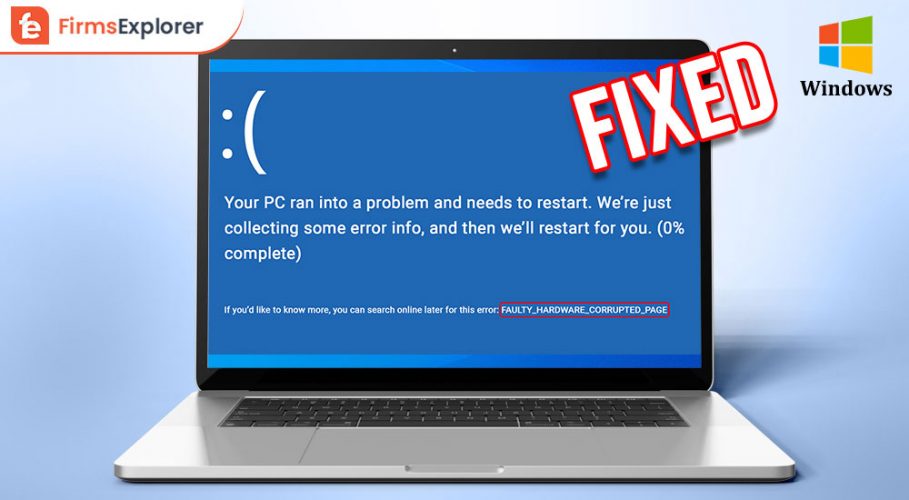
January 25, 2022

November 14, 2022

December 17, 2021
Deprecated: File Theme without comments.php is deprecated since version 3.0.0 with no alternative available. Please include a comments.php template in your theme. in /home/firmsexplorer/public_html/wp-includes/functions.php on line 5613