Provided current safety measures and digital exposure of kids to the world outside, having parental control software is the need of the hour. It is true that parents cannot stay with their child 24×7 but they surely can keep their digital eye on their kids all the time.
Yes, with the help of the best parental control apps and software, this is now possible. In fact, such apps or software are easily available for almost all platforms including Windows, iOS, Android, and Mac. Smart parents have already started using a parental control app or software. If you haven’t done it yet, you should think about safeguarding your child soon. All you need to do for this is to get one parental control app or software and let the all-round protection of your child begin.
Software that imposes digital restrictions or keeps a digital eye on your child through web filtering, screen time limitations, app blocking, GPS location tracking, or by following other steps that notify you about the activities(mostly online activities) of your children are Parental Control Software. Generally, there are android parental control apps or iOS parental control software but these can effectively work on a PC or tablet as well.
The benefits of using a parental control app or software are unfathomable. What matters the most to a parent in this digital age is overall well being and safety of their children. These days, most parents are working and so, it becomes absolutely futile to have an eye on their kids all the time. Furthermore, parents cannot peek into their child’s device every now and then. This will irritate their child and will create rifts in the parent-child bond. For this reason, you should think about using child security software.
Some of the parental control for iPhone or Android comes with features that can notify you about the geographical position of your child. To know some of the basic benefits of using parental control software or app, check out the points given below.
There are many parental control apps and software and all of them may have different features. It is on the developer to decide which features are they offering. But on a broad scale, some of the features are common among all the parental control software and apps. Some of the primary features are as follows.

Norton is a name that cannot be missed when we are talking about digital safety. Its parental control is something that you can think about trying. Its interface is clean and easy to understand.
Norton Family lets you set time limits and can even turn off the device during specific hours. However, there are certain issues that you may encounter in this app but overall, for this price, it is a fine app to use.
Core Features
Availability- Windows/Android/iOS
Annual Price- $49.99/ Free trial version for 30 days

Qustodio is a name that cannot be obliterated from the list of best parental control apps. The best part about using this parental control software is that you can set individual limits for individual apps and devices.
However, the downside of Qustodio is that its social media monitoring is limited only to Facebook. If you are looking forward to a windows 10 parental control software that can be configured easily, then this can be your choice.
Core Features
Availability- Windows/Mac/Android/iOS
Annual Price- $54.95/ FREE trial version available

Kaspersky is not a new name when it comes to offering digital protection. It is now offering digital protection for your kids through its parental control software. The free version includes some of the helpful features and if you go for a paid version, you will get more features that can actually help you safeguard your child.
It runs smoothly on Android and iOS but parental control software for windows 10 takes a bit longer to run on it. You get a variety of handy services including web content filtering, application blocking, GPS tracking, and a lot more. It is absolutely a fantastic pick in this price.
Core Features
Availability- Windows/Mac/Android/iOS
Annual Price- $15/ Free trial version for 7 days

If you wish to get an amazing user-experience with powerful parental control features then OurPact can be the ideal parental control software or app for you. You can manage all the apps on your child’s device using its intuitive features.
However, when it comes to using the app, it can be a bit complex. Furthermore, it does not offer geofencing features. It is one of the best parental control apps when it comes to web filtering or viewing your child’s digital activities.
Core Features
Availability- Android/iOS
Annual Price- $83.88/ Free trial version available

If you wish to block specific apps or websites that you think can be inappropriate for your children, then Kidslox can be your choice. It filters web content and offers to set screen time limits.
It is easy to use and navigate and mostly works with a single tap. However, while setting it up, it is possible that you may have to go through some issues but when it is in a working state, this parental control app is something that will help you keep your child safe.
Core Features
Availability- Windows/Mac/Android/iOS
Annual Price- $59.99/ Free trial version for 3 days

If you are looking for a powerful and interactive app that can protect your child from digital threats then this android parental control fits in your requirement. It comes with a wide range of features that help you keep a close eye on your child.
However, this app is available only for Android devices at this moment. If your child crosses speed limits set by you, you will get a notification. Furthermore, it offers single tap features that can help your child combat a danger situation by notifying you at the same instant.
Core Features
Availability- Android
Annual Price- $44.99/ Free trial version for 3 days

Net Nanny is one of the best parental control apps that offer strict web filtering and cones with an intuitive interface. This makes it easy and effective to use. It is really handy to set up and support custom web filtering.
However, if we talk about its geofencing feature, it is not that strong but still will do a fair task. If you are using it for a smartphone, this parental control for iPhone or Android will require you to download separate apps for the parent and the child.
Core Features
Availability- Windows/Mac/Android/iOS
Annual Price- $39.99/ No trial version

If you are looking forward to some good parental control features then you can definitely try out Mobicip parental control software and app. You can fix weekly or daily time limits for screenshots or block specific gaming or social media apps.
However, if we talk about advanced features like geofencing or total time limits, Mobicip can do better. It is good for basic features but still, its competitors are offering more. This parental control is easy to set up and is easy to navigate.
Core Features
Availability- Windows/Mac/Android/iOS
Annual Price- $49.99/ Free trial version for 7 days

This is one of those parental control apps that focuses on managing online or digital activities of children ranging from age group of 7-17. If you are using this parental control software, then you will be able to properly manage screen time of your child.
It has been developed in such a manner that it keeps a robust check on your child’s social media logging and other activities. It keeps a close check on the majority of the social media handles including Snapchat, WhatsApp, Facebook, Viber, and Skype.
Core Features
Availability- Windows/Android/iOS
Annual Price- $39.99/ Free trial version available

Something that is basic but still fulfills its motive is Google Family Link. It is pretty simple and offers features with which you can keep a close watch on your kid’s digital activities and well-being.
However, this parental control software lacks in offering more protective features like filtering inappropriate content on the internet but it still is a good option if you wish to monitor your child’s digital activities.
Core Features
Availability- Android/iOS
Annual Price- FREE

If you are looking forward to offering an all round protection to your child then FamilyTime is something you should not miss out on. One of the reasons why this is one of the best parental control apps is that it takes privacy very seriously.
Data that is sensitive and personal is not misused in any manner.
Core Features
Availability- Android/iOS
Annual Price- $27/ Free trial version for 3 days

McAfee is another name that we can trust when it comes to digital protection. Its parental control is something you can think of trying if you are looking forward to monitoring your child’s digital activities.
This child security software is very interactive and allows you to block apps of the specific categories. Also, you can track your child on the map which aims at offering the live location. This parental control software also has some features that incite mental health benefits for the kids.
Core Features
Availability- Windows/Android/iOS
Annual Price- $99.99/ Free trial version for 30 days

If you wish to monitor more than one device or multiple devices then you should definitely check out Kidlogger. Its basic version comes with limited functionalities and you can use it just by registering yourself over there. However, it does not have blocking features, it can only monitor.
It offers multiple monitoring options that you can select by selecting the checkboxes. Some of the monitoring features include monitoring USB usage, clipboard content, audio recordings, skype chats, keystrokes, and a lot more. Kidlogger is unequivocally one of the best parental control software.
Core Features
Availability- Windows/Mac/Android/iOS
Annual Price- $29/ Absolutely FREE to use in Basic version

ESET Parental Control is just a fine parental control and it does not work that well if we compare it to the other ones in the category. However, if you want something decent and simple for less price, then you can think about buying this one.
This parental control software is just available for Android at this moment. One great feature of this parental control app is that if your child is in a dangerous or unpleasant state, he/she can send SOS messages to your devices in a single tap.
Core Features
Availability- Android
Annual Price- $29.99/ Free trial version for 30 days

If you are looking for an android parental control that works in a simple way but offers strong protection then Bark is your choice. It is developed in such a manner that it can easily sense digital dangers through social media posts, text messages, images, or emails.
Furthermore, if there is a complex situation to handle, this parental control app has professional child psychologists that can help you and your child by offering adequate advice. Its monitoring features are extensive and hence your child will stay safe from most of the digital threats.
Core Features
Availability- Android/iOS
Annual Price- $99/ Free trial version for 7 days

Sentry is one of the best parental control tools that can keep a strict eye on your child’s activities. At this moment this app is available only on Android but it is soon going to be made available for iOS users as well.
If there is something suspicious in text or image on your child’s social media account or text messages, then the app will promptly notify the parent about the same.
Core Features
Availability- Android
Annual Price- FREE to download. Offers in-app purchases
Best parental control options for iOS devices are as follows
Best parental control options for Android devices are as follows
The best parental control software is focused on protecting your child by implementing certain algorithms. They are developed in such a manner that the functionalities on the device of your child are limited or restricted. Your child can then access its smartphone or PC in the case of windows 10 parental control software, within the boundaries set by you(parent).
To set up parental control software for Windows 10, go to settings and click on “Family Options”. If you are unable to find settings, just type “Family Options” in the Windows search bar. Create an account for your child by filling in the details. Now, enable parental controls. You will notice two options being enabled by default.
Keeping children safe in the digital world is not an easy task. A parental control app or software will help you keep your child safe on digital platforms and devices. The vulnerabilities attached to digital devices are endless and their consequences can disturb the serenity and safety of your family life. Turning ON the best parental control software for your child will keep you safe from these consequences.
Luckily, Google Chrome offers these parental controls in its browser settings. For setting parental controls on chrome, you can either set up Google Family Link that will limit the screen time and monitor activities or you can utilize SafeSearch. Furthermore, a browser extension can also be deployed to block inappropriate content.
Depending upon the parental control software or app you are using, you can restrict your child’s internet. On a general note, you will find this in the settings menu under the name of Family management or parental controls.
No! Only the browser you are using for surfing the internet or your ISP will know about your deleted search history. However, your parents can eventually get to know that you have deleted your browsing history if they find any traces of you visiting the history window.
Yes, it is absolutely possible. Some of the routers allow parental control configurations but some do not have direct parental control features. Hence you need to use OpenDNS for the same.
Generally, some of the apps like TikTok offer in-app features through which you can restrict your child’s access to it. But even if some of the apps do not offer that, you can seep-in the functionalities of a parental control app or software so that your child spends less time on these apps.
Yes, a downside of parental control apps and software is that they can always be disabled and steps of disabling such apps are readily available on the internet. If you notice a drop in notifications or a fluctuation in internet usage, then it can be a sign that your child has disabled its parental control functionalities.
The answer to this question depends on you. If you have imposed minor or light restrictions, then your child may not be able to know that you have deployed a parental control app or software on their digital devices. However, if our restrictions are tough, your child may get to know that you are using parental control for their Android or iPhone.
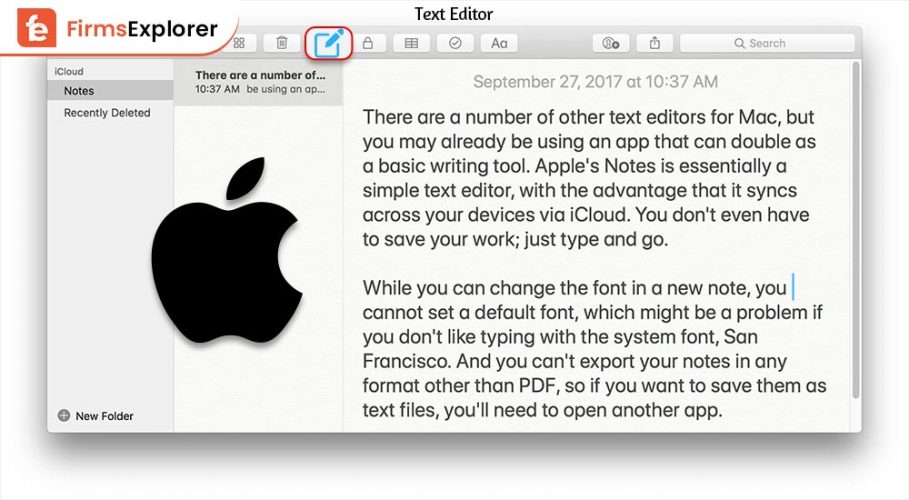
May 31, 2022

January 10, 2022
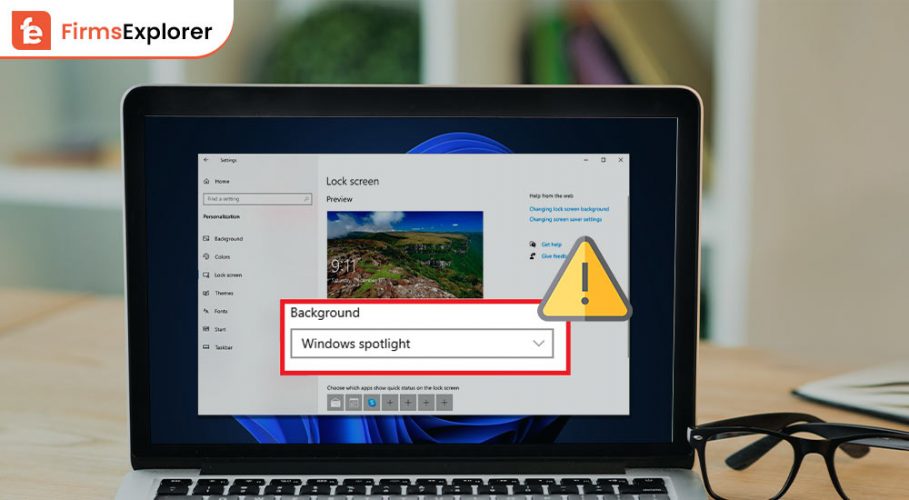
February 28, 2023
Deprecated: File Theme without comments.php is deprecated since version 3.0.0 with no alternative available. Please include a comments.php template in your theme. in /home/firmsexplorer/public_html/wp-includes/functions.php on line 5613