If you are looking for a text editor, then you can stop your search here. In this article, we will provide the best open-source code editor for you to showcase your coding.
Every developer likes to code on a text/code editor that is effective as well as easy to use. This requirement and demand of the developer motivate different creators to launch new and effective code editors regularly. But not all of these editors are optimal for your use. So many lack one or more features and options while others may be incompatible altogether. This makes it tough to decide whether you should use an editor or not.
To ease this task for you, we are listing below some of the best open-source code/text editors for you. With the help of these tools, you can code easily as well as share the same with others. Most of these tools are free to download and use. However, some of the tools may also offer a paid version to you with advanced features and more. So, let’s stop beating around the bush and have a look at the tools now.
Below, is an extensive list of the best open-source code editors for Windows that can work as a text editing software for free with multiple features. Use any of these as you may for the best output.
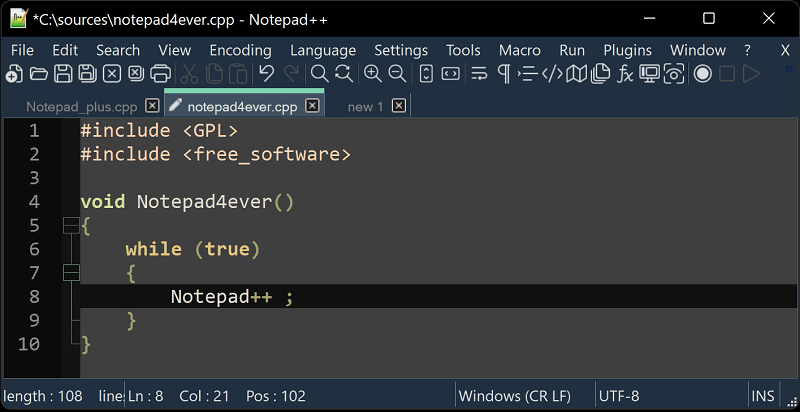
Notepad++ is the first name on our list as this is indeed the best open-source text editor for Windows. With the help of the tool, you can code in different languages very easily. This C++ coding platform offers the best coding and preview features to you. The software uses less power as compared to other similar software. Additionally, the tool also offers more speed as it is built with a pure win32 API. However, the only major drawback of this best free open source text editor is that it is not available for macOS.
Also Read: Best React Developer Tools to Write Clean Code
![Visual Studio Code [VS Code] Visual Studio Code [VS Code]](https://www.firmsexplorer.com/wp-content/uploads/2022/05/Visual-Studio-Code-VS-Code-648x500.png)
Next comes the Visual Studio Code [VS Code] as the best open-source text editor. Visual Studio Code is a tool developed and provided by the tech giant, Microsoft. This tool is quite effective and offers advanced features like successful integration with Git and other SCM (Software Configuration management). Apart from this, the tool has a cross-platform structure that allows you to install the same on Windows, macOS, and Linux. Use this open-source text editing software for free with active JavaScript, TypeScript, and Node.js support.
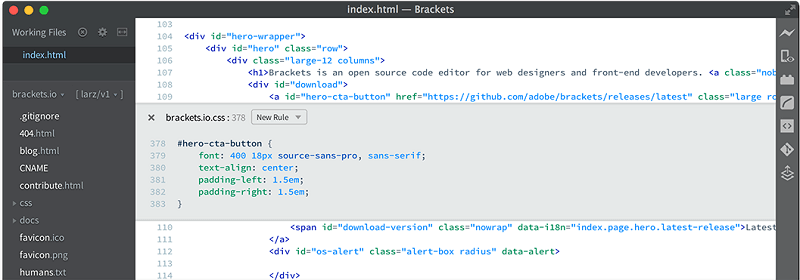
Thirdly, we think that the Brackets tool would be the open-source code editor if you are looking for a tool lightweight but powerful software for coding. With the help of the tool, you can use the latest and advanced features to get the best out of your codes. Additionally, the tool is highly customizable and can be modified according to your requirements. What makes it the best open source code editor is its property to switch between the browser and source mode. This provides an ease of monitoring and modifying the codes as per the requirements.
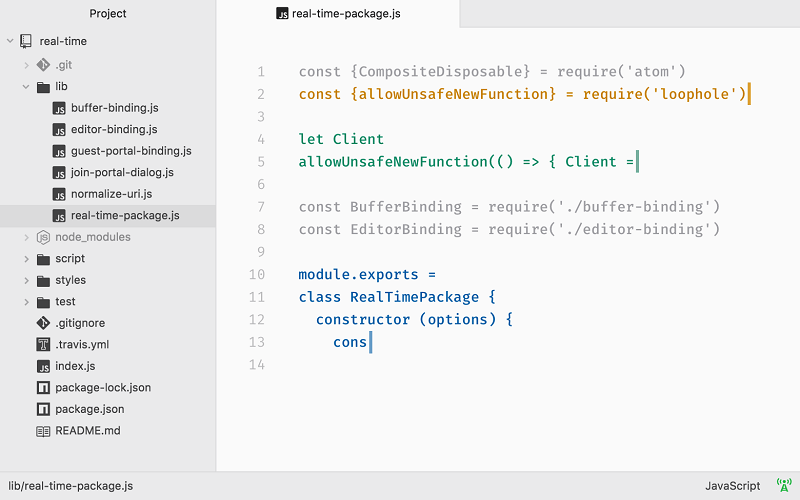
Atom is one of the most productive open-source text editors for Windows and other platforms. The Atom tool can help you create the desired output very easily. Apart from Windows, you can also use this tool on other platforms viz. Linux and macOS. The smart autocomplete option of the tool allows you to code faster and better. With the help of the tool, you can also open and edit the new packages very easily. This free text editor for Windows also provides an option to browse the project as you want in one window.
Also Read: Agile Software Development Life Cycle | Agile SDLC
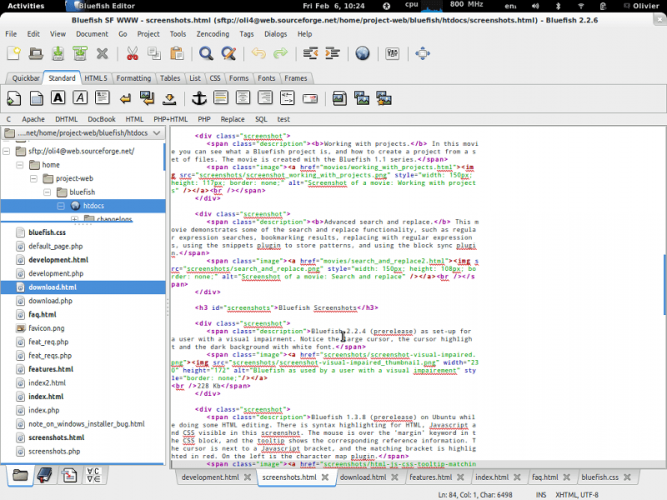
Bluefish is a versatile and easy-to-use coding tool for Windows. What makes it the best open-source code editor is its cross-platform structure. The BlueFish tool supports Windows, macOS, Linux, Ubuntu, Gentoo, Fedora, AltLinux, and various other operating systems. For better functionality, the developers of the app offer regular updates for the same. With the help of the tool, you can run multiple code files at once. This is one of the best free text editors that provide unlimited options to undo and redo the codes.
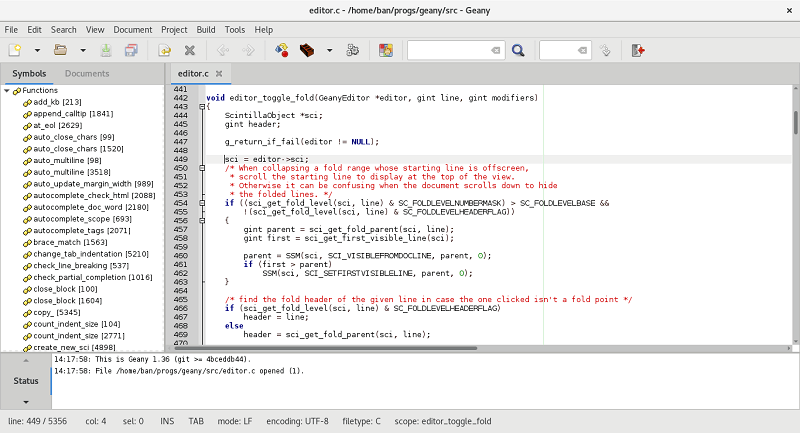
Geany is like a Genie for your coding requirements. With the help of this powerful open-source text editor, you can code as well as preview the same as you want. This open-source tool also has a cross-platform just like most other tools here. You can download and use the same on Windows, Linux, and macOS. The interface of the Geany tool allows easy coding as it supports over 50 different programming languages. The multilingual UI allows access to 40+ languages so that you can code quite easily. With this text editor windows free, get a move on very quickly.
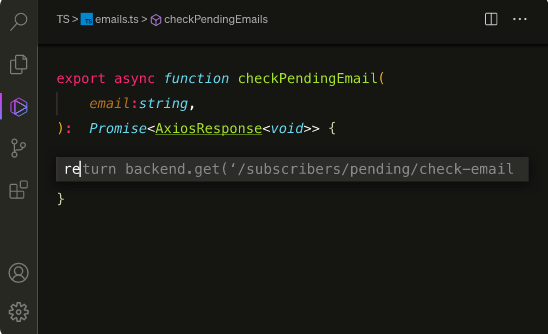
If you are willing to spend some amount on the best open-source text editor for advanced features, then you can stop your search at Tabine. With the help of the tool, you can create and code faster for AI-compatible tools and platforms. One of the best features of the tool is its automation services. What makes the tool different from other similar tools is its consistency and coding quality. If you want, you can use the preview feature of this best text editor for Windows while coding.
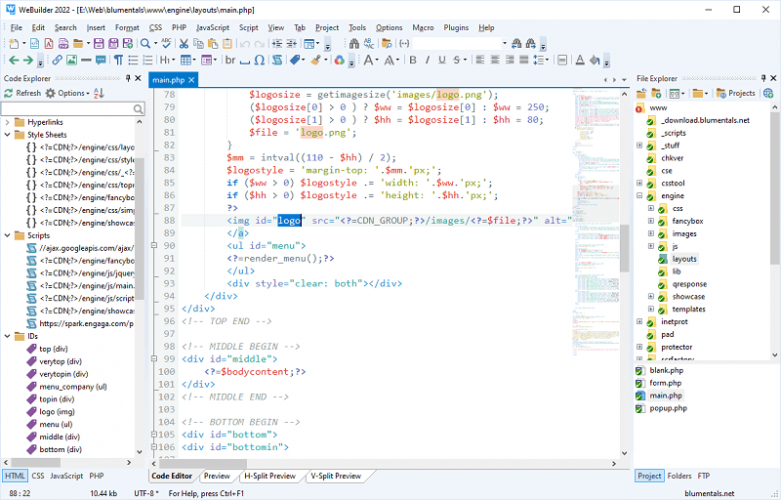
Just like Tabine, if you are willing to spend a little on the open-source text editor, then you can try Webuilder. This is a fast tool to code for all kinds of apps and more. With the single tool, you can manage the programming languages like HTML, Python, ASP, SSI, PHP, Ruby, and more. The user interface of the tool is quite simple and interactive. Additionally, the software gets regular updates from the developers with better features and bug foxes. You can try the demo version of this best free text editor for Windows as well before purchasing.
Also Read: Project Management Software
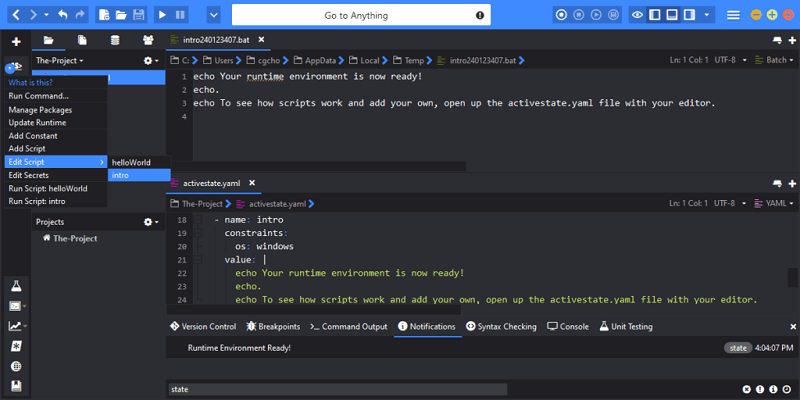
Next, comes the Komodo Edit as the best open-source text editor. Why? Because Komodo Edit is free to use yet provides some of the advanced features same as the paid tools. The tool supports various languages for coding. Additionally, you can enjoy quick coding with the auto-complete feature of the tool. The smart toolbox of the software allows you to code and modify as per your system and requirements. You can also customize the skin and icons of this best open-source code editor as you like.
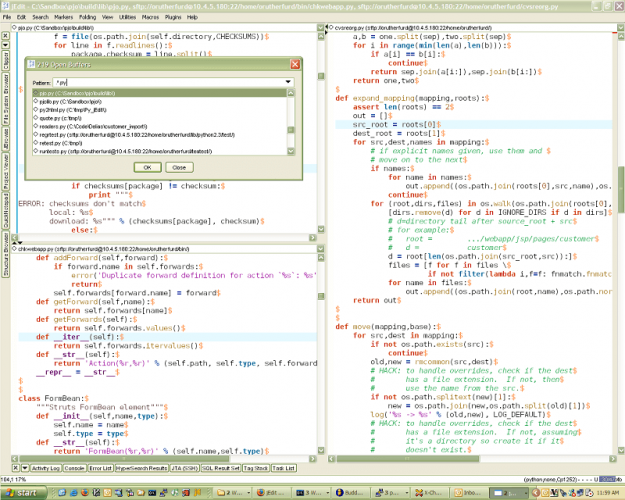
Lastly, if you are looking for an open-source code editor with a Java base, then try the jEdit tool. The tool is quite advanced for a free code editor. You can also add various plugins to the tool to ease the task of coding and management. The cross-platform structure of the tool is the reason why you can download and use jEdit on Windows, macOS, Unix, and more. Use this text editing software for free and code with UTF8 and Unicode, amongst others.
Also Read: Game Development Software
So, above were some of the best free as well as an open-source code editor or text editor for Windows. With the help of these tools, you can manage existing code as well as create new ones. These tools are free to download and use. However, to get advanced features of some tools, you may need to purchase the paid version. Go through the complete list and then download and use the tool that best suits your requirements and coding habits or requirements.
For further information or help, contact us using the comments section below. We will provide you with solutions as soon as possible.

December 17, 2021
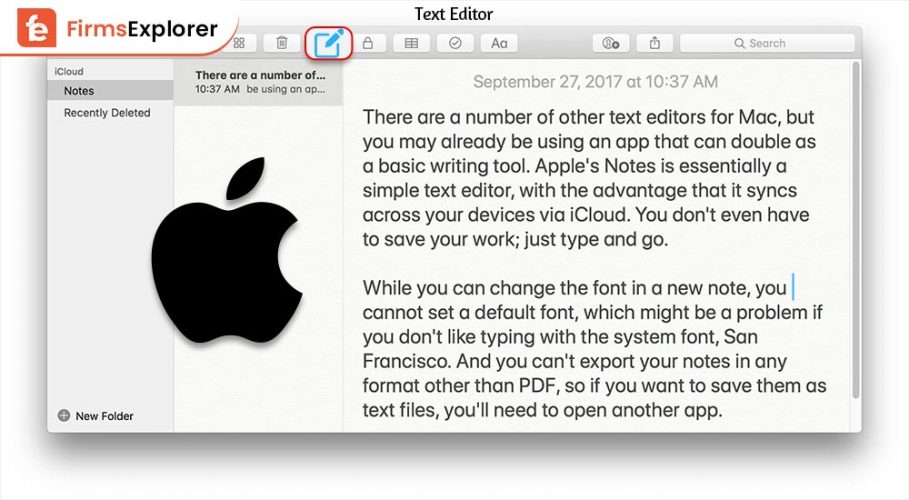
May 31, 2022

June 10, 2022
Deprecated: File Theme without comments.php is deprecated since version 3.0.0 with no alternative available. Please include a comments.php template in your theme. in /home/firmsexplorer/public_html/wp-includes/functions.php on line 5613