
Check out the best game boosters and optimizer apps that you can use on your Windows PC to enhance the gaming experience.
In this modern world, people love to play video games more than anything. Even though people don’t have a gaming console, they still play games on their phones and PCs. Especially Windows PCs, because they are affordable.
But, PCs aren’t made just for gaming and have a lot of other things going on in the background. Hence, when you play games your PC may slow down at times. Don’t worry, you can fix this by using some of the best game performance boosters to help you.
Game booster software is a tool that helps your device run better while you play games. It also gives you a smooth and seamless gaming experience. The game booster for a PC performs a deep scan of your computer and then stabilizes it accordingly by removing background apps, erasing temporary files, etc. let’s have a look at the benefits of these game boosters on any Windows PC.
If you love playing games on your PC, you know that slow processing or lagging can be very annoying. To avoid this, you need to use the best game optimizer for PC. Some computers can’t be used for gaming because they don’t have the right configuration.
With the help of the best game boosting software, you can play your favorite games without any lagging issues. However, there are some other benefits to using a game booster, and we have talked about them here.
Now, let’s jump onto some of the best free game boosters software for Windows 11, 10, 8, and 7.
If you are facing lags or a slow response rate (frames per second) while playing games on your PC, the best game booster applications listed below will help you optimize your gaming experience with just a click.
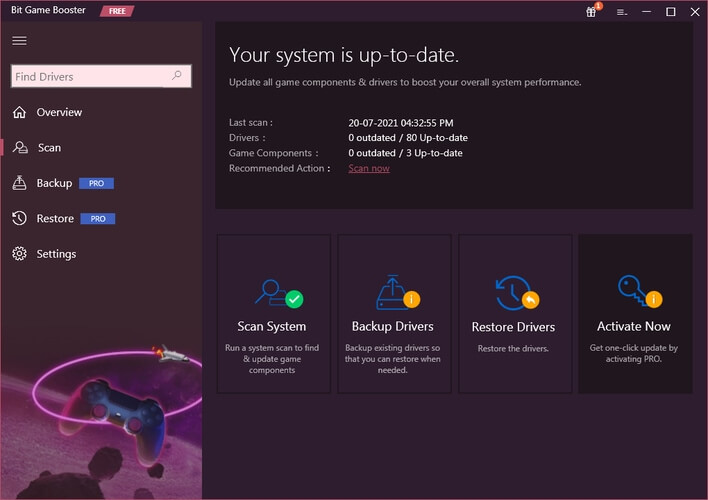
Bit Game Booster can be considered as one of the best game boosters for windows 10 PC. This program has a very easy-to-use interface that Bit Guardian made.
It is only meant to help people improve their gaming experience by getting the most out of the GPU. You should at least give this lightweight game booster a try if you want to improve the overall performance of your games.
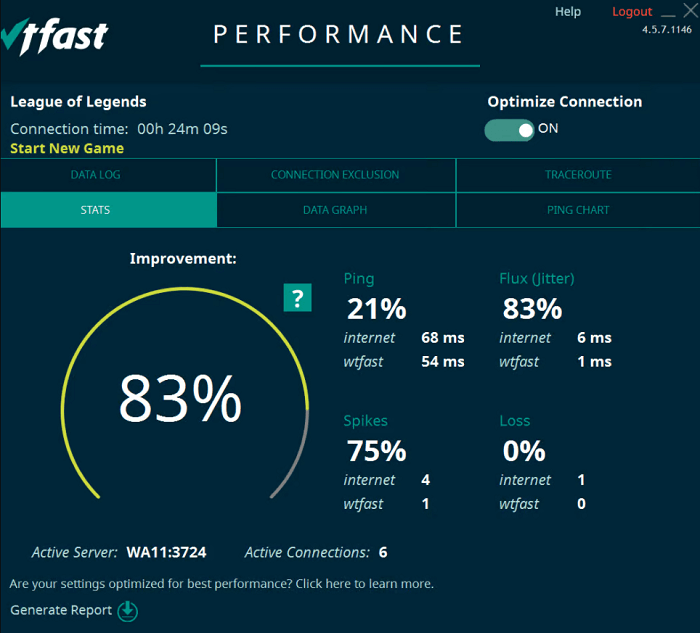
WTFAst is a game booster and optimizer for your Windows PC. PUBG lovers need to have this best PUBG booster app so that they can play their games smoothly.
GPN (Gamers Private Network) is a service provided by WTFast that helps improve game connection data without changing the user’s IP address or network settings. Let’s find out the features of this application:
Also Read: Best Free PC Cleaners and Optimizer Apps for Windows
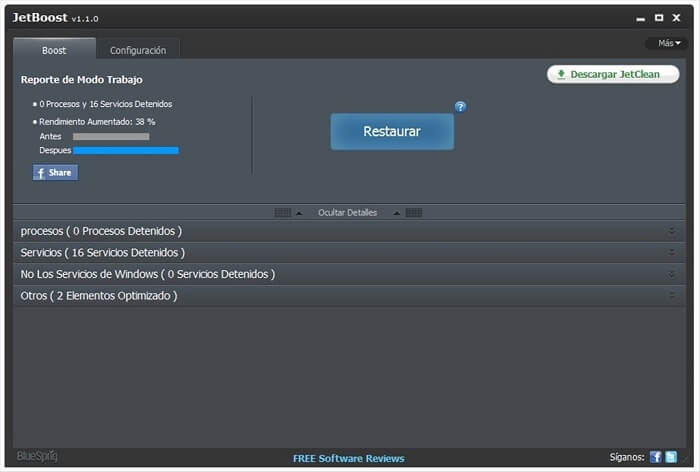
JetBoost is one of the best software compatible with Windows 8, 7, and older versions. This application is a system utility tool that stops processes or programs that are slowing down the process.
It checks all the services, processes, and programs running in the background of your computer. Afterward, it categorizes them into 4 different categories and closes the ones that aren’t necessary to free up some space.
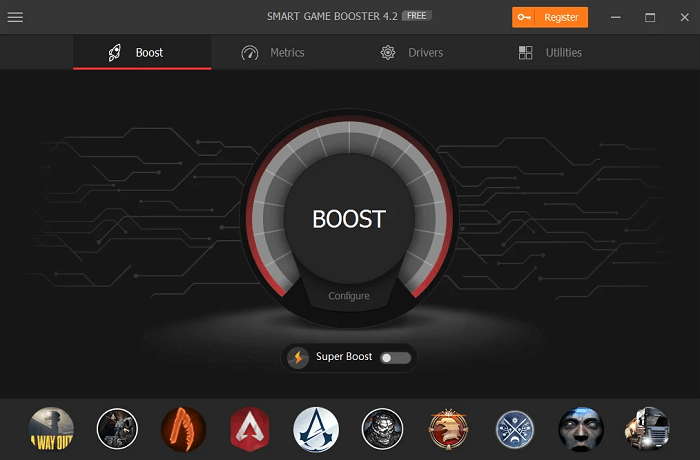
IObit is a very famous name in the field of PC care. As a beginner, you should use its Advanced SystemCare because it is one of the fastest and best RAM optimizers, boosters, and cleaners. It is packed with a lot of things that will make people happy. Check the features of IObit Advanced SystemCare below:

Razer Cortex is one of the best gaming optimization software in the 2022 gaming market. This company not only makes the hardware, but it also makes software for gamers. It has a lot of features that can help you speed up your PC.
People who play games on Windows PCs can use this FPS booster is the best app for game booster. It stops the unwanted and background processes because gaming is its priority.
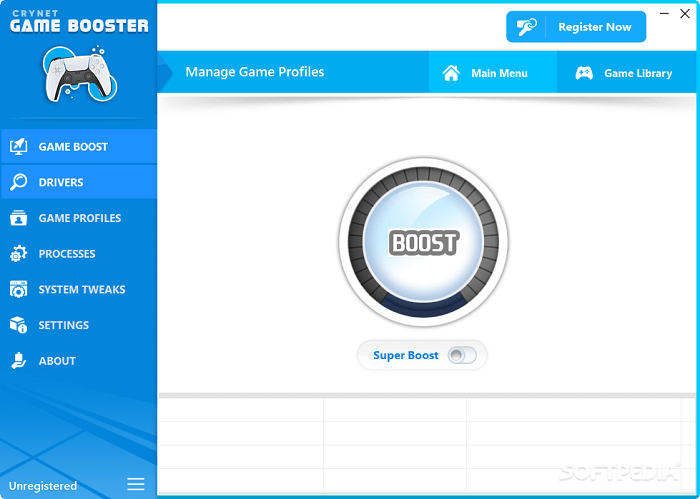
Next on the list of best game boosters and optimizers apps for Windows is Crynet Game Booster. A powerful program that can help you get the most out of your computer’s resources by shutting down all the unnecessary programs that are taking up too much space.
This helps the game run better by cutting down on the amount of RAM and processing power used. As soon as you open a game, it starts to help your game. Crynet Game Booster could be just what you need if you are looking for the best game booster download.
Also Read: Best Free Registry Cleaner Software for Windows PC
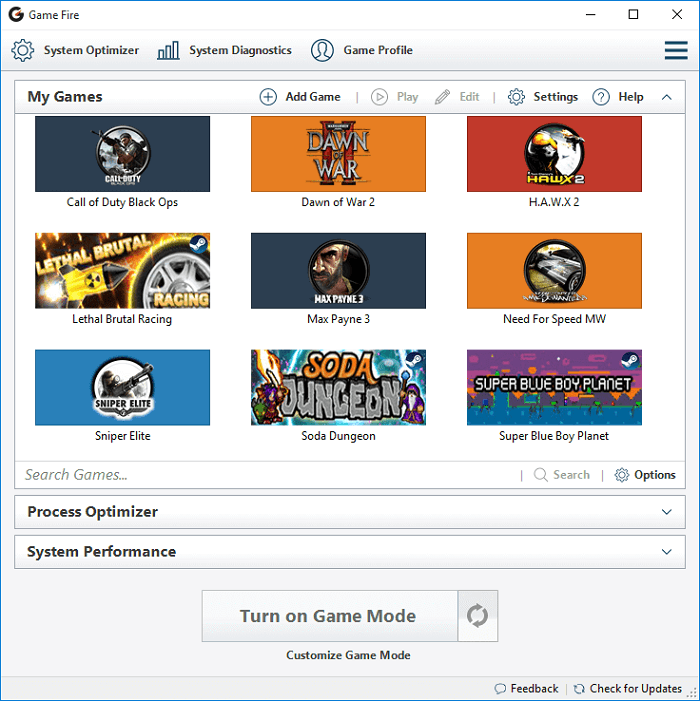
Game Fire stops all the unwanted background applications if they are not important to run the game. This tool also defragments the files and folders for a specific game.
It also closes all the toggles and settings on your OS that aren’t important for playing the game. As a bonus, Game Fire shows you how your system is doing. It has a list that shows all the programs you might not know are running and taking up space on your PC.
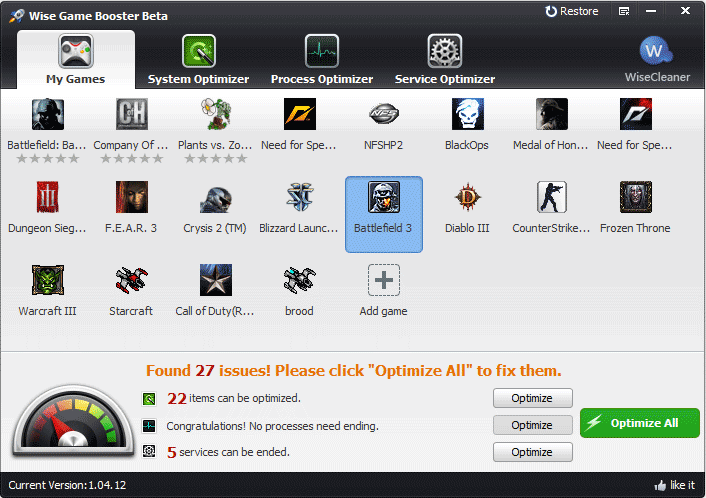
Wise Game Booster is again a famous and one of the best game optimizers for Windows. This application has a lot of advanced optimization features that help keep your computer performing at its best.

For anyone who wants to improve their computer’s performance and play games smoothly without any sort of lag, GameBoost is a recommended game booster. You can download this best game booster for laptops and PC from PGWARE.
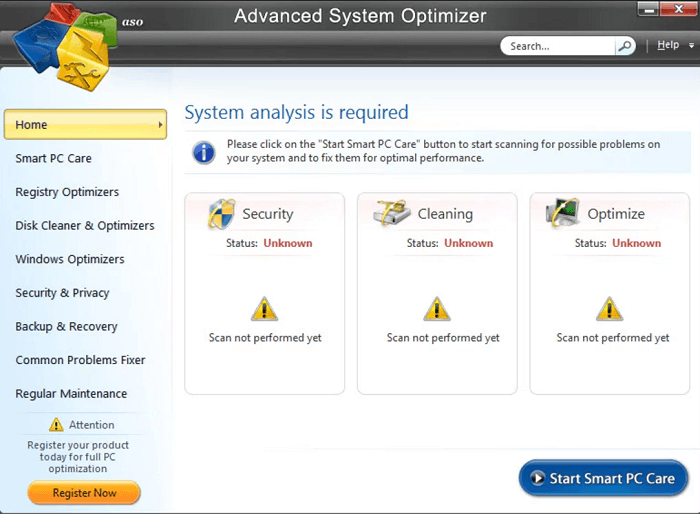
Advanced System Optimizer is well-known for its system optimization and cleanup tool, but it also has a tool called Game Optimizer. Using it, you can play games without interruptions and take care of things that are running in the background. It also helps improve the overall performance of games and the speed of the computer.
The only thing that this great PC cleaner and game optimization tool doesn’t have is a separate driver updater. If you can deal with it, this is the best game optimizer software for Windows. More than that, you can clean invalid registry entries, defragment your hard drive, remove files permanently, and do a lot more.
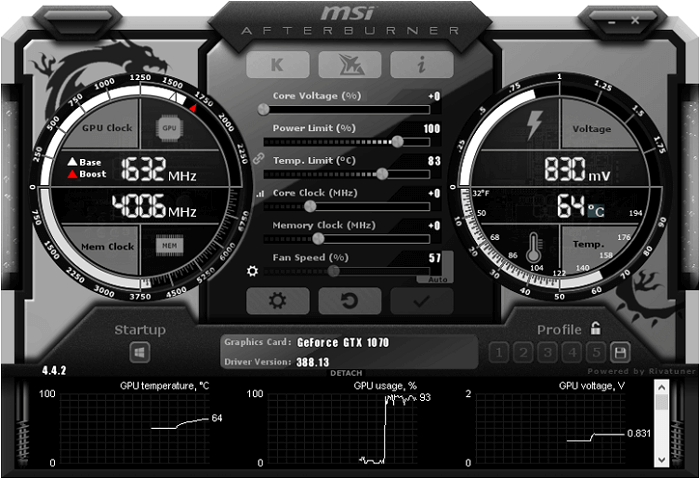
MSI Afterburner is an application made by one of the best gaming companies. This company has been making high-quality hardware for games that run smoothly. MSI Afterburner gives you a lot of control over your device so that you can play games smoothly.
When you use this software, it’s easier to overclock your computer because of the tools present in it. You can control things like the fan speed, RAM management, and GPU and CPU throttlings. The real-time information on the screen helps you keep track of how well your computer is working while you play games.
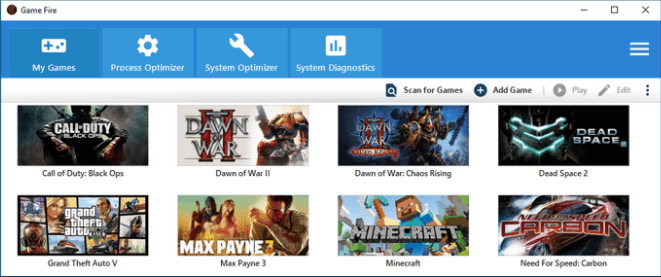
Game Fire 6 is a great program for Windows PCs that makes games run better. If you want to use a Game Optimizer, this one has all the gigs that you want. It can help you get more FPS by optimizing background processes and freeing up RAM.
Game Fire 6 also has a lot of powerful customization options so that you can only improve your overall PC performance. It can help you defragment your computer to give your computer a little extra speed boost.
Also Read: Best Free Duplicate Photo Finder and Cleaner Software for Windows
So, these were the best free game boosters and optimizers for Windows PC that you can consider to enhance your gaming experience. These applications will help you to control your PC’s RAM management, FPS, graphics, etc., to improve its performance. If you are using a Windows device that has old hardware that is not compatible with the new generation games. In that case, you have to replace it with the latest generation.
We hope this article helped you resolve your gaming issues. Please share your experience and thoughts about the applications mentioned above in the comment section.
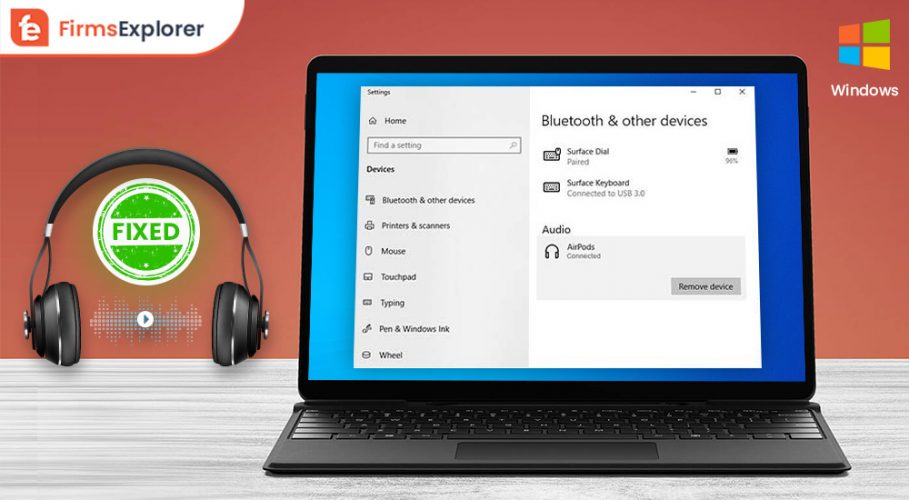
December 30, 2021

January 23, 2022

November 28, 2022
Deprecated: File Theme without comments.php is deprecated since version 3.0.0 with no alternative available. Please include a comments.php template in your theme. in /home/firmsexplorer/public_html/wp-includes/functions.php on line 5613