Microsoft Word has several great alternatives to it with more free document creation and editing tools. Read on to explore them.
Microsoft Word has become quite synonymous with document creation and editing. It is a program we all have been using for ages to create and edit documents. However, with the passage of time, it has become outdated and definitely not worth paying a monthly price of seven bucks.
The world now has several free Microsoft Word alternatives with better design and an ocean of useful features. However, if you find it difficult to choose one for your requirements, we are here to help.
Through this article, we walk you through the best free word processing software that is much better than Microsoft Word. We dived deep into the market, analyzed all the available options, and selected these programs based on their ease of use, choice of features, and other crucial parameters.
Without further ado, let’s begin with our well-researched list of the best free word processors for Windows 11/10 that are a great substitute for Microsoft Word.
Following are our top picks for the best free programs like Microsoft Word (that are actually even better alternatives to it).

Google is a name that needs no introduction. The tech giant boasts an extremely easy-to-use and one of our favorite Microsoft Word alternatives (even this article is created via Google Docs!).
What we love the most about this free word program is its sidebar to research topics. It makes researching while composing articles an effortless task. Moreover, its cloud integration relieves you from the stress of losing your work. It saves each keystroke automatically so that you can resume working exactly from where you left off.
Furthermore, with the real-time collaboration of Google Docs, you can share the document with other users, see what they are doing with the document, and chat for better cooperation.
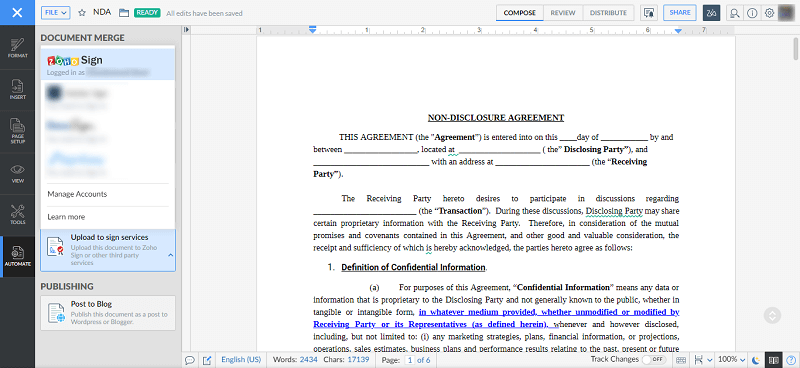
If a clean interface is what you value the most, Zoho Writer is among the best free word processing software for you. It hosts a Word-like tab menu on the top of the screen with all essential features.
Talking about the features, Zoho Writer comes with an in-built AI tool, WordPress integration, and a superb grammar and readability checker to ensure high-quality content ( a reason why writers, like us, love it!). In addition to this, tools like e-signature and document fillable option for forms distinguish it from the other free alternatives to Microsoft Word.
Zoho Writer also makes collaboration easier with options to add comments, give suggestions, and mask some items or content with some collaborators.
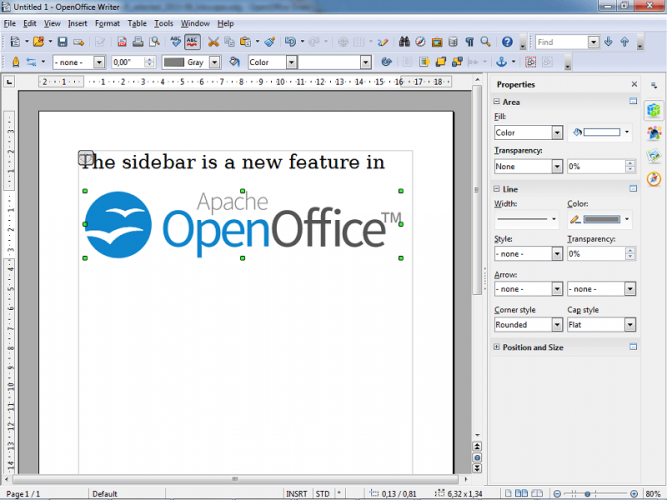
OpenOffice Writer from Apache is yet another program you can use as a free Microsoft Word substitute. It makes you nostalgic about Microsoft Word before Office 2007 came into the picture.
OpenOffice Writer looks very similar to the good old Microsoft Word we all loved. It boasts menus that remind you of Microsoft Office 2003.
In addition to this, OpenOffice Writer has many other useful options, such as PDF file opening (without any plug-in or add-on) that make it a great open-source Word alternative.
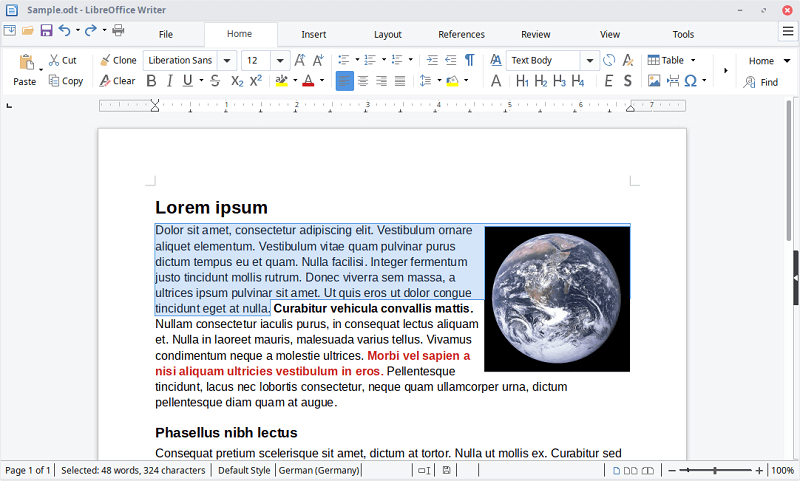
The next name on our list of the best free word programs like MS Word is LibreOffice Writer. In addition to all the regular options to edit and save documents, it comes with an extremely useful collaboration option that lets you collaborate with Microsoft Office Users.
Moreover, LibreOffice has multilingual support with features such as spelling and grammar checking, AutoCorrect, export to PDF and EPUB formats, AutoComplete, a plethora of extensions, and a lot of document templates.
Also Read: Best Free Plagiarism & Duplicate Checker Tool
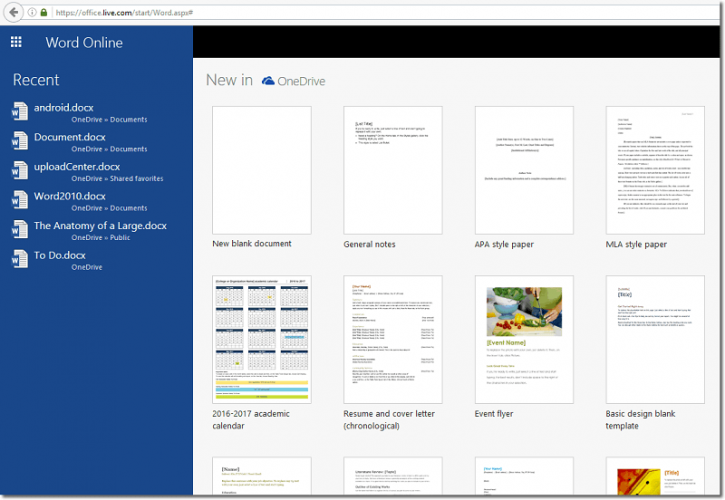
Do not be shocked to find the name of Microsoft on the list dedicated to the best Microsoft Word alternatives. Microsoft Office Word Online is a free word document program that competes with Google Docs.
Microsoft Office Word Online gives the feel of the Microsoft ribbon, making it one of the top programs like MS Word. Moreover, it offers the much-needed OneDrive integration, real-time collaboration, and document format retention when importing it to Microsoft Word’s locally available version.
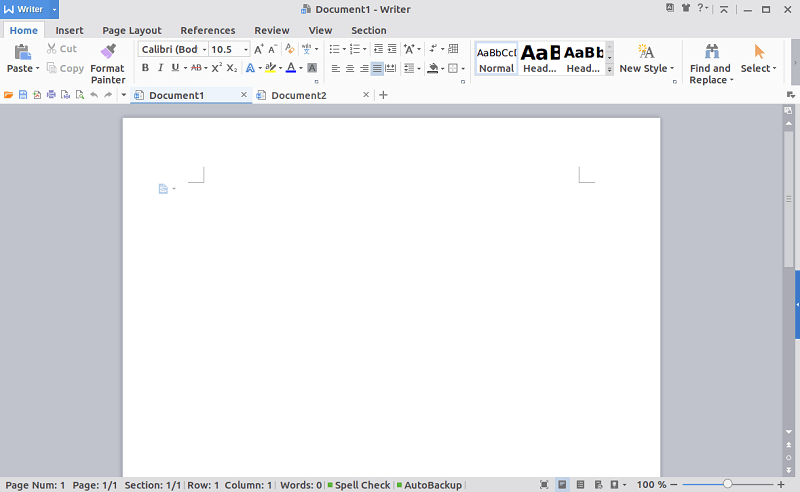
Kingsoft’s WPS Office Writer is one of the most sought-after Microsoft Word alternatives available currently. It is very similar to Microsoft Word, the only major difference is that it is free (some ads appear occasionally when you use special features such as exporting to PDF).
The features that make WPS Office Writer one of the top-rated free apps like Microsoft Word include cloud support and real-time collaboration in addition to the regular document creation and editing options.
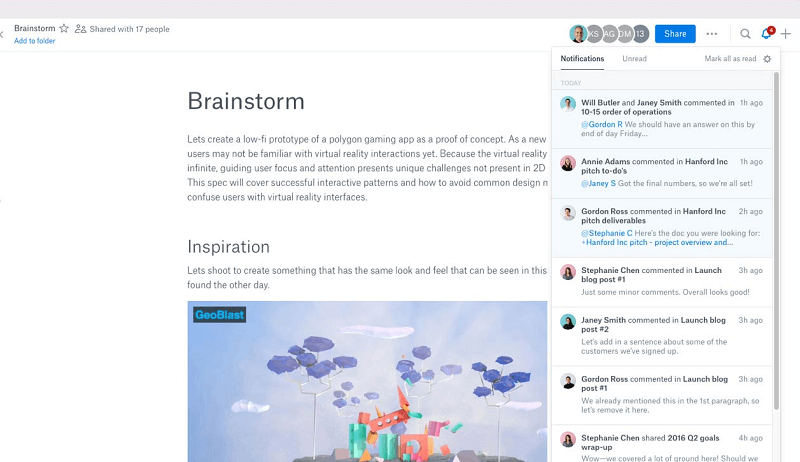
Here comes yet another mentionable program like Microsoft Word. Dropbox Paper justifies its position on this list with features such as adding media (images, audio, and video) to the document.
In addition to this, Dropbox Paper also offers collaboration tools, like link sharing, and the creation and assignment of checklist items to collaborators. Moreover, it also supports applications to add YouTube videos, Trello Cards, and decks from SlideShare to your documents.
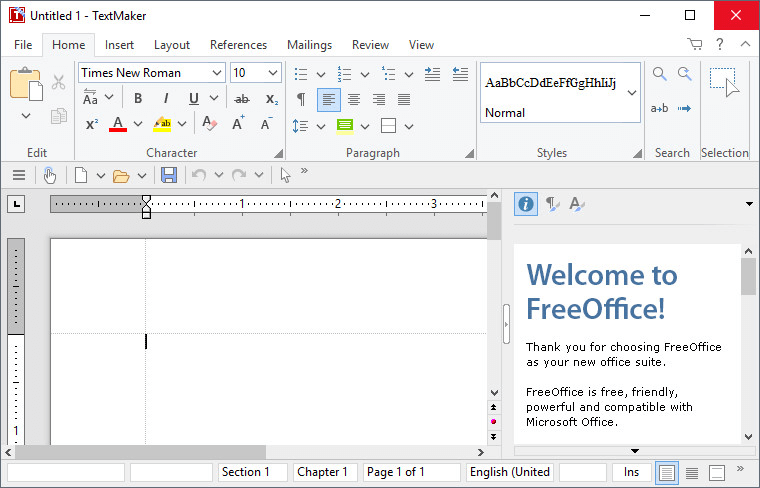
Bringing this list of the best Microsoft Word alternatives to an end, let’s talk about SoftMaker FreeOffice. It offers all crucial editing options for free.
We like SoftMaker Free, particularly for its document creation templates, and options to add attractive tables, graphs, charts, and shapes.
Through this article, we answered the question, “Is there a free program like Microsoft Word.” You may use any of the above programs to create and edit documents for free.
If you feel we missed out on some highly-deserving free word processor for Windows 11/10, you may share the same in the comments section. We will try to review and add the software as early as possible.
We shall now take your leave and hope you will keep exploring the tech world with the FirmsExplorer Blog.
Deprecated: File Theme without comments.php is deprecated since version 3.0.0 with no alternative available. Please include a comments.php template in your theme. in /home/firmsexplorer/public_html/wp-includes/functions.php on line 5613