Read the complete Driver Easy review to decide whether you should actually try it or not.
No PC can perform well without the cooperation of an appropriate driver. Since drivers are vital components that enable the top-notch performance of the overall computer and other computer peripherals. Hence, it is quite crucial to keep the drivers up-to-date always. When it comes to updating the drivers, then two approaches make this task possible, and that is manually or automatically.
With these two approaches, one can ensure the latest drivers on their PC. However, a lot of users stated that it is harder to find the most genuine drivers manually, plus, manual approaches take a longer time. Therefore, they prefer to bend towards the automatic ways. Talking about the automatic way, there are a lot of driver updater tools available which makes this daunting task of updating drivers much easier.
Out of all, Driver Easy is the one who is currently ruling the marketplace. After seeing the immense popularity of Driver Easy, we have decided to test and review it. So, here we are on our way, to test the best driver updater tool i.e., Driver Easy.
Let’s commence the review with an instant overview of Driver Easy!
Driver Easy is a driver updater software to install the latest and most genuine Windows drivers. Driver Easy believes to make the Windows driver updation task much easier and even does so. With this driver updater tool, you can update all the outdated or corrupted drivers with just a single click of your mouse.
Driver Easy is being used by more than 3 million users across the world. We have also read the users’ feedback and got that users preferred Driver Easy because of the much-needed features that the software provides.
Below are some prominent features that Drivers Easy offers. Let’s read them!
As you may know, many PC problems occur due to outdated, missing, and broken drivers, which eventually makes our system run slower than expected. Here, Driver Easy comes as a savior with a much-needed feature performance booster. This feature of Driver Easy ends up the need for a third-party system optimizer and gets back the smooth functioning of the overall PC.
Another feature for which developers of Driver Easy deserve applause is a 1-click driver update. In the current phase, where many users have no time to update the drivers one-by-one, Driver Easy supports them by letting the respective users update all the outdated drivers with just a single click of the mouse.
Don’t have an active network connection? Then, no worries, Driver Easy got you covered. Yeah, you can install the drivers offline too. Just try another computer to get the correct driver downloaded and then copy it. Isn’t it one of the rarest features any driver updater offers?
This driver updater scans for all the devices on your PC that need an up-to-date driver. All you need to do is just click on the Scan and sit back until scanning is done.
There are only a few driver updater utilities that allow you to backup the older driver file before updating or uninstalling it. Driver Easy is the one among them. Driver Easy lets you perform backup for the existing drivers and also allows you to restore them when necessary.
Last but not the least, with Driver Easy you can schedule the scans according to your convenience. So, that means just set the scanning schedule and forget, Driver Easy will make sure to run the scan on the set schedule.
While reviewing Driver Easy, we got to know about the additional features that make Driver Easy an ideal option to update Windows drivers.
Numerous beneficial features clear why you should only choose Driver Easy for updating the drivers. Read them below:
Driver Easy has an enormous driver database of more than 8 million drivers. And, every day adds more drivers.
Driver Easy only provides safe, reliable and WHQL certified drivers. Hence, it is safe to use Driver Easy.
If your pockets don’t allow you to access the premium version of Driver Easy, then you can use the Free version as well. The free version of the software comes with many useful features for updating the driver, though not as much as the premium version, still you can surely use the basic features within the free version.
Driver Easy’s service providers are always available to help you out in the best way possible. So, while using Driver Easy if you face any sort of issues then you can contact their professionals through mail at any time be it day or night.
For a better user experience, Driver Easy releases new improvements, features daily and automatically updates too.
Driver Easy is available in 14 menu languages including English, German, Italian, Japanese, and many more.
The developers of Driver Easy keep the users’ satisfaction at the peak. Hence, offers a 100% money-back guarantee within the 30 days purchase period. So, if you have not liked the Driver Easy so within the 30 days of purchase period you can avail of the refund policy.
Below are things we have liked the most about the Driver Easy:
Apart from the pros, there are numerous shortcomings in Driver Easy too. Read them below:
Talking about the pricing of Driver Easy, then first know that Driver Easy comes in two models i.e, Free version or Pro version. The user can use the free version for free.
The Driver Easy’s Pro variant comes with a one-year subscription and pricing relies on how many PCs and laptops the subscription incorporates. If the license includes only one computer, then the pro version values at $29.95 per annum. If the license includes 3 PCs then Driver Easy’s pro version is priced at $59.90. For 5 PCs the pro version charges $99.95 per year. Furthermore, if the license includes 50 or 100 PCs then the prices will be at $399.95 and $795.00 per year.
To update the drivers with Driver Easy is an extremely easy-to-do task. Within a few concise steps, you can perform the driver update on your Windows PC. Here are the steps which need to be followed in order to update the drivers via Driver Easy.
Step 1: Click the button below to download the utility on your system.
Step 2: Then, run the .exe file and follow the on-screen instructions to get the software installation completed.
Step 3: After this, launch Driver Easy on your system and click on the Scan option from the left.

Step 4: Now, Driver Easy has started the scanning and later lists the missing, outdated, or faulty drivers.
Step 5: Lastly, you need to click on the Update All option to get all the outdated drivers updated in one click. Else, you can also update the drivers manually by clicking on the Update Now button placed next to the driver.
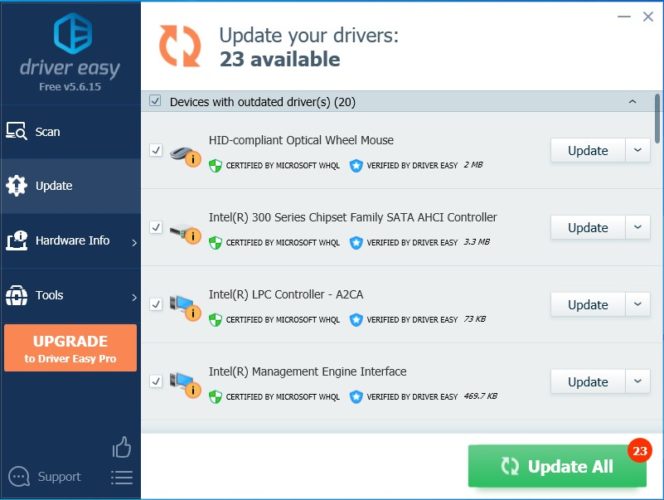
That is it! Within 5 simple steps and your drivers are updated.
Expert Advice
So, that was an unbiased and accurate review of Driver Easy. We have tested and reviewed every bit of this globally acclaimed driver updater software. After reviewing, we must say this is the universal solution for all driver-related problems. We urge you to give Driver Easy a try at least. And, for experiencing its best functionality you should use the pro version. We hope our 100% honest review on Driver Easy must have helped you while making the right decision.

January 15, 2022
Deprecated: File Theme without comments.php is deprecated since version 3.0.0 with no alternative available. Please include a comments.php template in your theme. in /home/firmsexplorer/public_html/wp-includes/functions.php on line 5613