Check out this complete guide to find and remove duplicate files on an external hard drive and other flash drives with ease.
Our habit of saving every file image, document, video, audio, game, and more sometimes create trouble for us. We, unknowingly, create a lot of duplicates on our internal and external drives and storage devices. This is one of the reasons we don’t have sufficient storage at times. When an important file needs to be stored and you face this problem, you are annoyed beyond control.
But there are some easy ways to control the storage & find and remove duplicate files on an external hard drive. With this article, we will open you up to the world of some methods to search for duplicates and remove them from the external storage drive with ease. So, let’s have a look at the methods below.
Go through the below methods to find and remove duplicate files on an external hard drive and other storage devices and free up space with ease. You can use one, more, or all of the methods listed below as you want for optimal results.
Firstly, let’s have a look at the solutions to how to delete files from an external hard drive. This method is quite complicated. Hence, you may not be able to find all the duplicate files on the system. Additionally, the method is not apt for beginners. Hence, if you are a beginner, or want to save your time and effort, we suggest you move on to the next solution right now.
The manual method to find and remove duplicate files on an external hard drive or search for duplicated files uses the File Explorer on Windows. There are multiple ways in which you can use the File Explorer and use it to delete the duplicates. Let’s start simple and then move on to all the ways to use the File Explorer to find the duplicate files:
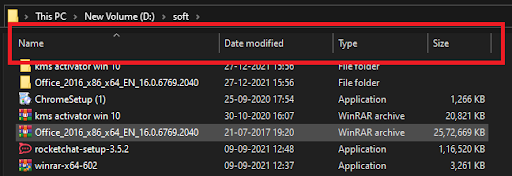

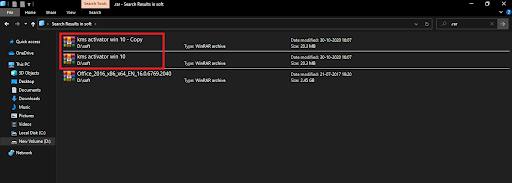
If this manual method to find and remove duplicate files on an external hard drive is complicated for you, use the automatic one explained below.
Also Read: Best Free Duplicate Photo Finder and Cleaner Software for Windows
There are a lot of different duplicate file finder tools for drives available on the internet that can help you. Use these to find and remove duplicate files on an external hard drive. With the help of the best third-party software. You can easily find and remove duplicate files on an external hard drive. These tools are easy to use and provide a lot of advanced features to use for ease.
If you are wondering how to delete duplicate photos on an external hard drive. Then one such duplicate file cleaner for drives is the Quick Photo Finder. Just like its name. The Quick Photo Finder can easily find and delete duplicate photos from the external drive with ease.
With the help of this tool, you can easily manage and organize your photo library. The tool supports both internal and external drives for duplicate image removal. The software provides automated and selected results to you for ease of deletion. The software will use its smart algorithm to find similar as well as duplicate files.
Here is the procedure of how you can easily use the tool to find and remove duplicate files on an external hard drive :


So, the above-explained were the best and the easiest methods to find and remove duplicate files on an external hard drive. These methods work for flash and other storage devices as well. We hope that after using these methods. You can search for duplicate files and get more storage on your device with ease. Write to us in the comments about our experience and queries. We are here to assist you in every way possible.

February 24, 2022
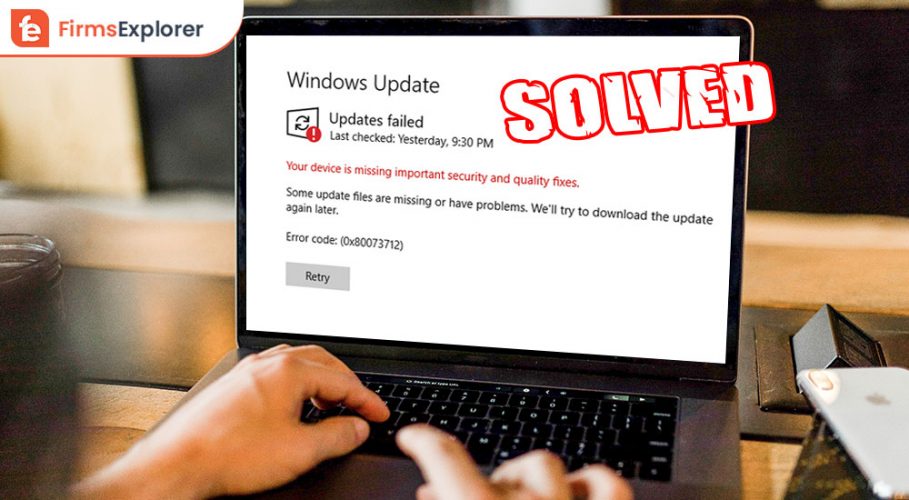
February 11, 2022
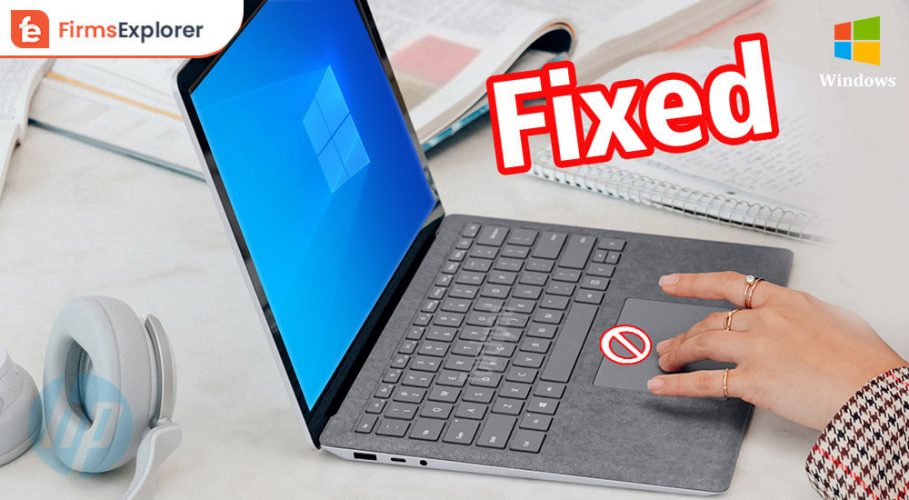
February 3, 2022
Deprecated: File Theme without comments.php is deprecated since version 3.0.0 with no alternative available. Please include a comments.php template in your theme. in /home/firmsexplorer/public_html/wp-includes/functions.php on line 5613