In this write-up, we discuss the best free Mac cleaner apps to get rid of all the unwanted junk files, duplicates, obsolete apps, free up disk space, and elevate the performance of your Mac device.
Mac running slow? Like every other machine, Macs tend to get cluttered up over time with junk and other useless temporary files, which take up valuable hard-drive space and make the device slow as snail and buggy. To get your lightning-fast Mac back, you need to perform an in-depthcheck-up of yourMac for all kinds of junk and unneeded large files.
If you do not want to go through the hassle of cleaning and optimizing Mac manually, you can do it automatically with the help of a dedicated Mac cleaning software.
Mac Cleaners are dedicated programs that are designed to speed up Mac performance and reclaim storage space by enabling you to effortlessly delete junk files, duplicate files, browser cookies, and much more.
There is a multitude of free Mac cleaner software available in the marketplace. However, in reality, not all of them are the perfect fit for your requirements. Therefore, to help you make a correct decision, we’ve gone through the gamut of applications and picked out the truly best Mac cleaners available in 2022.
Before knowing about them,let’s have a quick lookat some interesting features and benefits offered by the best cleaning apps for Mac.

1. Finds and removes all the unnecessary files and junk with a single click.
2. Protects from all the kinds of security threats
3. Protects and cleans adware from the system
4. Integrated app uninstaller to get rid of unnecessary apps.

1. Easy to use cleaner tool for mac
2. Improves the performance of Mac with a couple of clicks.
3. Allows you to manage the tools on you Mac
4. Protection against malware, ransomware and other threats.

1. Most widely used cleaner and optimizer for mac.
2. Easy to use for newbies and pros.
3. Works with large and old files
4. Protection against various cyber threats on mac.
Below are some of the attractive perks of using a good Mac optimizer and cleaning software.
Clean up and optimize your sluggish Mac in a flash by using any of the below-listed best free Mac cleaner apps 2022.
Mac keeper is one of the best mac cleaner apps for the purpose of finding and removing all the junk and duplicate files from the device. It is the finest cleaning app which also protects the users from all types of threats over the internet.
Core Features of MacKeeper
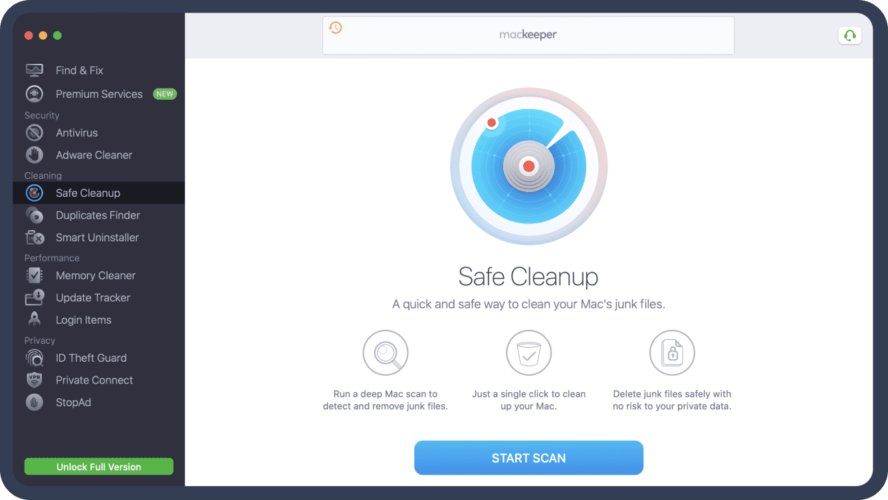
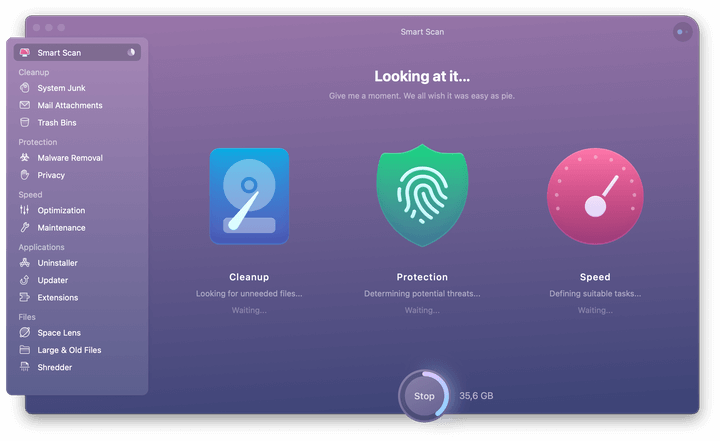
CleanMyMac X developed by MacPaw is another beautifully-designed Mac junk cleaner app. This easy-to-use utility chases junk in every nook and cranny of your macOS and lets you eliminate them with just a click of a button. Along with this,it helps resolve various software conflicts and protect your Mac from next-gen malware threats.
What’s great about this software compared to others is that it has a simple userinterface, which is available in more than 12 languages. Below are some other prominent features of this application that have made it a favorite of millions in a short space of time.
Core Features of CleanMyMac X:
Free Version:Only trial version available
Premium Price: $34.95

Let’s now talk about another popular app on our list of the best free Mac cleaner,MacBooster 8.Developed by IObit, this handyutility blends numerous comprehensive cleaning, optimization, and security features to give you a faster and secure Mac experience, always. Furthermore, the user interface and layout is quite simple allowing you to effortlessly browse through and perform in-depth cleaning of your Mac.
In short, if you’re looking for an efficient solution to clean junk files from Mac and keep the privacy intact, then you should definitely try out MacBooster 8.
Core Features of MacBooster 8:
Free Version:Available
Premium Price:$29.95 (12-month, 1 Mac), $49.95 (12-month, 3 Macs), and $89.95 (Lifetime, 3 Macs)
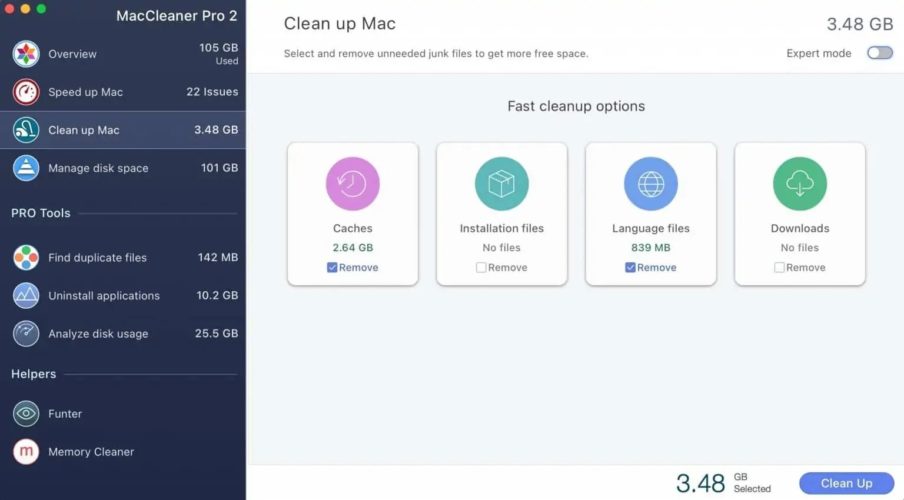
Nektony Mac Cleaner, as the name suggests, is a cleaner software for different Mac devices that allows you to clean all the junk and unnecessary files on your Mac with a single click. This app allows you to clean up your system and improves the performance of your device to the next level. Why this app is generally loved by users is because of its features that help in organizing the Mac.
Here are the top 4 features of the Nektony Mac Cleaner that you will surely love:
We hope that this information will help you in gaining every information about the best free professional Mac cleaner for free. Use the tool and take your system’s performance to new heights.

CCleaneris a globally renowned, multifunction Mac cleaning software designed by Piriform for keeping your machine forever young. This powerful program not only offers the standard cleaning & optimization moduleslike removing useless files, scanning for large files, freeing up RAM, and general performance-boosting functionalities, but also includes powerful security features to protect your confidential information and online identity safefrom intruders.
Additionally, it’s pretty easy to use and configure and has a very intuitive interface which makes it an excellent choice for both newbies and experienced users.
Core Features of CCleaner:
Free Version:Available
Premium Price:$19.95

Do you want to clean junk files from all corners of your macOS? If yes,then a powerful Mac cleanup software like AVG TuneUp could be the best tool for your needs. It’s an all-in-one solution to clean, protect, and optimize your Mac effectively & efficiently.
The way this application works is quite simple. It automatically detects and clears out megatons of unwanted junk like system logs, cache files, duplicates, temporary files, and folders so that you can restore all the storage space missing from your Mac’s hard disk.
Core Features of AVG TuneUp Premium:
Free Version:Available
Premium Price:$24.99

Anyone who wants to get a cleaner, smoother, and faster Mac without spending a single penny should check out this best free Mac cleaner from Titanium Software. This tool can smartly run miscellaneous cleaning and maintenance tasks to reduce clutter and uplift the overall performance of your Mac.
From verifying the structure of system files to rebuilding various databases and taking care of junk data, there’s nothing this multi-function Mac cleaner free tool can’tdo.
Core Features of OnyX:
Free Version:Available
Premium Price:Free

If you are looking for a reliable Mac cleaning software that guarantees to free up tons of disk spacewithin minutes, then Disk Doctor is what you need.This intelligently programmed app cleaner Mac quickly scans every corner of your machineand weeds out gigabytes of unneeded filesin just a few clicks. Apart from the multitude of features, the application hosts a user-friendly interface with stunning retina display support.All in all,Disk Doctor is a power-packed application that always delivers on its promises.
Core Features of Disk Doctor:
Free Version:Available
Premium Price:$2.99

Daisy Disk offers a unique but easy interface for the users. With different tabs for different cleanups the screen still looks beautiful and well organized. Scan results are shown with infographics. The software is one of the best free Mac cleaners as it keeps on reminding about the space being blocked by files and offers one-tap solution to the user.
Daisy Disk is cheaper as compared to other competitors but the features offered are amazing which no one can expect at this price. The software supports macOS 10.10 or higher version.
Core Features of Daisy Disk:
Free Version: Available
Premium Price: $9.99

Drive Genius is another great Mac cleaning software as it effortlessly finds and cleans all the unwanted, duplicate, and useless files from the device. With features like in-built security, bootwell, instant drive pulse, and malware check make this app a great Mac optimizer. The application requires macOS 10.11 or later versions. Now, let’s have a look at some of its delightful features.
Core Features of Drive Genius:
Free Version: Available
Premium Price: $79, $99 and $299

Do you want to uninstall unused apps on Mac completely and safely? If yes, you can do so in a jiffy by using a dedicated Mac cleaner app such as App Cleaner & Uninstaller. This tool not only allows you to uninstall multiple obsolete apps at once but also helps clear disk space on Mac by removing all kinds of junk files. Along with this, the tool also has several other notable features that make it one of the best free Mac cleaner software available in the market at the present moment.Let’s now discuss the same.
Core Features of App Cleaner & Uninstaller:
Free Version:Available
Premium Price:$19.90
| Product Name | Mackeeper | Iobit Macbooster | CleanMyMacX |
|---|---|---|---|
| Xcode Junk Remover | No | Yes | Yes |
| Email Attachment Remover | Yes | Yes | Yes |
| Duplicates Remover | Yes | Yes | No |
| Cache Remover | Yes | Yes | Yes |
| Cleans Trash Bin | Yes | Yes | Yes |
| Unnecessary Languages Remover | Yes | Yes | Yes |
| Product Name | Mackeeper | Iobit Macbooster | CleanMyMacX |
|---|---|---|---|
| App Uninstaller | Yes | Yes | Yes |
| Disk Optimization | Yes | Yes | Yes |
| Widget Remover | Yes | No | No |
| Update Tracker | Yes | Yes | No |
| Large & Old Files | No | Yes | Yes |
| Startup Optimization | No | No | Yes |
| Product Name | Mackeeper | Iobit Macbooster | CleanMyMacX |
|---|---|---|---|
| Protection Against Viruses | Yes | Yes | No |
| Malware Remover | Yes | Yes | Yes |
| Adware Protection | Yes | No | Yes |
| Integrated VPN | Yes | No | No |
| Web Trackers Blocking | Yes | Yes | No |
Whether it is safe to use a third-party tool to clean up your Mac or not, depends upon the Mac cleaning utility you are using. As a matter of precaution,we recommend you to download and install such apps or programs only from authentic sources.
Normally, the best Mac cleaning and optimization apps come with a built-in protection feature. It allows them to collect only those items that are completely safe for deletion.
Many of the so-called Mac junk cleaners and optimizers try to get into login startup items, thus adding the extra burden on the CPU. On the other hand, reliable and trusted cleaner apps help make your Mac run faster by removing all those items that aren’t necessary and can negatively impact your performance.
Malwarebytes and various other online forums have listed AdvancedMac Cleaner and similar tools as potentially unwanted applications (PUAs).These applications display a number of fake alerts or error messages to trick users into purchasing the full version of their product (PUP). We enlist a few of thembelow.
It’s common knowledge that the manual Mac cleanup is a tedious and time-consuming process. Hence, a dedicated cleaning app is required to clean, protect, and optimize your Mac snappily.
In this article, we talked about the best free Mac cleaner apps to get rid of all the accumulated junk files and boost your machine to peak performance. You can download any of the Mac cleaner free from the aforementioned list and use it to keep your device in the pink of condition.
Deprecated: File Theme without comments.php is deprecated since version 3.0.0 with no alternative available. Please include a comments.php template in your theme. in /home/firmsexplorer/public_html/wp-includes/functions.php on line 5613