
AirDrop by Apple is an exceptional wireless ad hoc service, excellent for sharing files, pictures, videos, documents, etc. However, it’s so exclusive that only people with Apple devices have the comfort of using it. Fancy, right? Now, if you’re an Android user and wondering about having access to using this ultimate facility, you’ve landed at the right place! This article has come to serve your way to inform you about the best Airdrop alternatives that will make wireless sharing absolutely smooth and hassle-free for you.
Irrespective of the software or operating system a person uses, they wish for easy exchange of pictures, documents, and other types of information. Unfortunately, as you may know, Linux, Android, Windows, and other operating systems do not come with similar ad hoc services like Airdrop. Although many applications that serve the same purpose as Airdrop have come to market, the Apple service remains unmatched. But do not worry. We have researched and curated a list of the best Airdrop alternatives for Android and Windows. With these platforms, wireless sharing will become easy as a cakewalk!
But before we get into the best Airdrop alternatives for Windows and Android, let’s understand the hype about Airdrop and why Android and Windows users should use an Airdrop alternative.
Apple introduced Airdrop as its compatibility software for the new Mac OS X 10.7 Lion back in 2011. The key purpose behind it was to make sharing and transferring data easy across Apple devices. From Mac to iPods, Airdrop is available on every Apple device. However, as the company holds to its exclusivity, Android and Windows users cannot access Airdrop.
Moreover, the operating systems do not even come with similar software. This is why there is a need for Airdrop alternatives for Android and Windows. Because the software requires dependencies on Bluetooth and WiFi connections, the possibility of such software being functional becomes tricky for other operating systems. But, thanks to these apps, now you can have an Airdrop Android alternative or AirDrop Windows alternative that can work on systems other than iOS.
If you’re a Windows or Android user looking for seamless wireless exchange software services like Airdrop, we’ve got you covered! Irrespective of the operating system you use, these Airdrop alternatives will do wonders for your sharing and exchanging of data through devices.
It is by far one of the most preferred Airdrop alternatives for Windows users. Compared to the majority of the other file transfer applications you are likely familiar with, Send Anywhere is a potent file transfer tool. Send Anywhere lets you send files anywhere in the world, unlike the majority of other file transfer solutions that only allow you to send data between nearby devices.
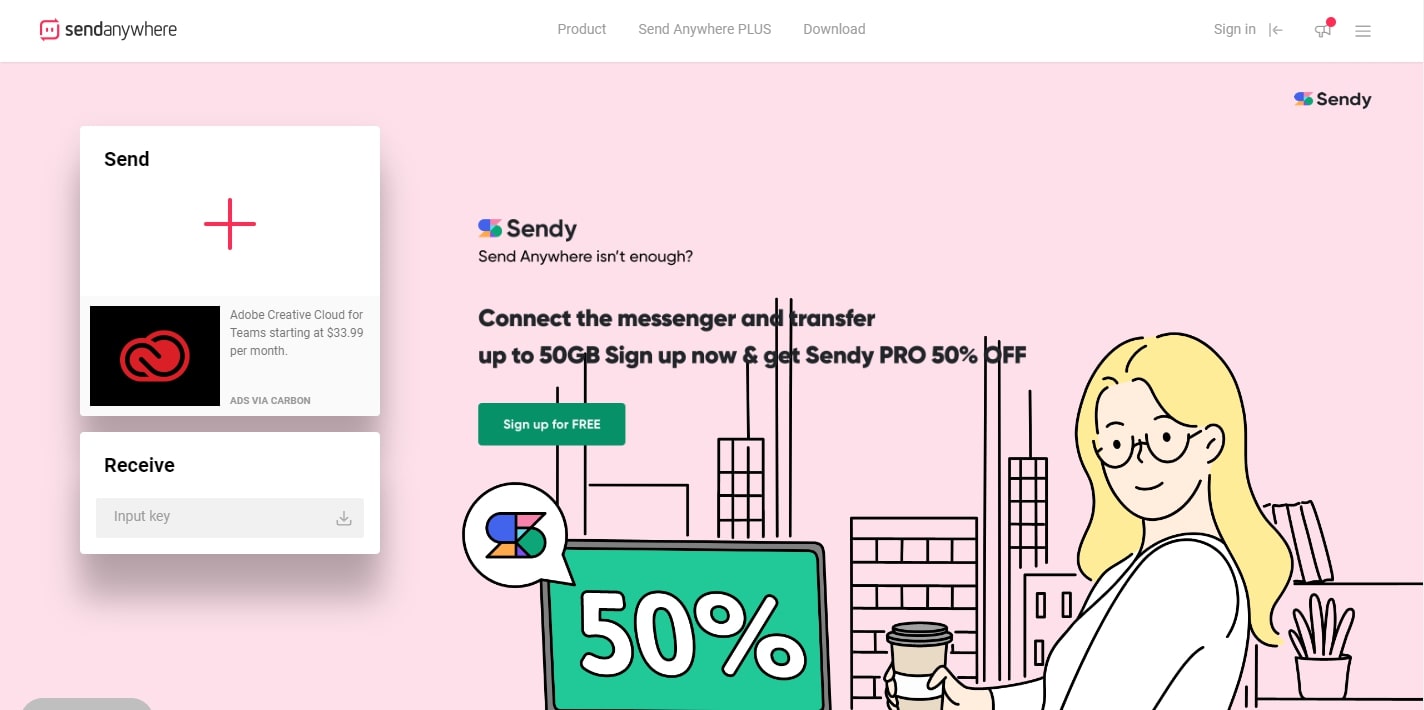
Send Anywhere uploads the files to its server and then provides you with a link that you can share with others. It doesn’t ever compress the size of your file, unlike cloud storage services like Dropbox, and you don’t have to wait for the upload to complete in order to retrieve the file. The transfer speed is also quite impressive. The paid version is available with a customizable expiration time and faster file exchange speed.
Key Features:
Visit – Send Anywhere
One of the simplest Airdrop alternatives for Android is this Xiaomi app. The recipient’s phone must also have the app loaded in order to receive files. To communicate data over Bluetooth or Wi-Fi, just scan a QR code.
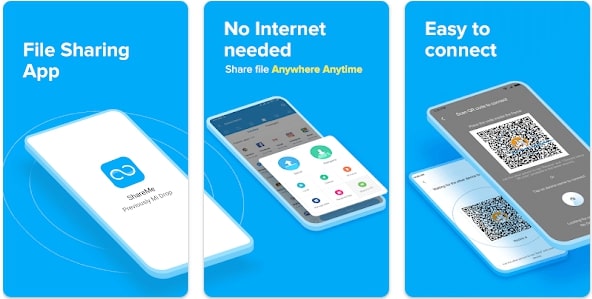
In contrast, the Web share option establishes a temporary hotspot. PCs and other devices can then access this to download stuff. Even though you have to create a fresh SSID and password each time, it works okay. The Share to PC function is the simplest method for transferring files to a PC. This creates an FTP server that you may access from your PC’s web browser, presuming your phone and computer are connected to the same Wi-Fi network. However, it does not let the user look at the thumbnails or choose multiple files at once, like other Airdrop alternatives.
Key Features:
Visit – Share Me
The most basic and possibly one of the best AirDrop alternatives is Snapdrop. You don’t need to set up AirDrop or Snapdrop because they are already in-built into their respective operating systems. As a result, you can transfer files over the same network using this simple online application.
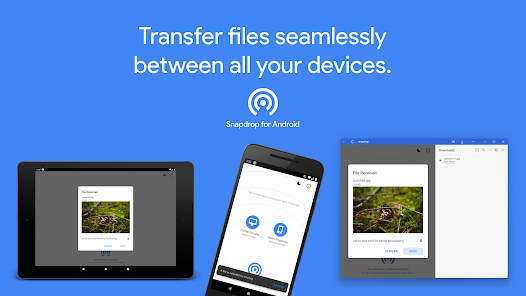
Simply access the Snapdrop webpage on the devices you wish to share data with, share the file, and the file will be made available for download. Additionally, there is no restriction on file size, and it is free. You will need a live internet connection, though, as it relies on a web browser.
Key features:
Visit – Snapdrop
Read Also – What Is Virtual Reality and How Does it Work?
The fact that Xender has a really cool web app makes it one of the best AirDrop alternatives despite the fact that it is a fairly popular file-sharing application that is free and available for many mobile platforms. With Xender, connecting your phone to your PC or Mac is surprisingly easy.

You can use Xender’s web app to scan the QR code or go to the customized link that it provides. Though it shows ads, you can view all the files on your phone after the process is complete. Then you can download files from your phone or move files from your computer to your phone. Although it is not as good as Airdrop in terms of functionality, it performs excellently quickly to transfer files without using any internet.
Key features:
Visit – Xender
AirDroid was once merely a tool to transfer files from your phone to a desktop computer, but now it has expanded to include a wide range of capabilities and has become a top Airdrop alternative. Today, it offers screen recording, mirroring, remote control, backup software options, and more.

However, users need to sign in to utilize it, unlike the majority of these apps. You can add up to two devices to your AirDroid account. The free version only allows file transfers up to 30MB in size. The premium edition, which is an annual membership and increases to 1GB, is very pricey for what it is.
Key features:
Visit – Airdroid
Another efficient Airdrop alternative for Android and Windows is SHAREit. The application includes advertisements, is reasonably well-liked, and is compatible with practically all major platforms. By scanning a QR code or joining a WiFi hotspot that the app creates, the software enables you to connect your smartphone to a PC or a Mac over the same WiFi network.
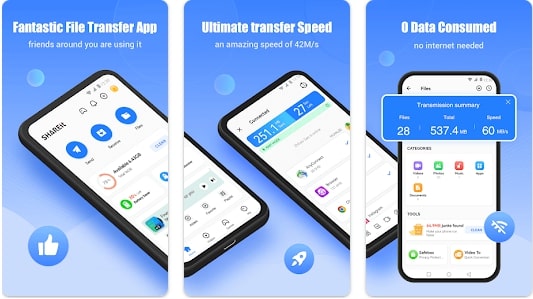
Once connected, you have the choice to send one file at a time or numerous files. There are no size restrictions, and it doesn’t call for an active internet connection, so what’s not to like? It may not have the ease of AirDrop, but if you need to share large files quickly, you’ll appreciate it.
Key features:
Visit – Share It
Zapya is a very well-liked file-sharing app that works on all devices and even the web, making it the ideal Airdrop alternative for Windows and Android. You can transfer any sort of file from your phone to your PC or from your PC to your phone over the same network using the free application (which contains advertisements).

In addition, there are no file size limitations, and it is reportedly 200 times faster than Bluetooth. Although the app is not as simple as options like Snapdrop, it still performs well. You might be wondering why you should choose Zapya over Xender or SHAREit. Zapya’s exceptional feature is that it provides a Windows client and a web app, respectively, which are features that both of these apps lack.
Key features:
Visit – Zapya
Read More – 6 Best Free Data Recovery Software to Recover Files
With the April 2018 update, the Windows 10 operating system added a built-in feature called Windows Nearby Sharing. You might have received the update a little after the scheduled launch date, depending on your location. In essence, the capability of this Airdrop alternative for Windows enables Bluetooth and WiFi file transfers between neighboring Windows devices. You can use either the Settings app or the quick settings in the Notification panel to access the feature. It’s possible you haven’t turned on the function if you can’t see it on your device.
To activate this feature, go to Settings -> System -> Shared Experiences and select the toggle below “Nearby Sharing.”
Key Features:
Q.1 Is there an Android equivalent to AirDrop?
Ans. Yes, there is an Android equivalent to AirDrop called Nearby Share, launched by Google in 2020. Android users now have a platform to compete with Apple’s AirDrop, a quick method of transferring files between devices without needing to attach them to emails or upload them to Google Drive, only to download them again on a different device.
Q.2 Is there something like AirDrop for Windows?
Ans. SHAREit is a simple AirDrop alternative for Windows, which enables you to share and receive files over a WiFi connection.
Q.3 Is AirDrop faster than SHAREit?
Ans. Yes, Airdrop is faster than most file-transferring apps for Android. The average transfer time across all Android devices is 2:25 minutes at a transfer rate of 5.88 Mbps, compared to 1:45 minutes at a transfer rate of 6.62 Mbps across all iOS devices. According to the average result, AirDrop outperforms SHAREit by 1 Mbps.
Q.4 Is there a Google AirDrop?
Ans. Nearby Share is a file-sharing platform by Google that is compatible with Pixel and Samsung smartphones and devices running Android 6.0 and above.
Apple’s AirDrop is undoubtedly an incredible software, but Windows users are out of luck because of no access to the platform. The good news is that these AirDrop alternatives similarly assist users. Whether you want an easy AirDrop alternative or a comprehensive file-sharing solution, we have you covered. So, give these AirDrop alternatives a try on your Windows computer and share your experiences with us in the comments section below.
![How to Kill Processes on Mac [Complete Guide]](https://www.firmsexplorer.com/wp-content/uploads/2021/12/how-to-kill-processes-on-mac-909x500.jpg)
December 12, 2021

September 23, 2022

June 30, 2022
Deprecated: File Theme without comments.php is deprecated since version 3.0.0 with no alternative available. Please include a comments.php template in your theme. in /home/firmsexplorer/public_html/wp-includes/functions.php on line 5613