
Online videos have taken over social media content by storm. The fondness for short video content like Instagram reels and YouTube shorts is getting unstoppable. A recent study revealed that 6 out of 10 internet individuals now prefer watching online videos instead of TV. People are using video editing apps, whiteboard animation software, Animation Software, and whatnot to become video content creators themselves.
This does not come as a surprise after Cisco reveals that from 2022, nearly 80% of the total internet traffic will belong to video content. In the wake of these facts, online video genres have multiplied, categorized as Vlogs, presentation videos, live videos, tutorials, and much more. So, to jump on the bandwagon, you can give try whiteboard video makers to start your journey. Why should you start with this? Let us discuss this in the next section.
Whiteboard animation video makers are becoming popular simply because they help in creating the most engaging category of explainer videos. These videos provide ten times more advantages than traditional videos. A few prominent reasons why you should start using a whiteboard video maker to create such videos are-
With this said, let us now dive straight into the 12 best whiteboard animation software available. These options will help you pick one so that you can start making interactive videos without any hassles.
When it comes to the best whiteboard animation software for beginners, VideoScribe tops the list. It allows fast and easy creation of outstanding whiteboard animation videos. The inexpensive software comes with a drag-and-drop feature delivering immense ease in creating interactive whiteboard animation videos. All in all, it lays the foundation for you, and all you have to do is pick your selected picture, text, and sound.
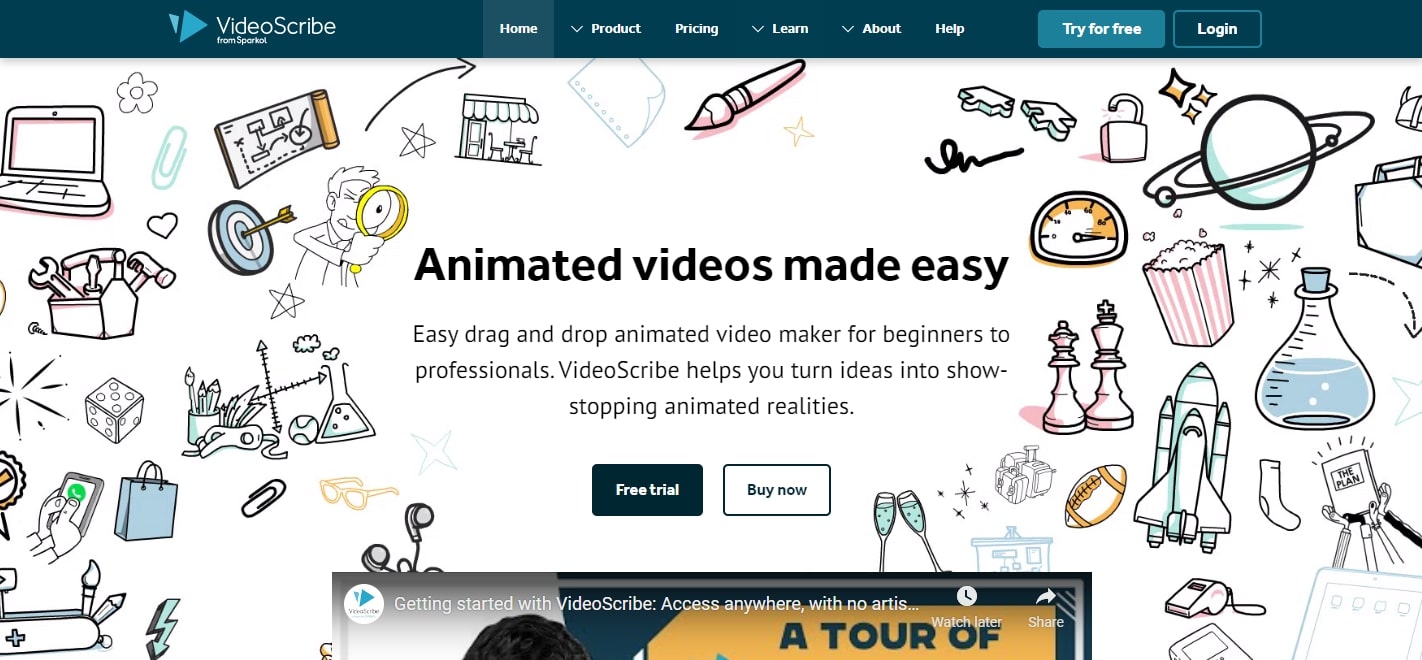
Why is VideoScribe the best whiteboard animation software?
Visit – Video Scribe
It’s a tool for creating professional whiteboard animation videos for industries related to marketing, human resources, e-learning, etc. Vyond basically helps people attain improved visual communication through impactful storytelling, reprocessing, and customizing of content. Moreover, it allows for easy import of mpl4 files to LMS (learning management system) so that you can offer an immersive learning experience. With a glance at its features, you will understand why this software does almost everything to make your content highly engaging.
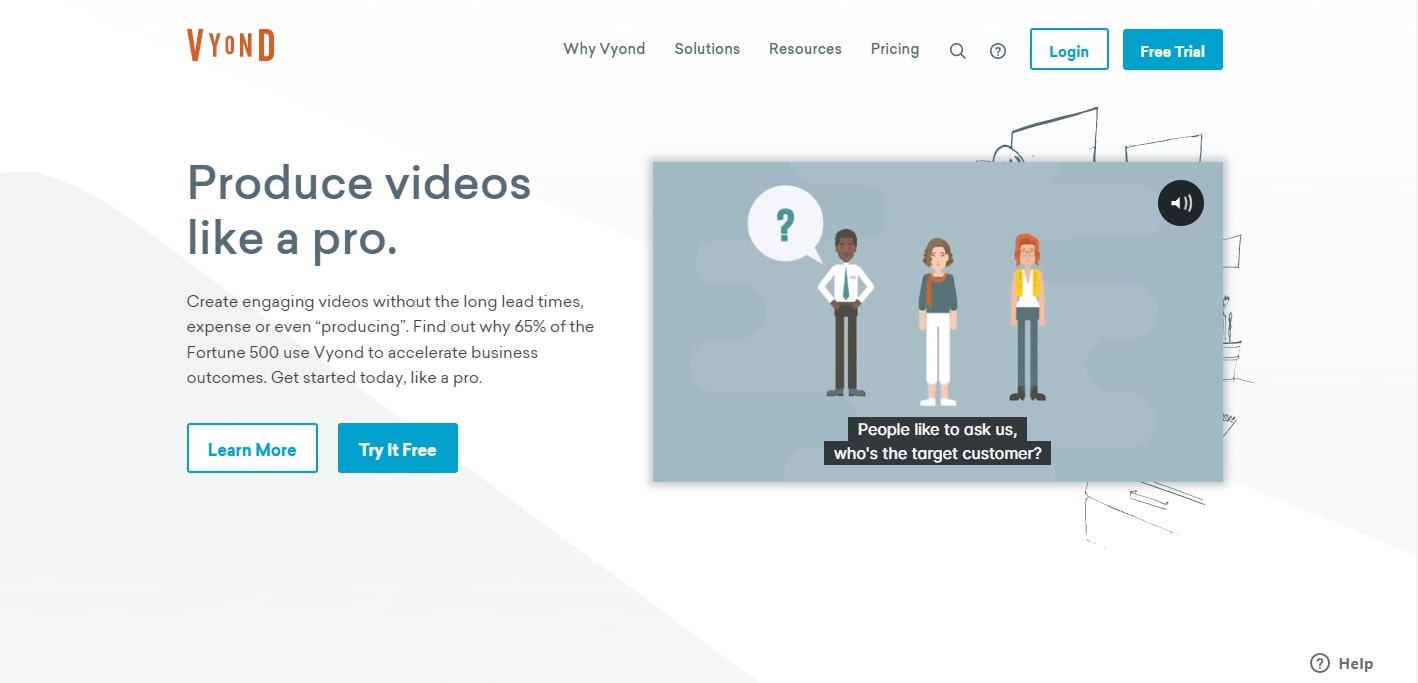
Why is Vyond the best whiteboard animation software?
Visit – Vyond
This one is a free whiteboard animation software without watermarks, allowing you to display your stories creatively. With all the whiteboard animation tools and catalog of animated objects, you can create videos for different scenarios and ideas. So, whether it is an educational presentation or a corporate movie, Renderforest can help you create it.
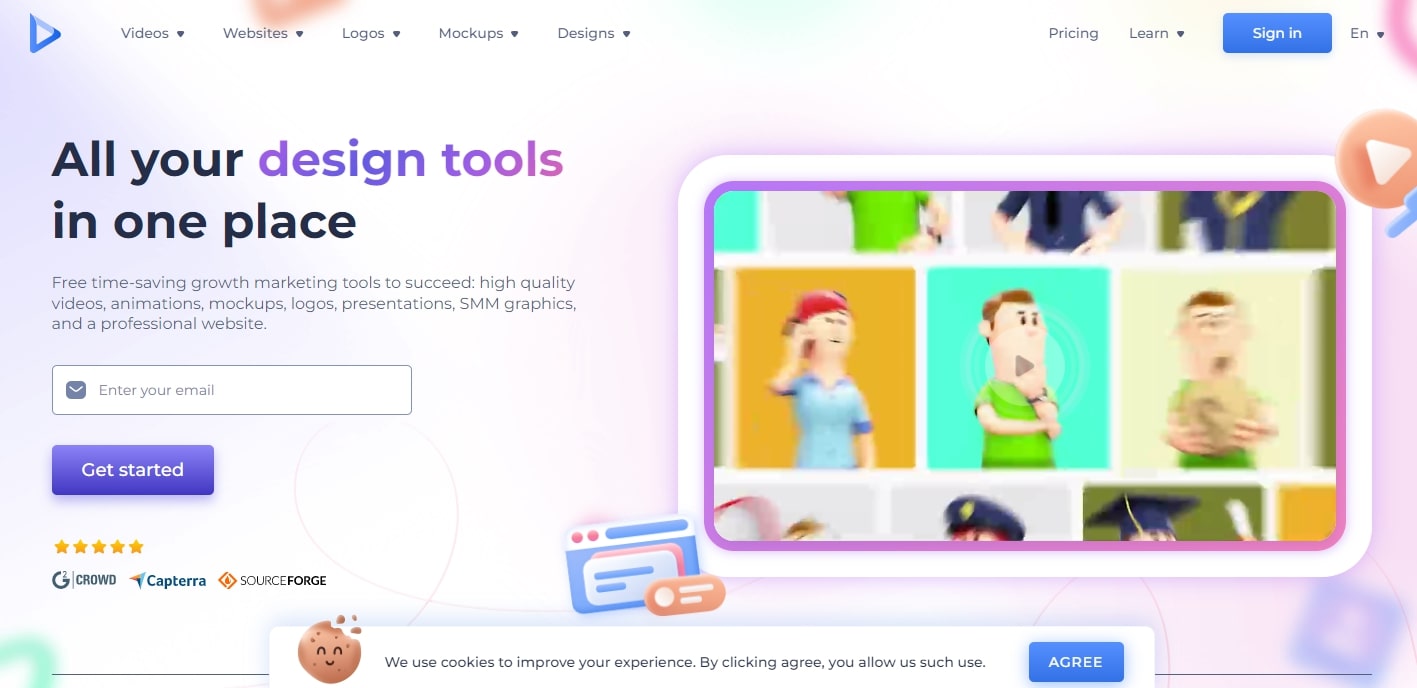
Why is Renderforest the best whiteboard animation software?
Visit – Renderforest
Animaker is another software that is an amazing whiteboard animation video maker. It allows you to create live-action videos in no time. You simply have to drag and drop the tools to build impactful characters and animations, as the platform offers several options to choose from. In addition to this, Animaker also provides six different styles of videos with which you can create over 700 animated videos.
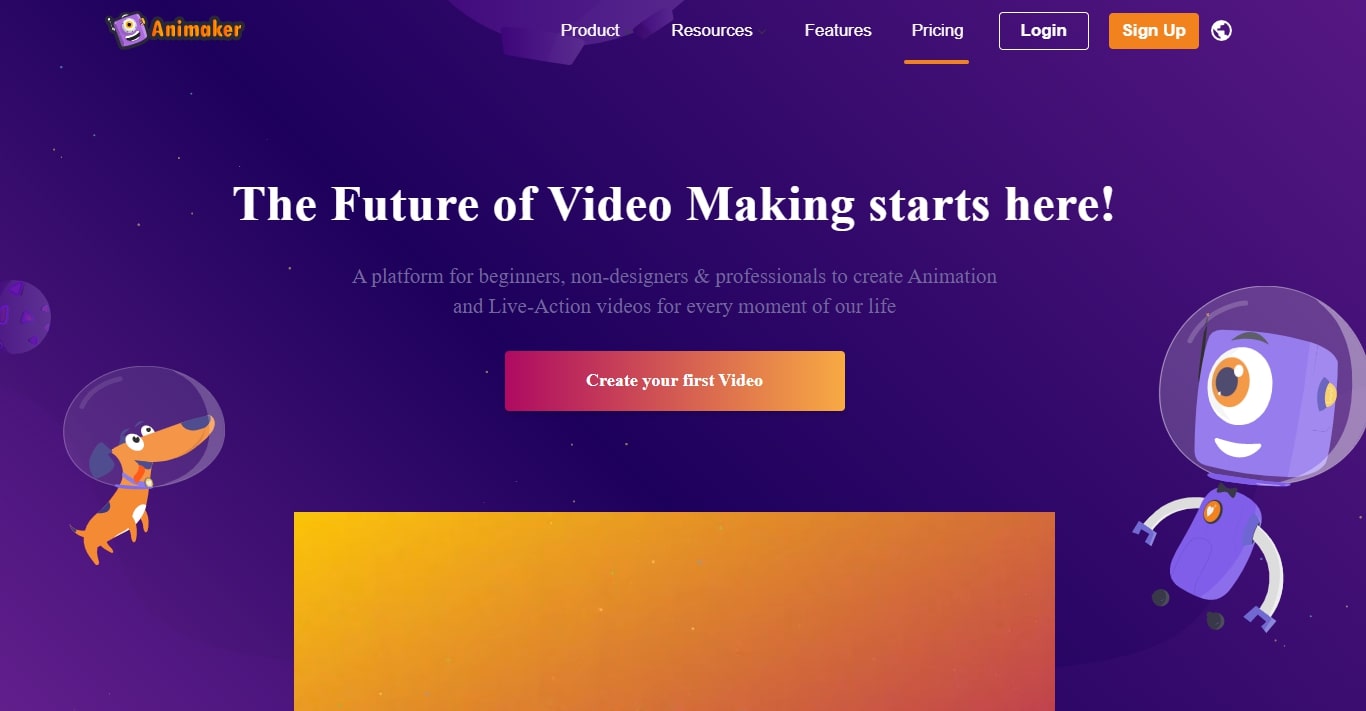
Why is Animaker the best whiteboard animation software?
Visit – Animaker
It is one of the best whiteboard animation software options for businesses searching for a simple tool to make professional videos. mysimple Show comprises templates for making a variety of business movies, such as those for product advertising, employee training, or just employee encouragement.
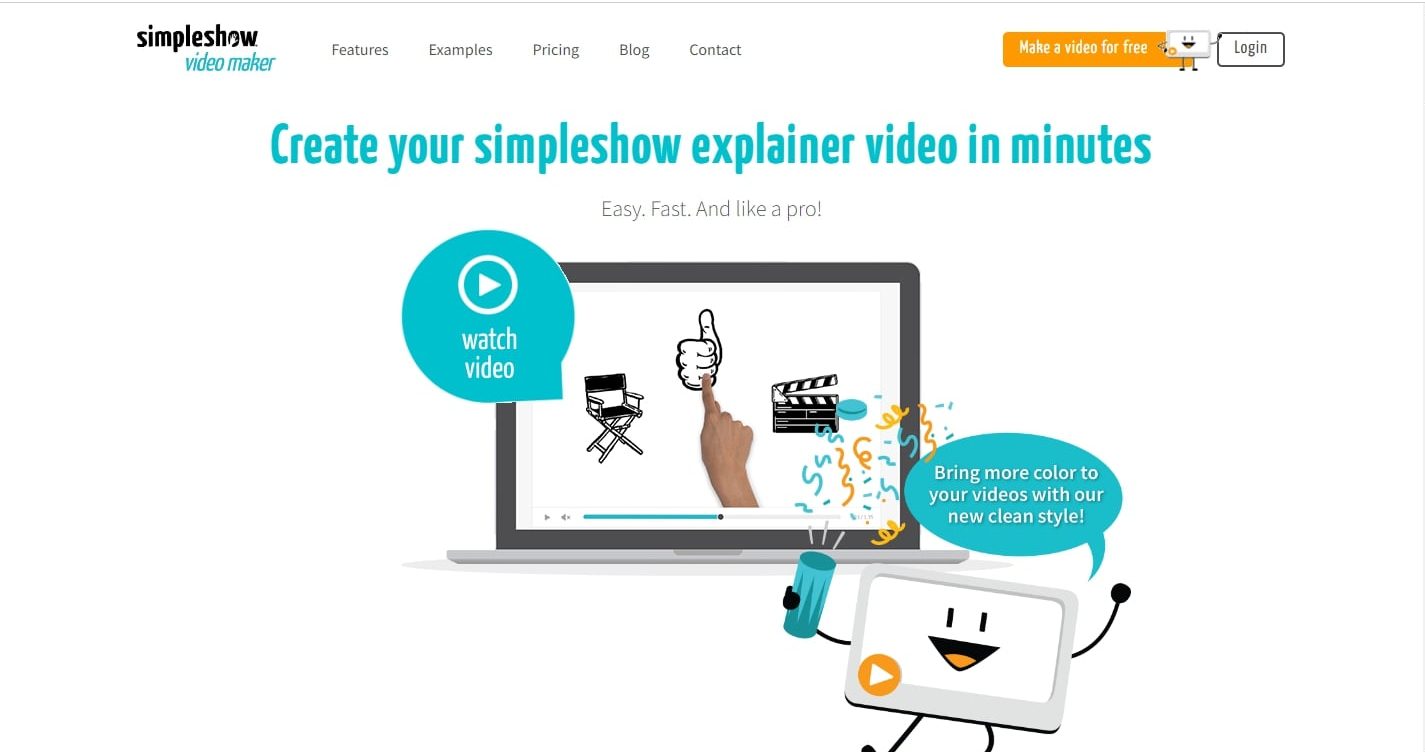
Additionally, it is easy to produce informative videos. You can find the audio, pictures, graphics, and other materials you need in a whiteboard animation video maker.
Why is MySimpleShow the best whiteboard animation software?
Visit – Simpleshow
Apart from being a popular screen recorder, Camtasia is also a good whiteboard animation video maker. It unlocks a broad range of customizable videos, including their intros, outros, etc. Some of its tools also allow you to create themes for planning your design styles efficiently. In addition, the premium preview playback, audio effects, screen recorder, annotations, transitions, and more improves your experience.

Why is Camtasia the best whiteboard animation software?
Visit – Camtasia
Read Also – Video Editing Software For Pc Without Watermark
Another free whiteboard animation software without watermarks is Adobe Animate CC. The tool helps create highly professional videos and is extremely versatile to use. With Adobe Animate CC, you will not need post-production editing. Though it allows hassle-free creation of videos, the software demands technical knowledge and patience.
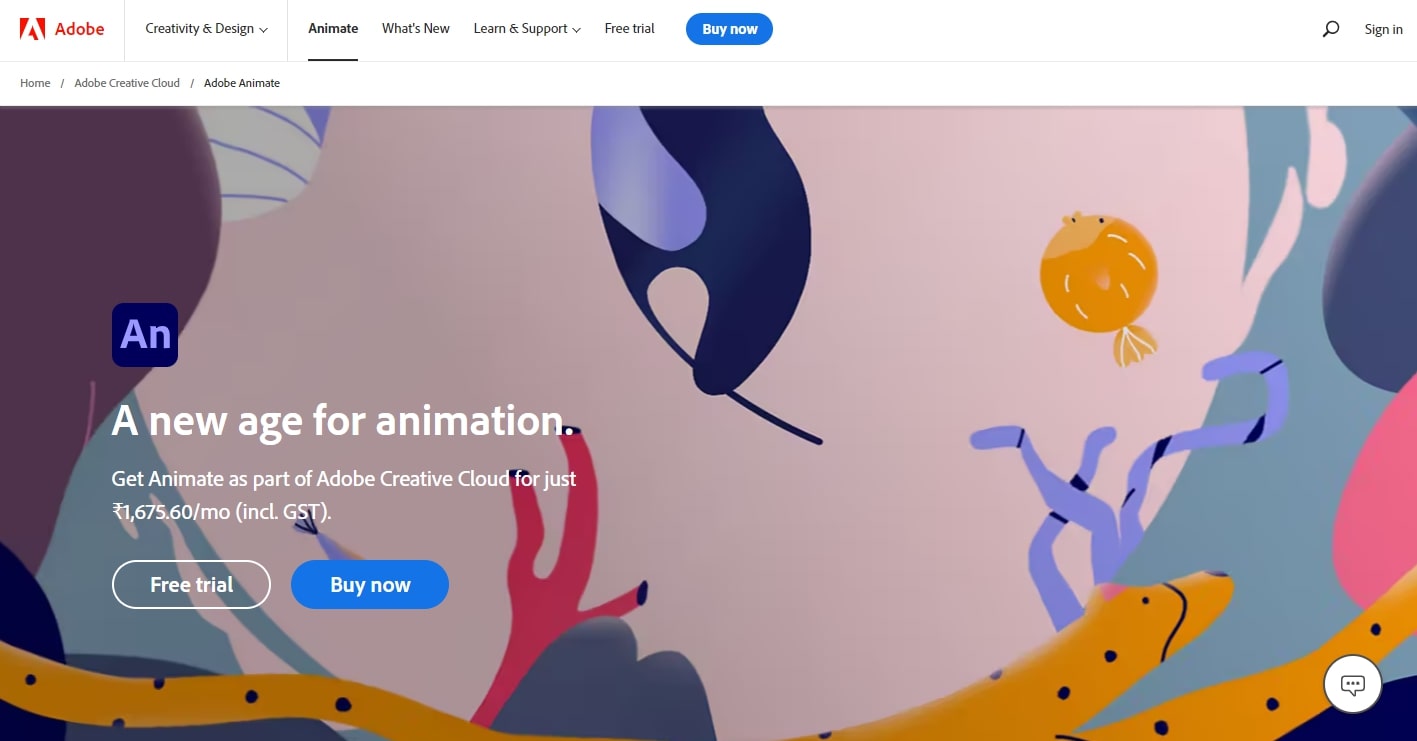
Why is Adobe Animate CC the best whiteboard animation software?
Visit – Adobe Animate CC
Doodly is one of the most preferred software for beginners in the animation industry. It helps you enter the market with full confidence by enabling you to create stunning whiteboard animation videos. Doodly has multiple intuitive tools that allow your video to look professional, even if it is short. So, if you’re someone who’s looking to increase traffic using a whiteboard video maker, then Doodly could be the right choice for you as it takes a few minutes to produce the animation.

Why is Doodly the best whiteboard animation software?
Visit – Doodly
Looking for whiteboard animation software free download? Look no further than Powtoon. It is a video creation tool that runs flash and comes with cartoon-like elements. The software is highly user-friendly and allows you to create stunning explainer videos without breaking the bank.
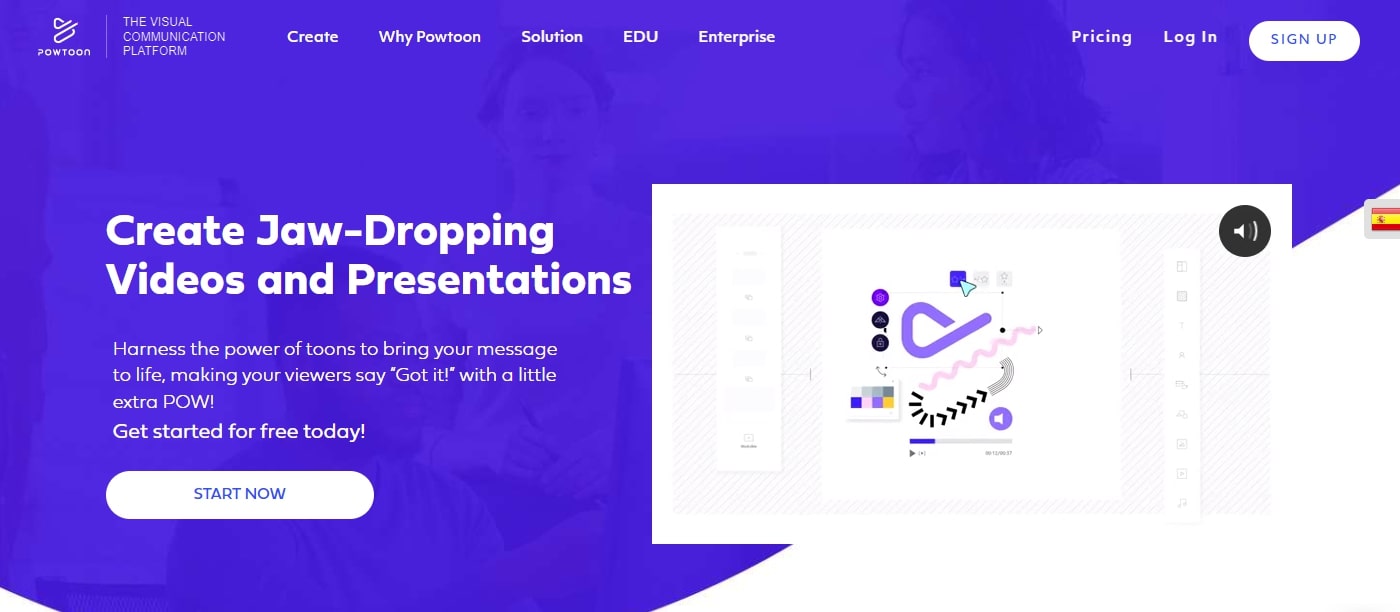
Why is Powtoon the best whiteboard animation software?
Visit – Powtoon
Read Also – YouTube Video to MP4 Converter
Filmora pro is an excellent whiteboard video maker software. Though it offers other extensive features, video creation with this tool is also efficient. You simply have to create a while plane before you actually start preparing the video. The software supports both 2D and 3D animation and allows you to add keyframes for a better video flow.
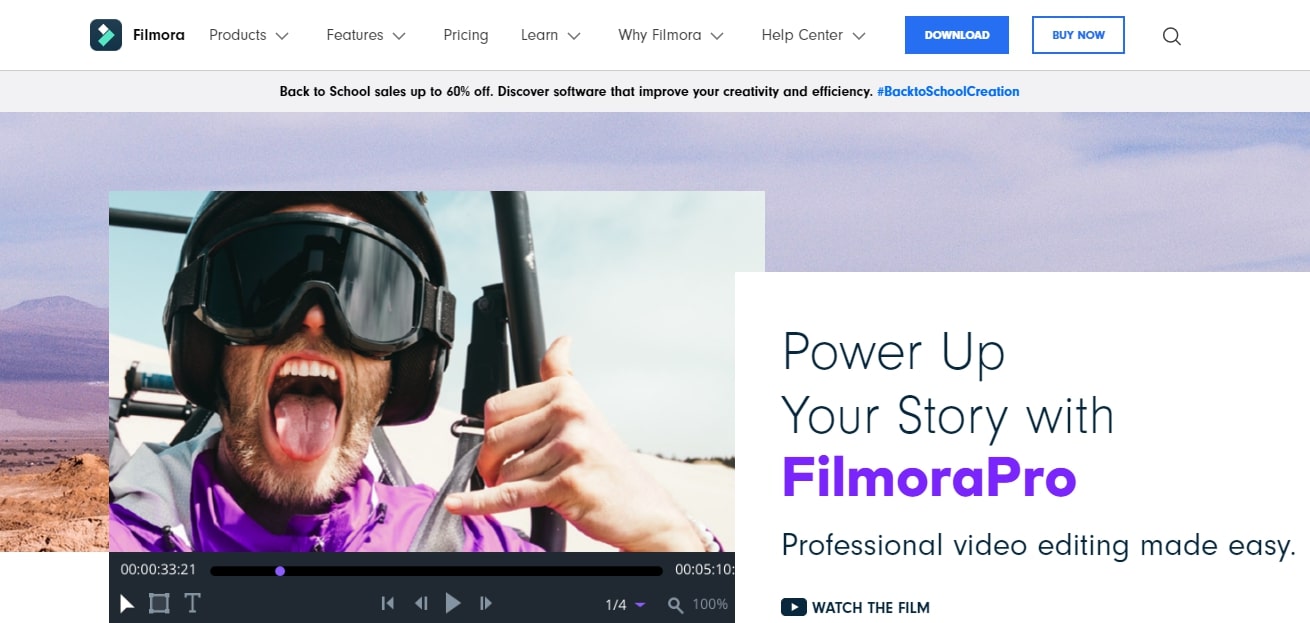
Why is Filmora Pro the best whiteboard animation software?
Visit – Filmora
Biteable is also an excellent whiteboard animation maker, primarily because of its highly intuitive interface. Anyone who’s new to animation can use the powerful features of this software to create videos for social media, training, business, or personal use. It provides a decent collection of templates and audio and allows you to add customized texts, icons, and pictures.
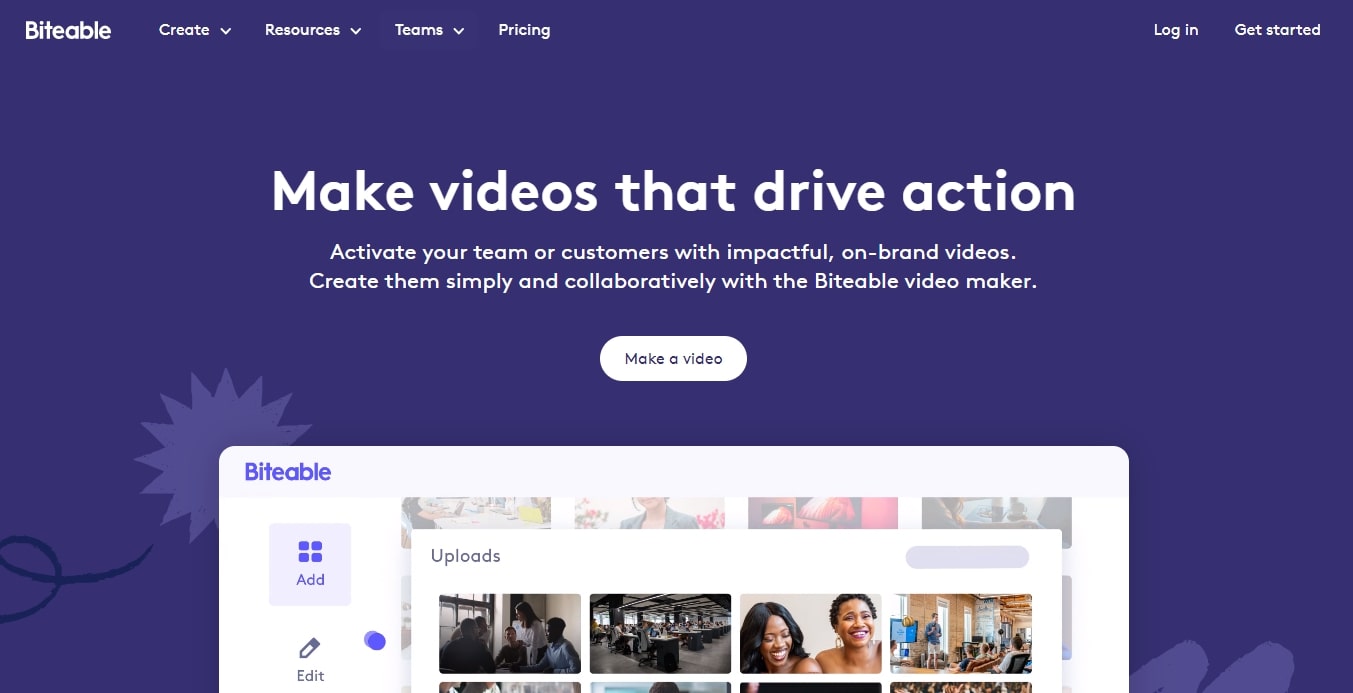
Why is Biteable the best whiteboard animation software?
Visit – Biteable
Another software that allows you to make visually beautiful whiteboard animation videos quickly and easily is VideoMakerFX. You can find 250 animated slides in this tool covering 35 different subjects. For instance, you can add VideoMaker FX to your checklist if you need to make a sales video for your landing page. You can also create short videos with this software that won’t consume your memory.
Why is VideoMakerFX the best whiteboard animation software?

December 15, 2021
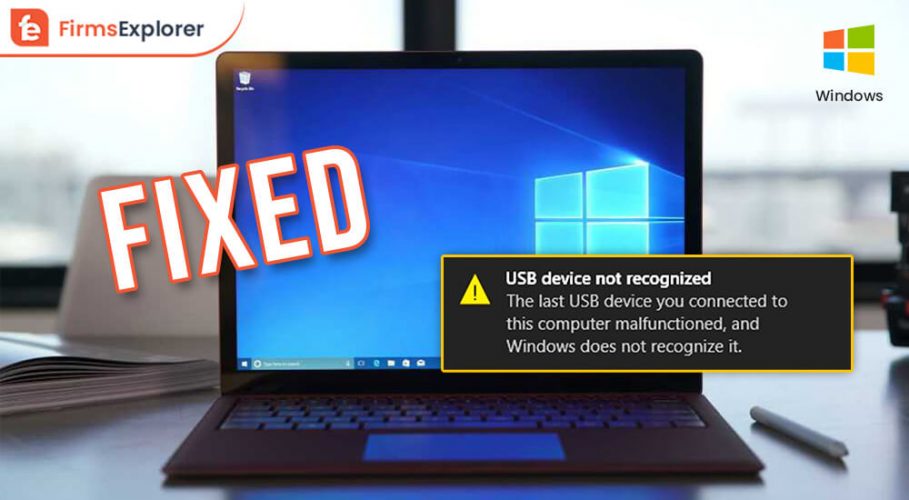
January 24, 2022
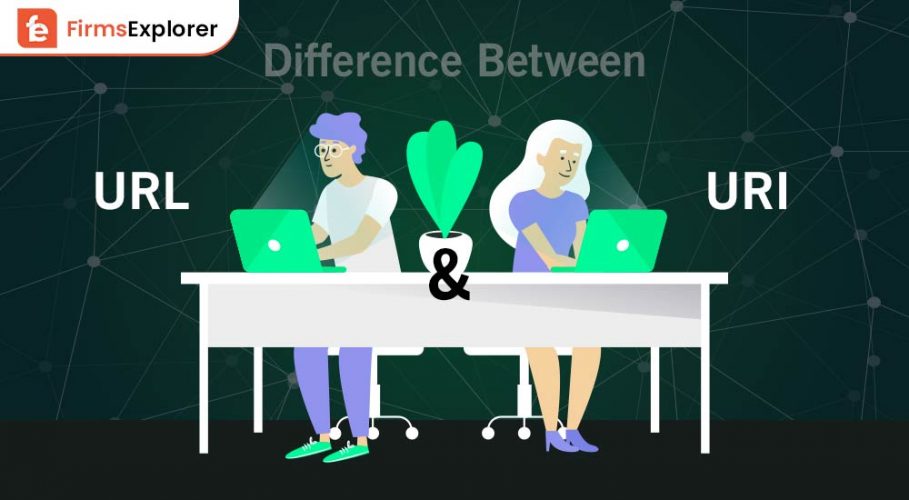
June 8, 2022
Deprecated: File Theme without comments.php is deprecated since version 3.0.0 with no alternative available. Please include a comments.php template in your theme. in /home/firmsexplorer/public_html/wp-includes/functions.php on line 5613