
Remote and hybrid working held together corporate businesses during the pandemic. During this period, online meeting platforms emerged as saviors. These platforms became the core medium of communication during those struggling times. They paved the way for face-to-face meetings, which are critical for all types of businesses.
Over recent years, these video conferencing platforms have eradicated the need for physical communication. In addition, they cut the costs that in-person meetings incur and even offer tools to make a meeting successful. These advantages highlight one important fact: online meeting platforms are here to stay!
However, many such platforms are now available in the market with their unique video conferencing tools. Therefore as every type and scale of business has its own needs and personalization requirements, it is vital to analyze the best video conferencing platforms and choose the one that suffices your needs.
Thus, this article will explore some of the top virtual conferencing platforms and their key features. Looking at them with a birds-eye view will help you select the most suitable platform. So, without any delay, let’s dive in!
The below-given list is curated based on reviews provided by several companies. Though all of them strive to simplify the process of video calls and official meetings, each offers its own set of video conferencing tools. Therefore, assessing them according to these key tools and features will help you choose the best virtual meeting platform for your business.
Microsoft Teams is an integrated online meeting platform with team collaboration tools, video conferencing, audio calling, in-call messaging, and more in a single workspace. Both Mac and Windows desktop and mobile devices support making and receiving video calls. In addition, you can easily book meetings, use breakout conference rooms, and integrate Teams with well-known CRM programs.

It is a wise choice for international teams because it is a real-time team collaboration platform with in-app file sharing and co-authoring, whiteboards, and translations into over 35 languages. The “Together Mode” is intended to promote teamwork among geographically dispersed remote workers and assist in removing meeting fatigue. Users may further tailor their meeting views by viewing participants side by side and jointly viewing shared content.
Key features of Microsoft Teams
Visit – Microsoft Teams
Earlier known as Google Hangouts, Google Meet is a built-in component of Google’s G Suite productivity suite. Customers may link all Google products, such as Gmail and Google Calendar, with Google Meet. For instance, you can automatically generate a Google Meet link and call-in number using Google Calendar.

The speaker’s video feed is automatically detected and shown by Meet, although a gallery view is also available. In order to maintain its position as a market leader, Google has enhanced the platform’s audio, video, and noise reduction quality. A meeting can be hosted by anyone having a free Google Account for up to an hour. In addition, businesses, small enterprises or startups, and educational institutions, other organizations can benefit from premium chargeable capabilities, such as live streaming for around one lakh people in a domain.
Key features of Google Meet
Visit – Google Meet
Also Read: Best Appointment Scheduling Software
It is, so far, the best cloud-based online meeting platform. Zoom allows easy hosting and recording of online conferences, meetings, office hours, and conversations with friends and family.
Users have access to waiting areas, meeting locks, passcodes, and the reduction of participants to keep unauthorized individuals out of conference calls. The meeting organizers can also limit access to specific elements using this free video conferencing platform.
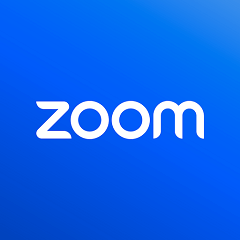
Additionally, you may right-click any contact’s name to start a meeting and pin necessary messages and contacts above your screen. Your meetings can have up to 100 people and up to 40 minutes in length if you create a free account. These capabilities include breakout rooms, local recording, and screen-sharing.
Moreover, Zoom has a “meet now” option, letting users start immediate meetings. The new and fun “filter” feature enables people to personalize their screens and backgrounds with colors and stickers during meetings.
Key features of Zoom
Visit – Zoom
Skype provides file transfers, video chat, texting, and video conferencing in addition to voice conversations. It is compatible with desktop PCs, laptops, smartphones, tablets, and other mobile devices. Additionally, Skype manufactures a line of phones.
With this service, you can quickly download the softphone program to any computer running Apple, Windows, Linux, or Windows Mobile. Additionally, you can make ordinary phone calls via SkypeOut, a tool that has an annual flat rate or allows you to open a prepaid account.

Skype is a free video-conferencing platform that offers a simple setup and generally solid audio quality. You only need to plug in a headset, a specialist VoIP phone, or an analog phone adaptor to use it with a desktop computer. Then, just as you use chat messaging, press the icon next to the contact to make a call.
Key features of Skype
Visit – Skype
Also Read: Best Free Friendship Meetup Apps On Social Media
GoToMeeting is still a highly refined remote meeting software with a long list of capabilities that would fit the requirements of most business environments, even though it no longer rules the video conferencing market.
This user-friendly software’s polling and “raise a hand” capabilities give it an edge over its rivals. Additionally, GoToMeeting offers unlimited video sessions that are end-to-end encrypted for security.
Key features of GoTo Meeting
Visit – GoTo
For online training, webinars, and remote help, Webex is a great video collaboration tool. It works particularly well for companies that have valid security concerns. This teleconference software offers Transport Layer Security (TLS), encryption, firewall compatibility, single sign-on, and secure scheduling options.

Webex features seamless Outlook integration and cross-platform compatibility with Macbooks, iPads, and Windows computers. What’s more? These online meeting platforms are a component of an ecosystem of remote work-compatible solutions. You can include specialized features for webinars, technical support from a distance, or training.
Key feature of Webex
Visit – Webex
Also Read: Best Free Dating Sites and Apps
It is a web-based online meeting platform that focuses on secure communication. It neither gives meeting admins sophisticated controls for accessing attendees’ private information nor does it depend on third-party programs to function. Furthermore, only the host can record meetings and distribute those recordings to other participants. Additionally included are data encryption and two-factor authentication.

Users will be notified whenever someone joins a meeting and have the choice to mute or remove a participant. Furthermore, you can take the help of automated emails to send invitations, take follow-ups, and collect RSVPs from participants. Meeting URLs are simple to include in invitations.
Key features of Zoho Meeting
Visit – Zoho
You have many fantastic options when choosing a video conferencing platform for your company or organization. The ideal one for you will rely on your required precise characteristics and spending limit. The above service providers are good choices, but some may better suit your requirements.
It’s better to start with a free version of a video conferencing platform before committing to any subscription plans. You’ll better understand the necessary features and the type of provider you should select when upgrading to a paid plan once you gain the experience of the free trial of a few platforms.
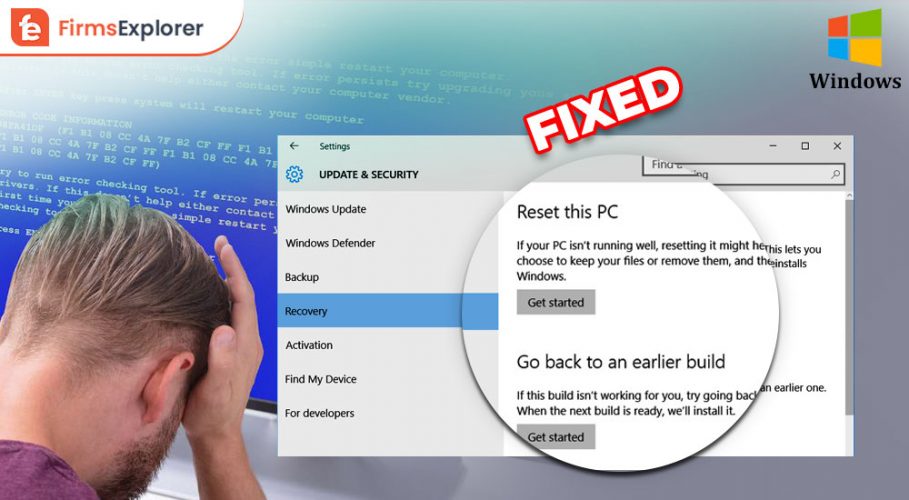
January 21, 2022

December 22, 2022

November 28, 2022
Deprecated: File Theme without comments.php is deprecated since version 3.0.0 with no alternative available. Please include a comments.php template in your theme. in /home/firmsexplorer/public_html/wp-includes/functions.php on line 5613