![7 Best Room Design App Free in 2023 [Home Interiors]](https://www.firmsexplorer.com/wp-content/uploads/2022/12/7-Best-Room-Design-App-Free-in-2023-Home-Interiors-909x500.jpg)
Designing a room can be a cumbersome process for designers or creative decision-makers. It involves several steps, from the color of the walls to the flooring. If you’re looking for an interior designer, look no further! This article will discuss the best free room design app that will eliminate the need to hire an expensive designer.
Designing has transformed in leaps and bounds in these past few years. With the advancement of technology, it has become possible for housemakers to design their home spaces themselves. Online design inspirations and some of the best interior design apps help people find the perfect inspiration for their homes.
Similarly, when it comes to a particular room, you may want it to be more different than other areas of your home. Here, room designer apps can assist you with everything from color selection to estimating required materials.
What’s more? Unlike traditional ways of showing pictures, some free room design applications can even take you on a virtual tour to give you a glimpse of how your room will look in different interiors.
Ready to explore an amazing room design journey? Without any delay, let’s now get straight into the list of top 10 room design apps.
It is wise to keep an eye on all the listed room design apps to decide which works best for you. Some of these are compatible with PCs and mobile versions. Thus, use these room-designing apps to give your interiors the ultimate renovation.
One of the highly intuitive room design apps free for use is Roomstyler. You can even learn a few bits about interior design using the free tutorials of this app. 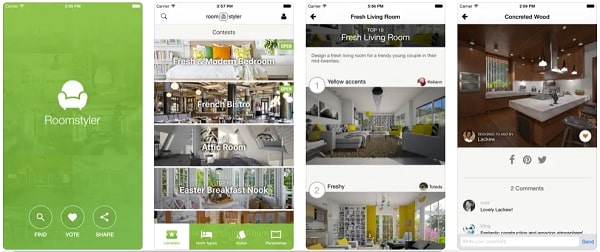 When designing with RoomStyler, you do not need any prerequisites. Simply start to drag and drop elements such as walls or windows. In addition, you can customize the colors and sizes of these elements simultaneously. It will provide you with instant final results both in 2D and 3D. Furthermore, it can make virtual visualization of real-life products in your interiors possible and offer you the ultimate edge in the interior or room design.
When designing with RoomStyler, you do not need any prerequisites. Simply start to drag and drop elements such as walls or windows. In addition, you can customize the colors and sizes of these elements simultaneously. It will provide you with instant final results both in 2D and 3D. Furthermore, it can make virtual visualization of real-life products in your interiors possible and offer you the ultimate edge in the interior or room design.
Features of RoomStyler:-
RoomStyler Price-
It’s a free room design app that both novice and experienced designers can use.
Visit – RoomStyler
Another popular free room design app available is Planner 5D. You can use various tools to work with 2D and 3D formats to plan your space redecoration. The platform also enables you to create the entire 3D design of your room easily. It’s one of the best interior design apps, as you need no prior design experience. 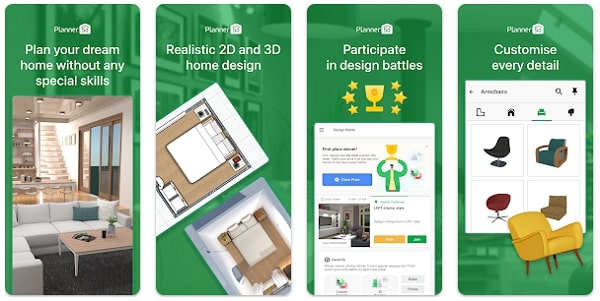 Planner 5D also enables you to design stunning environments with its 3D graphics integration. With the application’s gallery, the user can find many original room design ideas. Within the interactive environment, you can discover existing and innovative ideas of other popular designers.
Planner 5D also enables you to design stunning environments with its 3D graphics integration. With the application’s gallery, the user can find many original room design ideas. Within the interactive environment, you can discover existing and innovative ideas of other popular designers.
Features of Planner 5D:-
Planner 5D Price-
Compatible with amateurs and professionals, this room designing application comes with both free and paid versions.
Visit – Planner 5D
Read Also – Top 10 Furniture Design Software and Apps
Unlike the other professional platforms, this user-friendly room designing application doesn’t demand formal training. Instead, you can make your own designs and imagine floor plans using straightforward drag-and-drop features. Homestyler‘s 3D floor planner and 3D room designer tools are ideal for a novice virtual room designer.  You can select furniture, cabinets, appliances, and almost any other interior item to decorate using this program. Then add finishing touches and area rugs from various manufacturers to make your space uniquely yours.
You can select furniture, cabinets, appliances, and almost any other interior item to decorate using this program. Then add finishing touches and area rugs from various manufacturers to make your space uniquely yours.
Features of Home Styler:-
Home Styler Price-
It offers a seven-day free trial. After that, the paid version for $4.9 per month begins.
Visit – Home Styler
IKEA offers built-in interior design elements designed on the web that lead you through the user-friendly configuration of your layout, making it the perfect room design app for your upcoming interior design project. Although some features are intended for seasoned interior designers, the app could have been more user-friendly for beginners.  If you like the home decor style you came up with, the application will ask you to specify the wish list for your new space. To summarize a long narrative, the tool is really simple to use, free, and can help you the most when determining your room renovation budget.
If you like the home decor style you came up with, the application will ask you to specify the wish list for your new space. To summarize a long narrative, the tool is really simple to use, free, and can help you the most when determining your room renovation budget.
Features of Room Planner:-
Room Planner Price-
It comes with a free trial and several plans, with the basic room planning version at $9.99.
Visit – Room Planner
Read Also – Mistakes to Avoid When Building a New Web Design
If you’re looking for a room design app that allows you to plan the interiors in 3D, then this can be your choice. Houzz holds a comprehensive library of millions of HD pictures that you can arrange according to room, location, or style. 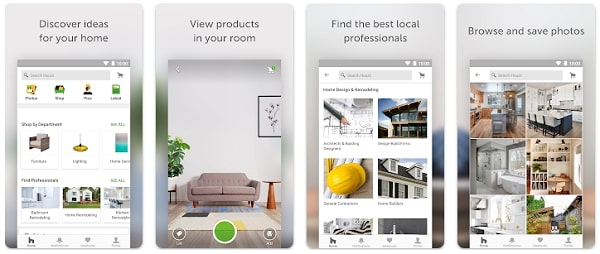 In addition, Houzz is a great choice if you want modern yet customized decor. Being one of the best home design apps, it has a huge catalog of multiple interior design decor items, making it simple for you to customize your space.
In addition, Houzz is a great choice if you want modern yet customized decor. Being one of the best home design apps, it has a huge catalog of multiple interior design decor items, making it simple for you to customize your space.
Features of Houzz:-
Houzz Price-
Free trials for two of its three plans are available. Its starter pack is available at $65.00 /month.
Visit – Houzz
It’s essentially a floor planning application. You simply have to scan pictures to plan your flooring. However, its core feature does not limit it in any way. You can easily use it as a room designer app to redesign your bedroom or office. 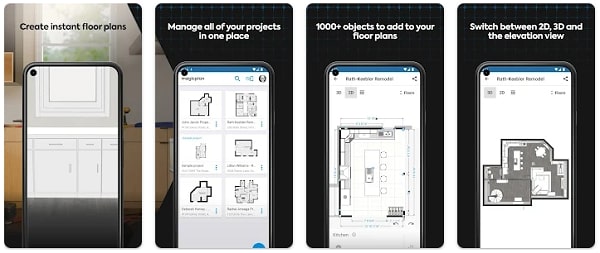 All the measuring and drawing are taken care of when you use MagicPlan. All you have to do is click pictures to create layouts quickly. Hence, it’s a perfect free room design app for beginners. Using Magicplan can add furniture, windows, select colors, and more to redecorate your entire space.
All the measuring and drawing are taken care of when you use MagicPlan. All you have to do is click pictures to create layouts quickly. Hence, it’s a perfect free room design app for beginners. Using Magicplan can add furniture, windows, select colors, and more to redecorate your entire space.
Features of MagicPlan:-
MagicPlan Price-
It provides a free trial for the initial two projects. Then, the paid version begins at $9.99 per month.
Visit – MagicPlan
Read Also – Top 10 Principles of Design in 2023
You can start redesigning your room from your mobile or PC using Roomle. It has an extremely refreshing, easily accessible, and simple user interface. You can use several products from verified manufacturers for floor planning and furnishing.  A feature that makes Roomle stand out from the rest of the room design apps is real-time viewing in augmented reality (AR) and in real 3D rooms. Thus, along with being a beginner-friendly platform with the potential of AR, it is also excellent for professional designers and architects.
A feature that makes Roomle stand out from the rest of the room design apps is real-time viewing in augmented reality (AR) and in real 3D rooms. Thus, along with being a beginner-friendly platform with the potential of AR, it is also excellent for professional designers and architects.
Features of Roomle:-
Roomle Price-
Its prices start from $150 per month, with a free trial.
Visit – Roomle
Depending upon the features and compatibility, you can choose the best room design app from the above-given lists. Do not forget to try their free trials before you commit to a platform. The good news is that despite being affordable, they provide great offers from time to time.
So, what are you waiting for? Start exploring these top home design apps, and select the best one for your project today!

March 9, 2023

January 8, 2022

February 16, 2022
Deprecated: File Theme without comments.php is deprecated since version 3.0.0 with no alternative available. Please include a comments.php template in your theme. in /home/firmsexplorer/public_html/wp-includes/functions.php on line 5613