
With the rising adoption of remote work, working professionals need the best remote desktop software. Whether you are a full-time corporate employee or a freelancer, you must have acquaintance with these tools. However, with the rapid eruption of multiple free remote access software, it has become challenging to select the most appropriate one.
Therefore, in this article, we enlist the top remote desktop software you cannot miss in 2023. They will make it easy for you to access and control your computer according to your daily tasks.
Selecting the best remote desktop software will help you have enough tools in your arsenal to manage and access one or more PCs from different devices. In addition, you can access your system remotely through both internet and local networks. Thus, with suitable remote access software, you can manage your work anytime, anywhere, and with any device.
Since remote access solutions aid technical support, collaborative work, and demonstrations for various tasks, you must know how to find the best remote desktop software for your work. Below-given are some must-have properties that you should consider before you deploy the software
Powerful remote access software called TeamViewer offers remote access to and from PCs, smartphones, network devices, and other devices. 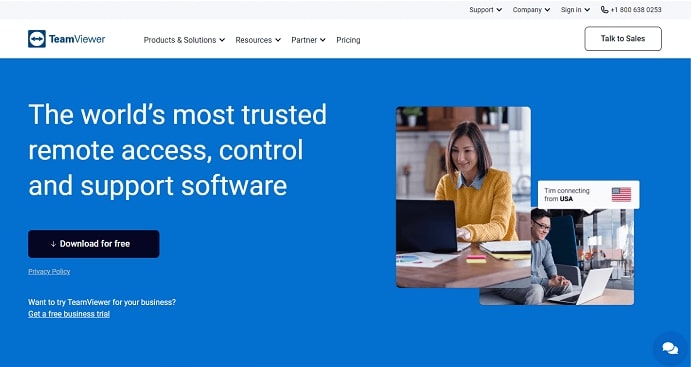 It’s a free remote desktop software as its free version is available for personal users. However, you will have to get a paid subscription for commercial or large-scale businesses. You may find the paid subscriptions expensive, but with remote mobile access, cross-platform compatibility, IoT device compatibility, and more, it is all worth it.
It’s a free remote desktop software as its free version is available for personal users. However, you will have to get a paid subscription for commercial or large-scale businesses. You may find the paid subscriptions expensive, but with remote mobile access, cross-platform compatibility, IoT device compatibility, and more, it is all worth it.
TeamViewer has several benefits, particularly for larger enterprises that want more power for their remote desktop software requirements. Clearly, the price structure suits large businesses with large IT staff. This is made more of a benefit because it is extremely easy to distribute the software across multiple devices. In addition, the collaborative tools include audio, chat, and video choices.
Apart from the multiple impressive features, c ensures robust security, making it come top of the list of the best remote desktop software options on the market. Overall, it is a comprehensive tool that will suffice all your telecommuting needs.
TeamViewer advantages
TeamViewer disadvantages
Visit Website: TeamViewer
After being set up, Splashtop performs flawlessly. It offers excellent performance, cross-platform drag-and-drop file transfers, and even audio chat.
The only significant drawbacks are that Splashtop requires some setup complexity and has a confusing pricing structure. However, the excellent customer service team and proactively reaching out to address user concerns make it one of the best remote desktop software.
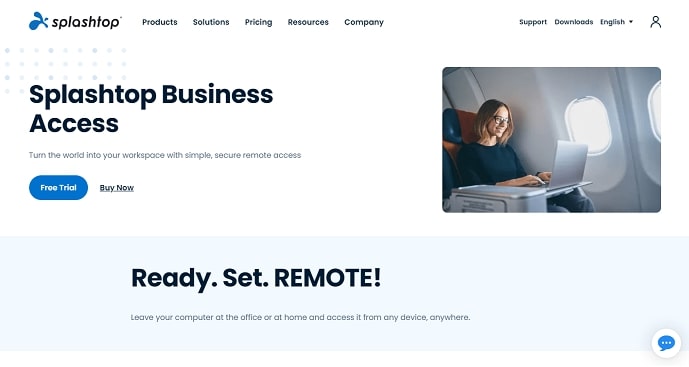
Businesses should consider utilizing Splashtop because it was designed with them in mind, especially those that prioritize providing excellent customer service. In addition, it’s trustworthy, reasonably priced, and functional—all qualities that medium-sized and big organizations will find valuable.
Splashtop Business Pro Advantages
Splashtop Business Pro Disadvantages
Visit Website: Splashtop Business Pro
Also Read: Best Free Video Conferencing Platforms To Use in 2023
An extremely popular and among the best remote desktop software is RemotePC. It is ideal for both residential and—in particular—business users. It offers industry-leading remote access solutions via a user-friendly web application as well as native desktop and mobile apps that are powered by cloud technology. Additionally, it has teamwork tools like voice chat.

What’s more? RemotePC is very cost-effective, scalable, and secure. It is a free remote access software option as it comes with a complimentary trial period of 30 days. The application has the ability to link a sizable number of devices.
It is a highly suitable option for business users searching for a simple-to-use yet robust remote solution. There are many features and functions of RemotePC that will be helpful to larger concerns looking for value, albeit larger corporate customers may prefer to go their own route in this case.
The HelpDesk component of the package has to be one of the most impressive aspects of this tool, which is undoubtedly helpful if you have many employees.
RemotePC Advantages
RemotePC Disadvantages
Visit Website: RemotePC
Another platform on this list of the best remote access software is Zoho Assist. It even grants remote access through smartphones. So if you need to debug your phone or tablet, having access to it is ideal, plus you can easily handle any of your Android devices using this tool. Even better, a free version is available.
Zoho Assist cannot operate Apple devices due to operating system limitations. Still, you can view everything on the screen, which is better than nothing if you’re remotely diagnosing a problem.
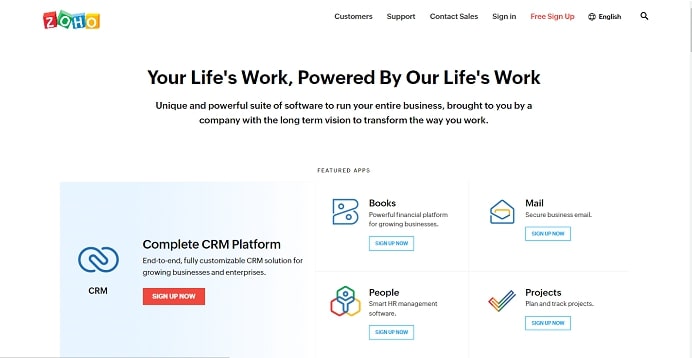
Additionally, Zoho Assist is entirely browser-based, which on the one hand, causes some lag but, on the other, allows you to access your devices from any computer, even those that cannot execute software.
Technical support teams are the target audience for Zoho Assist and they are its target user. For mobile support, too, astute Android users should check it out.
Zoho Assist Advantages
Zoho Assist Disadvantages
Visit Website: Zoho Assist
Chrome Remote Desktop is one of the best free remote desktop software accessible on Windows, Mac, Linux, Android, and iOS gadgets. Although it has a lot fewer features than some of the more expensive solutions on this list, it is still the best free software we have found and a fantastic choice for home usage.
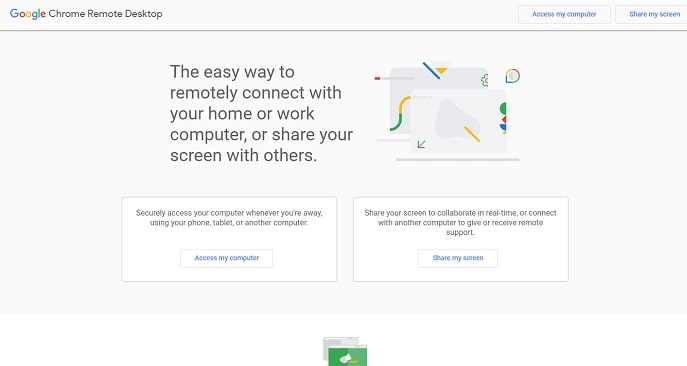
You can use Chrome Remote Desktop on any device that supports the Chrome browser because it is accessible as a browser extension. Although it has some limitations on mobile devices, it is simple to set up and worth considering.
Overall, Chrome Remote Desktop is very fast and easy to use, and it works well on Mac, Windows, and Linux to access a remote desktop. Even though its functionality is not highly compatible with mobile, it is a convenient tool for accessing desktops remotely.
Chrome Remote Desktop Advantages
Chrome Remote Desktop Disadvantages
Visit Website: Chrome Remote Desktop
It is among the most famous and best remote desktop software which many enterprises use. The usage of a secure platform that is easy to use is permitted by Remote Desktop Manager, which offers instructions for generating a single remote connection tool, password settings, and unified data.

Risk is managed by Remote Desktop Manager, which also keeps an eye on productivity and security throughout the entire company. In addition, numerous interconnected technologies, such as VPNs and protocols, support it.
With the help of its remote connection management and password management features, you can manage all distant connections from a single platform and all store all passwords securely. In addition, with the help of the granular protection access protocol, Remote Desktop Manager defends connections against numerous security threats. There are also fully integrated team features that perform audit and report activities.
Remote Desktop Manager Advantages
Remote Desktop Manager Disadvantages
Visit Website: Remote Desktop Manager
Also Read: Best and Free Photo Editing Software for PC in 2023
The Android and iOS mobile platforms, as well as Windows and Mac desktop computers, are all accessible through the AnyDesk(opens in new tab) software. A built-in file manager makes it simple to move files between local and remote computers, making it one of the best remote desktop software. However, take note that the application does not support drag-and-drop file processing.
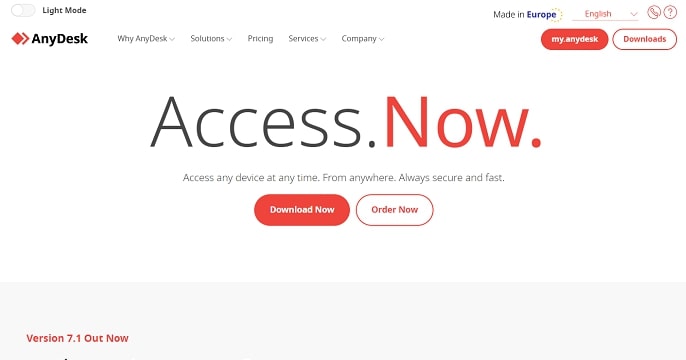
An address book system is used to keep track of all computers that are being accessed remotely and is used for administrative purposes. There are also many solutions for simple cooperation, such as a text chat box that can help with remote assistance responsibilities. A virtual whiteboard and the option to invite other users to join your network are both useful in support situations.
That’s why there are many fans of AnyDesk. It especially shines for someone who only sometimes needs remote desktop access and doesn’t want all the bells and whistles.
AnyDesk Advantages
AnyDesk Disadvantages
Visit Website: AnyDesk
One of the best remote desktop software, individuals and small organizations can use various remote connectivity and support services provided by LogMeIn.
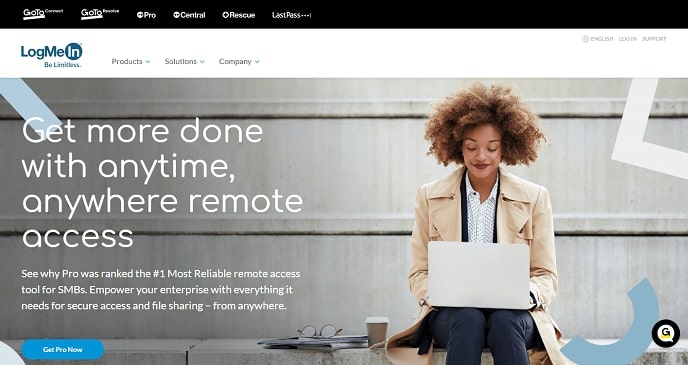
The LogMeIn tool is used by businesses to improve information sharing and distant collaborations. Access to your work is advantageous. It can store, collaborate, and share, all with a single click. It features a fantastic remote assistance experience and excellent endpoint management capabilities.
With remote printing and unrestricted remote access, LogMeIn manages file transfers from one system to another without size restrictions. Moreover, it is also one of the best screen-sharing software with a multi-monitor display.
LogMeIn Desktop Software Advantages
LogMeIn Desktop Software Disadvantages
Visit Website: LogMeIn Desktop Software
It offers remote access via laptops, tablets, and smartphones, and users have praised it for being user-friendly and reliable. Its well-developed balancing functionalities make it one of the best remote desktop software. You can work more productively by reducing your commute, staying connected while you’re on the road, and spending more time at home.
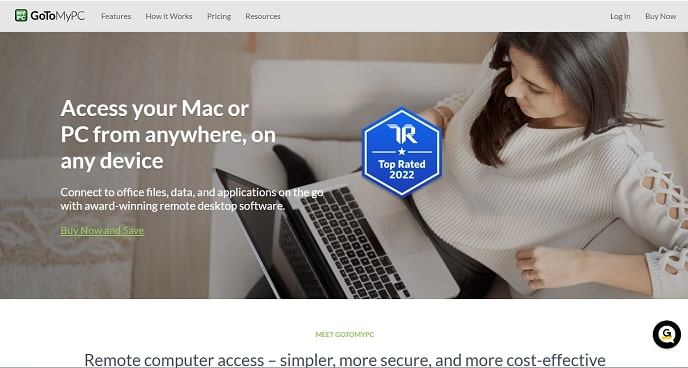
It offers complete freedom and mobility. Additionally, it has a strong working mechanism, which is why many businesses in the sector choose it. You can print files from a distance to a nearby printer using remote printing. Furthermore, there is no need to download these files from the client’s PC.
Because of the banking-grade security of this tool, you can feel safe using it. If your device is idle for 15 minutes, GoToMyPC will automatically disconnect you from the service.
GoToMyPC Desktop Software Advantages-
GoToMyPC Desktop Software Disadvantages
Visit Website: GoToMyPC Remote Desktop Software
ISL Online provides many strong remote access solutions that can serve clients on various devices and platforms. It is obvious how highly ISL values user data throughout the board, in addition to top-notch security features and permissions tools for both techs and clients.
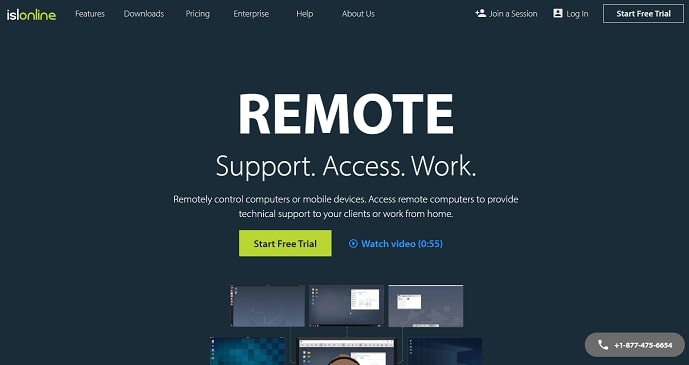
The vast array of tools, extensions, and more that come with an ISL subscription more than make up for some of the Cloud-licensing fees, which can be somewhat high (particularly for smaller enterprises).
Another aspect placing it among the best remote desktop software is its top-notch built-in support team that assists you and your clients in effectively integrating ISL Online if you are new to the suite.
ISL Light Advantages
ISL Light Disadvantages
Visit Website: ISL Light
Also Read: Top 10 Furniture Design Software and Apps
If you pay close attention, you’ll see that while the bulk of the remote access tools on this list offer comparable capabilities, there are some features in which each one of them shines impeccably.
TeamViewer is the top platform for remote access, remote control, and remote support solutions. First-time users of RemotePC, a user-friendly remote desktop program, receive a 50% discount when they sign up for a two-year subscription.
Then there is accessible simple and CPU-light remote desktop software like AnyDesk. Other than this, there is Splashtop, which can efficiently manage several devices simultaneously. GoToMyPC is popular with companies. The remote printing capability and banking-grade security are its finest features.
If that’s not what you’re looking for, you may use Zoho Assist if you wish to be a part of the Zoho ecosystem. Use it with its sibling tools for the most advantageous business impact.
Therefore, the best remote desktop software you need depends on your particular objectives.

February 4, 2022

December 17, 2021

January 6, 2022
Deprecated: File Theme without comments.php is deprecated since version 3.0.0 with no alternative available. Please include a comments.php template in your theme. in /home/firmsexplorer/public_html/wp-includes/functions.php on line 5613