Introduction to Qustodio Parental Control App
Do you worry constantly about your child’s online activity as a parent? Qustodio Parental Control might help you in that.
Monitoring kid’s activities has become harder than ever with everything becoming digital including education. With increasing cases of cyberbullying, social media addiction in children, it has become necessary than ever to install a third-party parental control app in your child’s device for monitoring their online experiences.
We tried some of the best parental control software and apps and the one app that caught our attention was Qustodio Parental Control app.
And here, we tell you all about it in this Qustodio Parental Control review.
What is Qustodio Parental Control?
Qustodio is a parental control software that can not only monitor the activity of your child but can build the digital wellbeing of your whole family. It provides powerful monitoring tools and parental controls for
- Controlling screen time
- Keeping kids away from adult content
- Monitoring games.
In this Qustodio Parental control review, we will cover its features, pros, and cons.
Also, does it really live up to its expectations?
You will get the answer in this detailed review!
Features & Highlights of Qustodio Parental Control
This powerful parental control software offers unique tools for getting insights into your child’s online activity and ensuring a safe online experience.
Some of the fantastic Qustodio Parental Control features are:-
- Qustodio has a unique Games & Apps blocking feature which can effortlessly block any risky application or game you don’t want your child to use.
- Its Time Limit feature, let parents set a suitable time on each app. Thankfully, you can also decide at which time of the day your kid is allowed to use that device by using this feature.
- Qustodio Parental Control is a Smart Web Filter that forbids your child to browse any age-inappropriate content
- Its Panic Button can send instant real-time alerts in case your child is in danger.
- Qustodio is a robust Call and SMS monitoring software. You can restrict your child’s contact list by it and also be relieved that they are receiving calls and messages from only trusted contacts.
- Now, this is something special. Qustodio has also a fantastic YouTube Monitoring feature that can notify their searches and history on YouTube on your own device.
- Geofencing and Geolocation feature help in creating virtual boundaries as well as keep you in the loop of your kids’ whereabouts.
- Qustodio provides advanced Facebook monitoring for keeping a check on status updates, pictures, friends added to the account of your child.
Why should you choose Qustodio Parental Control?
As far as kids’ safe online safety is concerned, parental control apps are a must. Whether your kid is tech-savvy or technophobe, it is very important to keep their online activity in check so that they do not get trapped in any bad habit or unwanted experience. And, for that Qustodio does a pretty great job.
Let’s weigh its pros and cons and decide for yourself.
Pros & Cons
PROS
- 1. Qustodio Parental Control is compatible with almost all popular digital platforms like iOS, Android, Windows, macOS, Kindle, and even Chromebook.
- 2. Parents who need to monitor their little one’s devices on the go can do it by installing Qustodio Parent on their phones. It is a more practical and immediate solution rather than relying just on laptops and PCs for parental controls.
- 3. With Qustodio installed in your child’s device, you don’t need to worry about your child having encounters with age-inappropriate content like pornography, violent or manipulative videos. This app can block any application as well as can also apply filters on online resources, portals, and websites unfit for your child.
- 4. Qustodio is a robust solution for controlling the screen time of kids as well as of adults as it lets one apply customized time limits on separate apps.
- 5. With Qustodio installed in the phone of your child, you can prevent them from cyber scams, online predators to a great extent.
- 6. Since, it can provide regular activity reports of your child on a daily, weekly, monthly basis, you can notice any change in your child’s behavior and get alerted of any misshapen.
Cons
- 1. Qustodio can only monitor Facebook and is unable to keep a check on other popular social media networks like Instagram, Snapchat or Twitter, etc.
- 2. It is a little more expensive than other parental control apps. Like, Bit Guardian Parental Control offers all the features at just low as $1.87 per month. Whereas, Qustodio minimum price plan is for $ 4.58(almost 150% more)
- 3. According to various researches done by our experts, Qustodio can slow down parents’ as well as children’s devices.
- 4. You cannot use the call and SMS monitoring as well as the panic button if you have an iOS device. They are Android-only features.
Pricing
As mentioned earlier, Qustodio Parental Control is a bit on the pricey side and offers its premium features in mainly three options:-
- Small plan– $54.95 annually for up to five devices.
- Medium plan-$96.95 annually for up to ten devices.
- Large plan– $137.95 annually for up to fifteen devices.
Though, it also offers free services which allow you to secure just one device with only limited protection features which are not enough.
You can also avail a 3-day free trial if you are a first-time user.
How Qustodio Parental Control Works?
Qustodio is available on both the App Store and Google Play Store. Now, there you will see two options
- Qustodio Parental Control app – Parents should download it on their device.
- Kids App Qustodio- It should be downloaded on the kid’s device.
Now, The Qustodio Parental Control app will start working in just three simple steps
- Sign Up– Create a Qustodio account on yours as well as your child’s device.
- Connect- Connect all your kids to your own account with a quick setup guide available in the app itself.
- Protect- Start monitoring their online activities by the web-based family portal.
Expert Advice
Have you heard about The American Academy of Pediatrics?
It is an organization of 67,000 pediatrics committed to the overall health of kids. It clearly discourages more than one hour of media use for children and teens other than educational purposes.
Also, according to AAP, parents should turn off all screens 30 minutes before bedtime and keep all electronic media out of children’s reach.
We know, your child will resist and that is what parental control tools like Qustodio Parental Control are made for.
Installing them is a really easy way to provide appropriate digital exposure to your child.
Final Thoughts
Qustodio Parental Control is maybe a bit pricey and lacks much-needed strong social media blocking tools, but the wide range of Qustodio Parental Control features and its excellent customizability makes it a very useful tool for securing kids online as well as offline. I hope our Qustodio Parental Control review is helpful enough for you to choose the best parental control software and apps for your kid.
You might not be aware of which trap your kid is stuck in while you aren’t around so it is highly recommended to download it in yours as well as your kid’s device for their safe digital navigation.

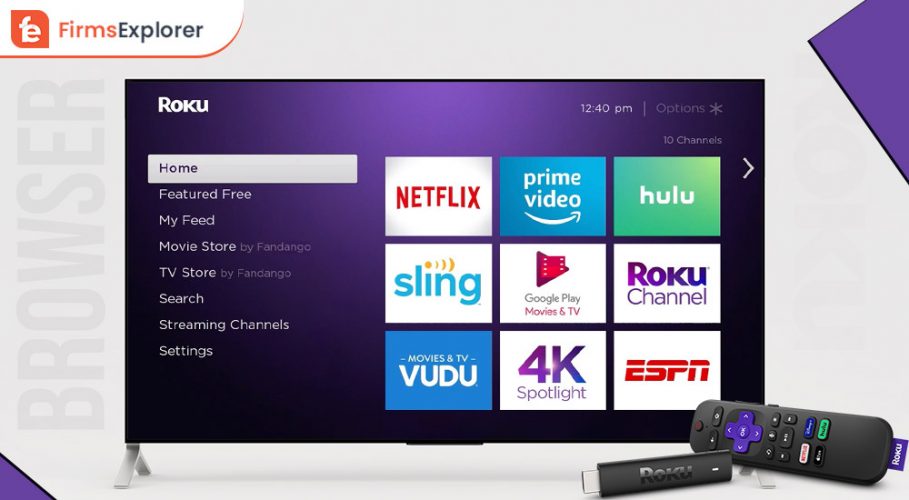
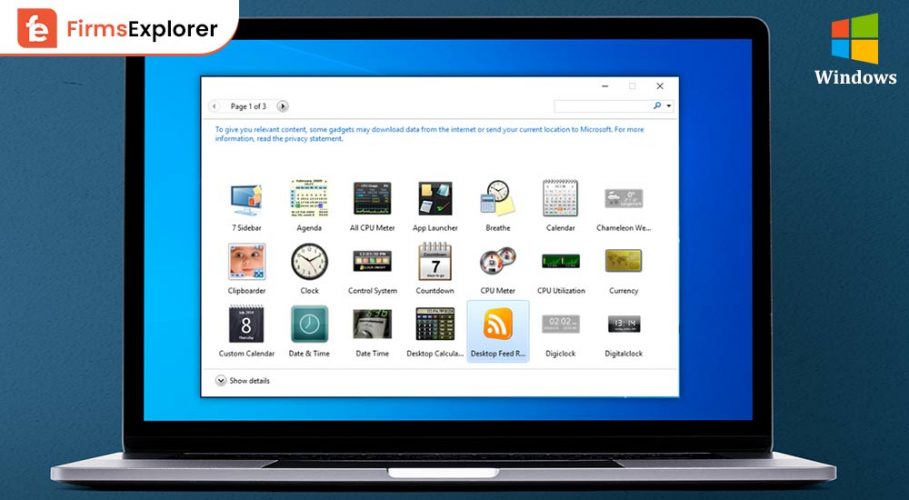
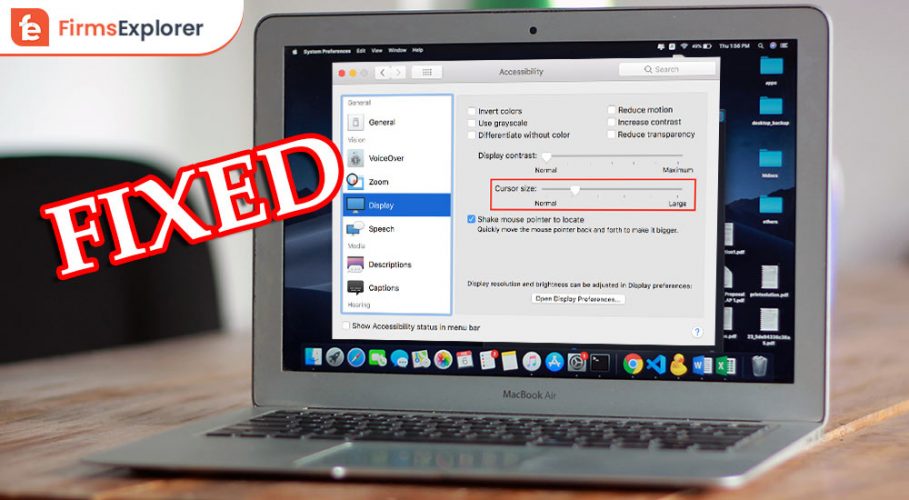
Deprecated: File Theme without comments.php is deprecated since version 3.0.0 with no alternative available. Please include a comments.php template in your theme. in /home/firmsexplorer/public_html/wp-includes/functions.php on line 5613