Here is the list of the top 10 best Mac disk repair software for you that can help you get rid of all the system errors and repair the same with ease.
Mac and its data are important to every user. Whether it is documents or images, or any other type of file, the contents of the device are quite dear to everyone and you can’t bear to take the risk of losing them.
Disk corruption, system failure, software damage, and other similar problems are quite common amongst Mac users. These problems may appear due to normal usage of the device or any other error. Although such problems are quite troublesome, you can get rid of the same if you proceed wisely.
The best Mac disk repair software can help you in such circumstances. Just like the name, these tools allow you to get rid of the errors present in the system and repair the files. Hence, you can not only run the system perfectly but can also improve the performance of the device as well.
The task of looking for and downloading a disk repair tool for Mac is not easy. The intern is loaded with incompatible and unworthy tools that claim to be the best Mac disk repair software but fail to help you in the end. Hence, to remove all the hassle and provide accurate results. We have brought to you the actual best repairing software with the article.
Check out the description of each best Mac disk repair software listed below. This will allow you to get the required information about the tools. Then you can select and use one (or more) of the tools that suit your needs perfectly.
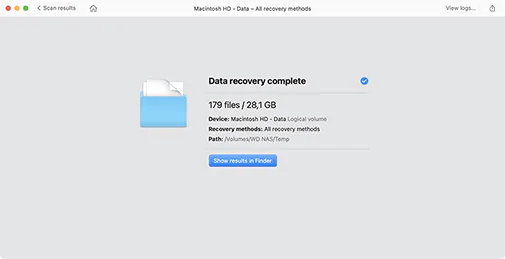
Let’s start this list of the best Mac disk repair software with a banger. Disk Drill is indeed the perfect tool for everyone, beginners and professionals. With the help of the tool, you can easily repair the files on your device within a couple of clicks. Additionally, read more about the tool in the features provided below.
Features of Disk Drill: The Best Mac Disk Repair Free
Also Read: Best Mac DVD Burners
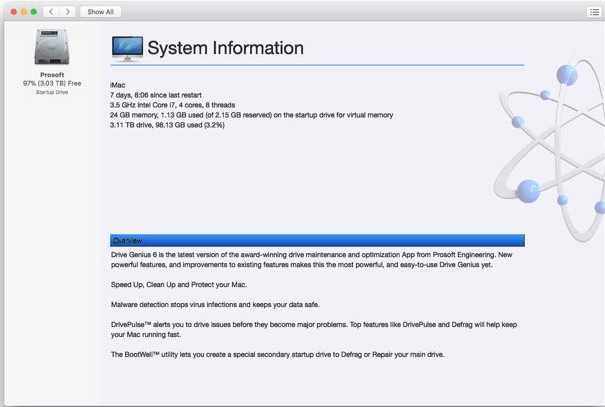
Drive Genius is truly a genius and the best Mac disk repair software for you. With the help of this tool, you can ascertain complete control over your device’s contents easily. The smart algorithms of the tool look for damages on the Mac very quickly and deeply. The features of Drive Genius are below to inform you.
Features of Drive Genius: The Free Disk Repair Software
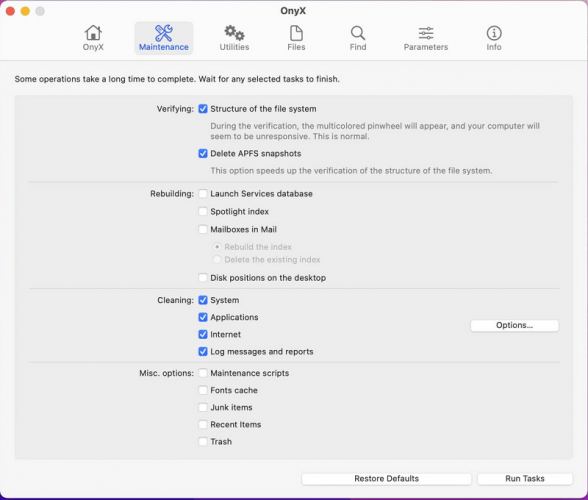
Next comes the OnyX tool as the best Mac disk repair software. With the help of this tool, you can do a lot more than just repair the system. The smart maintenance features of the tool are something worth checking out. You can have a look at the features of the OnyX tool below for more information.
Features of OnyX: the Best Disk Repair Utility for Mac
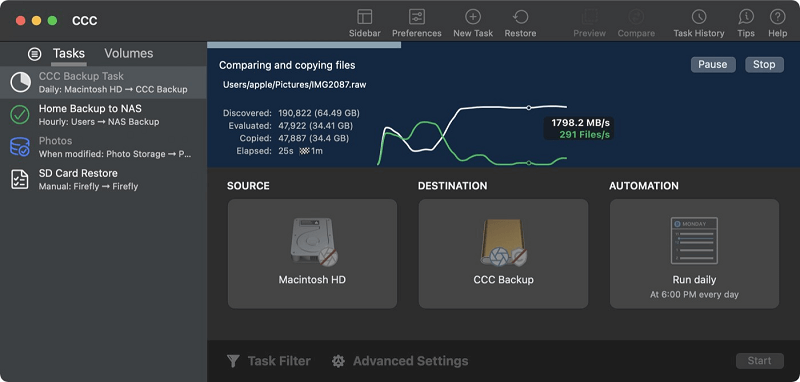
The Carbon Copy Cloner 6 or CCC 6 is amongst the best Mac disk repair software with multiple backup options. If your device corrupts and damages repeatedly, then it’s best to use these backup options for better performance. Ascertain the importance of the CCC 6 tool from the features shown below.
Features of Carbon Copy Cloner 6: The Smartest Tool to Repair Hard Drive Mac
Also Read: Best Mac Cleaner Apps to Clean and Optimize Your Mac
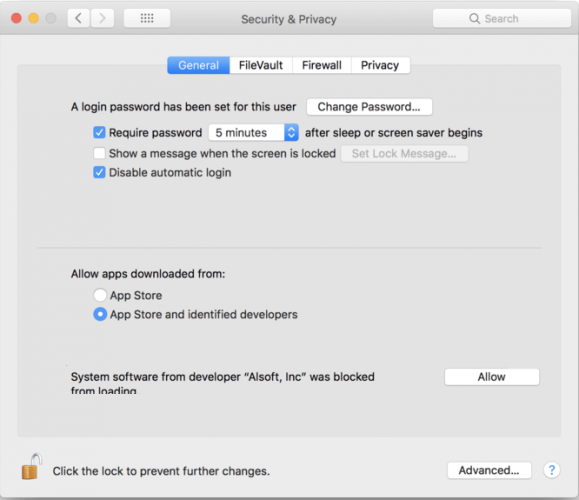
If you are looking for the best Mac disk repair software that can recover files, you can stop your search at DiskWarrior 5. With the help of this tool, you can easily recover any type of file lost from the Mac’s storage. You can have a look at the prominent features of the tool below for a better understanding.
Features of DiskWarrior 5: An Advanced and the Best Mac Disk Utility
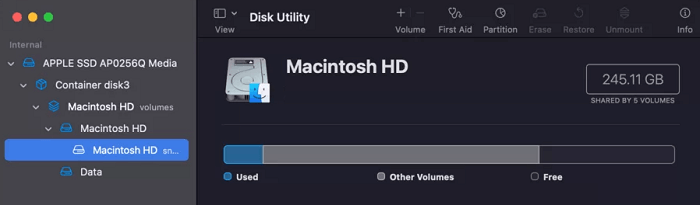
The next great name on this list of the best Mac disk repair software is the Disk utility tool. As the name suggests, Disk Utility is an impressive tool that can easily fix your Mac files. Let’s know more about the tool by glancing at its noteworthy features provided below.
Features of Disk Utility as the Best Disk Repair Software Mac
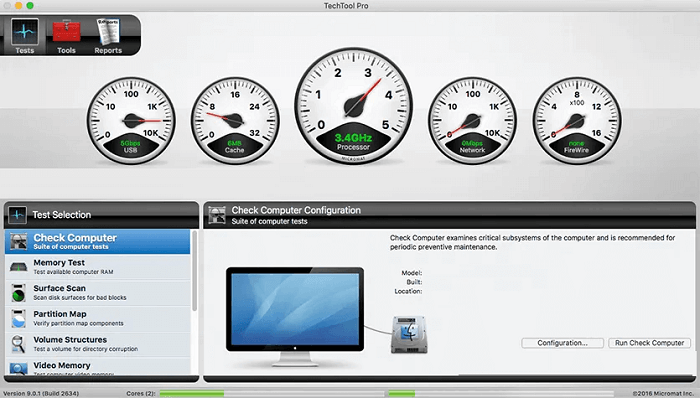
If you are looking for the best Mac disk repair software with professional features, then you should consider TechTool Pro. This tool is quite advanced and provides smart features to repair disk files and systems. Let’s dive into the pool of its features to know more.
Features of TechTool Pro: Amongst the Smartest Macintosh Disk Repair Utilities
Also Read: Best Duplicate Photo Finder for Mac
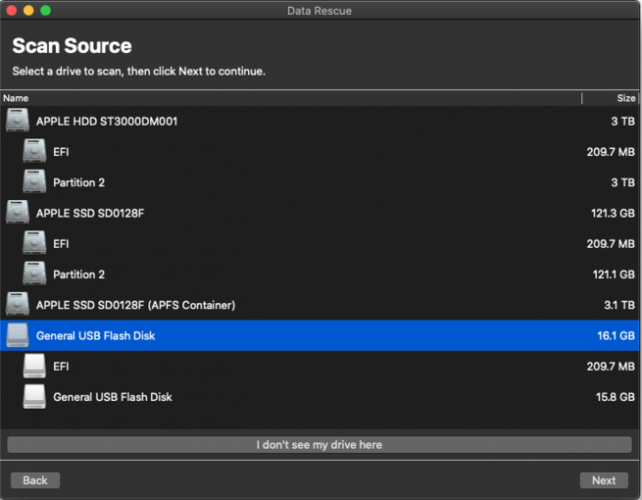
Data Rescue 6 has been available for years and become one of the best Mac disk repair software. The tool works best to fix the files on any external drive that are not visible on your screen. Check out the smart features of the tool below to know more about Data Rescue 6.
Features of Data Rescue 6: Mac Disk Repair for Free
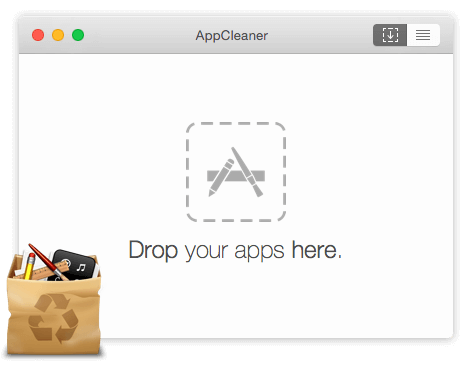
The AppCleaner is a smart tool from FreeMacSoft that is available for free to all. The tool is amongst the best Mac disk repair software that allows you to get rid of unwanted Mac apps very easily. The AppCleaner tool also has some other features as well provided below for your ease.
Features of AppCleaner: Free Disk Repair Software
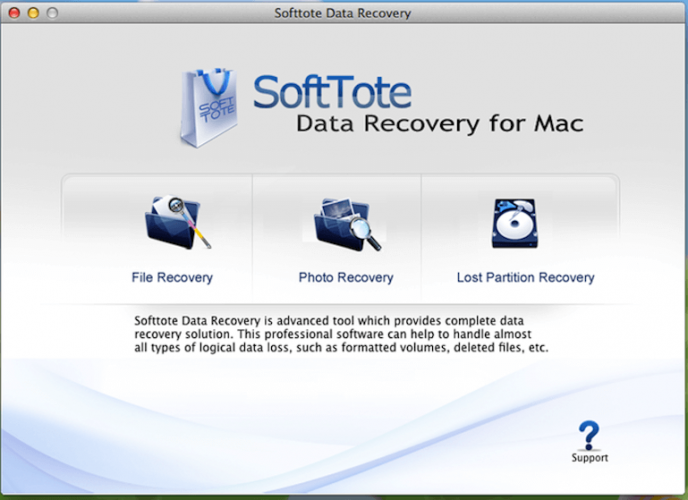
Lastly, we present to you the Softtote Data Recovery Tool as the best Mac disk repair software for beginners. The tool is very handy and readily available for all Mac users. The Softtote Data Recovery tool has a plethora of features and options, some important ones of which are listed below.
Softtote Data Recovery: The Best Disk Utility for Mac
Also Read: Best Text Editor For macOS
Above, was the list of the top best Mac disk repair software for you. Using these tools, you can recover your lost data, repair corrupt system files and perform a lot of other features to improve the performance of your device with ease. Download and use any of these tools according to your priorities and get the best working Mac within a couple of minutes.
Additionally, for more help or to provide suggestions, write to us using the comments section available below. We will revert to you accordingly, as soon as possible.

May 22, 2022

December 17, 2021
Deprecated: File Theme without comments.php is deprecated since version 3.0.0 with no alternative available. Please include a comments.php template in your theme. in /home/firmsexplorer/public_html/wp-includes/functions.php on line 5613