Here is the complete list of the top 7 best fake GPS location apps to spoof the location on Android and iOS devices with ease.
You may already know that various app on your smartphone access and record your location for different purposes. Some of the apps use the location to help you select the exact location to deliver something. However, other apps record your location even if the same is not required. This can be very unsafe for you. But there is a great panacea for this threat. You can protect your location from such apps by throwing them a fake one.
The internet is loaded with different apps that can spoof the location to some other place you want. Although all of these apps may not be viable for you, you can try some of the best fake GPS location apps for Android and iOS for ease. We have listed the top 7 apps to fake your location with ease on your smartphone. Hence, check these out below and use the one(s) you like for protection.
Below you will find the best fake GPS location apps with GPS spoofer features for Android and iOS devices. Check out all of these apps and use them as you may modify the location.
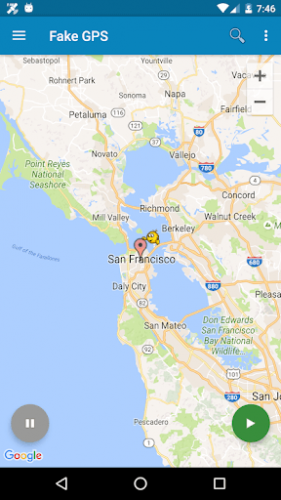
The first name on this list of the best fake GPS location apps is the world-renowned Fake GPS Location app from Lexa. Additionally, this app is the perfect solution for you if you are looking for a user-friendly interface.
Here are some of the features of the Fake GPS Location from Lexa that make it the best fake GPS app:
Also Read: Best Instagram Font Generator Apps for Android and iOS
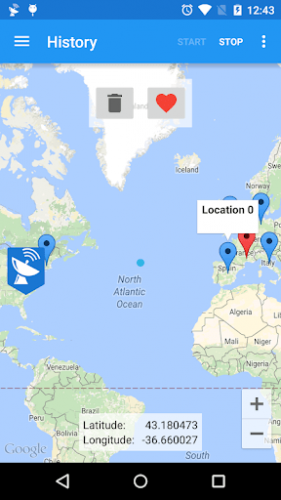
The name of the app, Falke GPS, is self-explaining. However, why this app is among the best fake GPS location apps is because of its accuracy. Additionally, the app allows you to set the desired location very accurately using the GPS location pointer.
Have a look at the features of Fake GPS, the perfect best fake location app for Android:
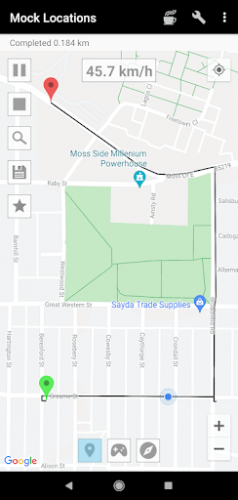
Mock Locations is among the best fake GPS location apps that offer multiple features to you. Moreover, with the help of the tool, you can mark the fake location and tap on Go to activate the same on the Android smartphone.
Check out the best features of Mock Locations as the best GPS spoofer:
Also Read: Best Free Antivirus for Android Smartphones
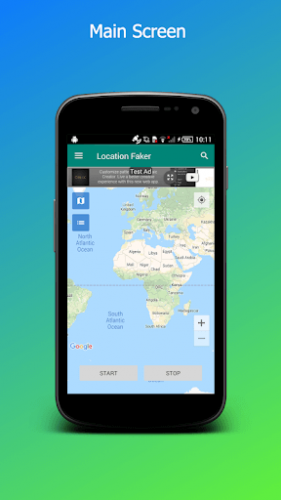
If you want among the best fake GPS location apps with an easy usage procedure, then you can stop your search at Fake GPS Free. And the app uses a four-step procedure to help you modify the location right after the installation.
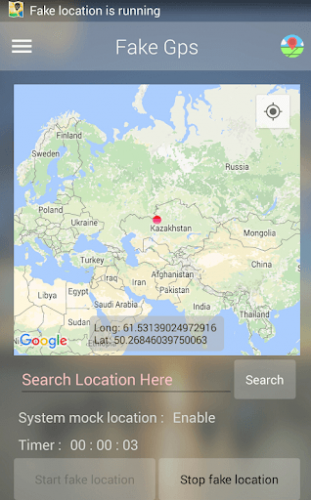
Fake Location (Mock GPS) is the best fake GPS location app for Android with a built-in compass. You can use the tool as a GPS or fake your location easily. Additionally, the app allows you to set the timer for fake locations as well.
Here are some of the best features of Fake Location (Mock GPS) as the best location changer app:
Also Read: How to Get Your Android App Featured On Google Play Store
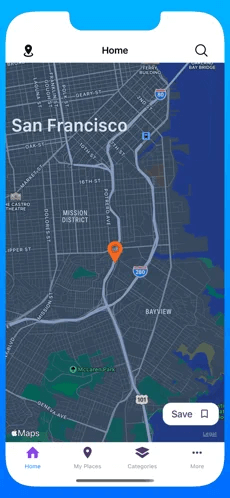
The GPS Exif & Trak is a user-friendly app just like the other best fake GPS location apps listed above. Moreover, the tool is quite effective in changing your location to the desired one with a simple tap.
Below are some of the most advanced features of GPS Exif & Trak as the best fake GPS for iOS:
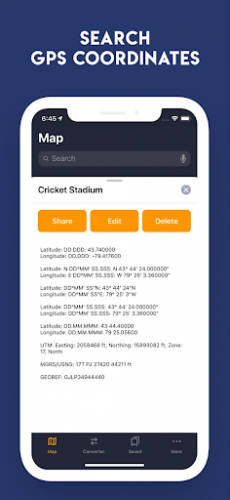
If you are seeking among the best fake GPS location apps with advanced features, then GPS Navigation & Converter is just perfect for you. Additionally, the app uses a smart UPS/UTM using WGS 84 to provide accurate results.
Check out the smart features of the GPS Navigation & Converter for the best GPS spoofing app:
Also Read: Best and Free Cell Phone Tracker Apps to Track Phones
So, above were some of the best fake GPS location apps for Android and iOS devices. Using these, you can easily modify the location of your smartphone and set a fake one. Additionally, this will allow you to keep your information safe and protected from outside threats. However, if you have any kind of doubts related to the best GPS spoofer, ask the same in the comments section below.

June 29, 2022

August 7, 2022

January 10, 2022
Deprecated: File Theme without comments.php is deprecated since version 3.0.0 with no alternative available. Please include a comments.php template in your theme. in /home/firmsexplorer/public_html/wp-includes/functions.php on line 5613